I am trying to find a more efficient way to select features from a polygon feature class and copy over their GUIDs to a separate table in ArcMap. I have a layer of pavement polygons and I would like to select all the sections of pavement that are receiving maintenance treatment, and then copy over their values into another separate table. The separate table has a 1-Many relationship with the pavement polygon layer.
Is there a tool in ArcMap or a scripting option to achieve this?
Here is a visual representation of my problem:

These are the selected polygon features and their attribute table. I want to copy the GUID values over to this table:
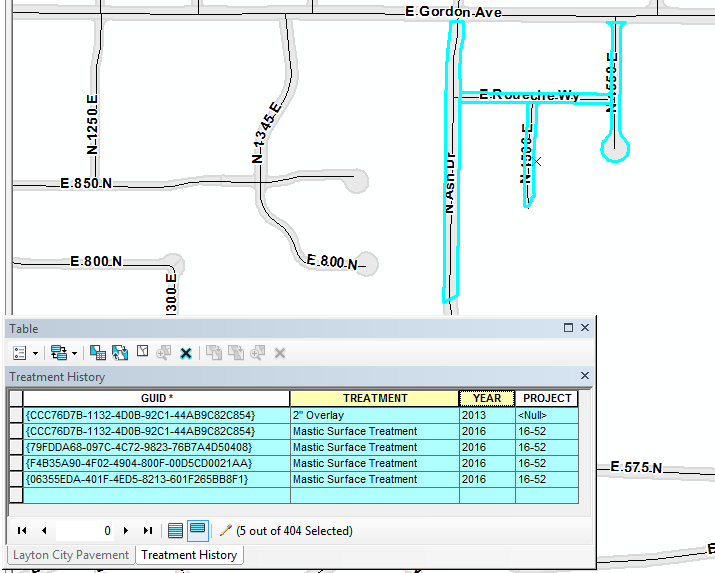
Note how this allows there to be a 1 Pavement Polygon to Many treatment records in the table possible. Right now I just do them one by one, but I was hoping for another solution where I could copy/paste over many polygon GUIDS into the table at the same time.
