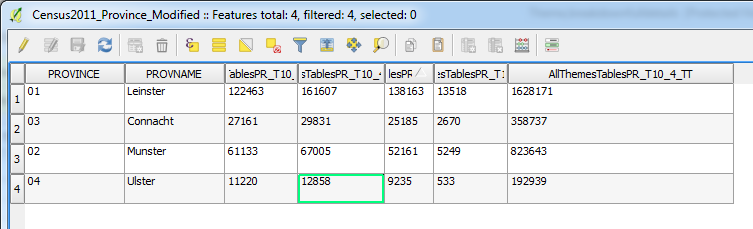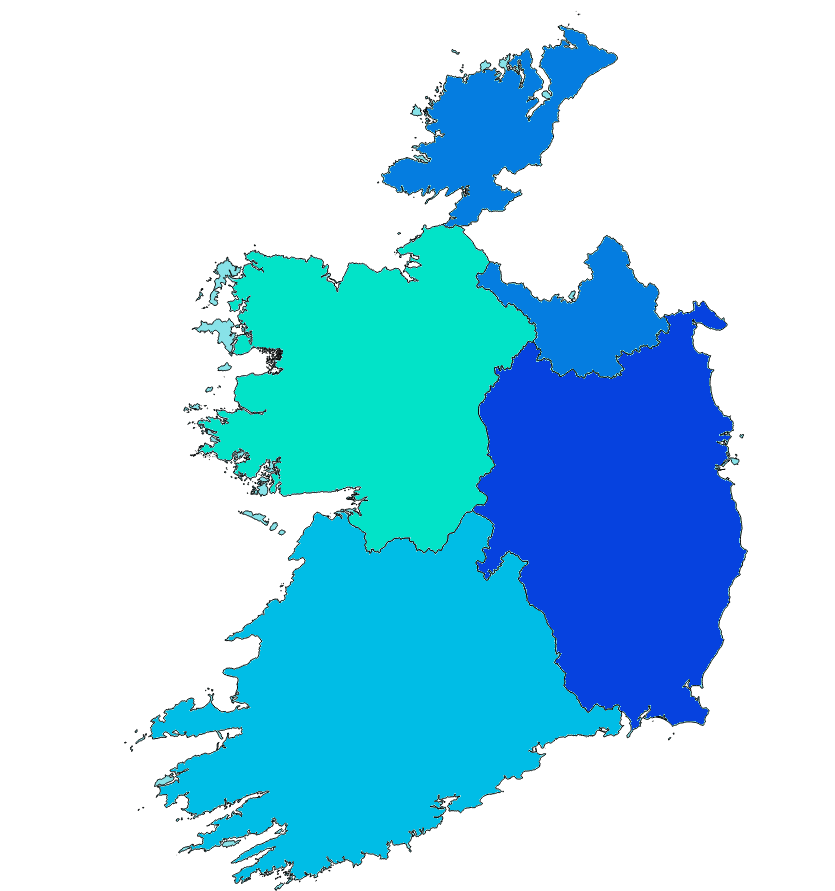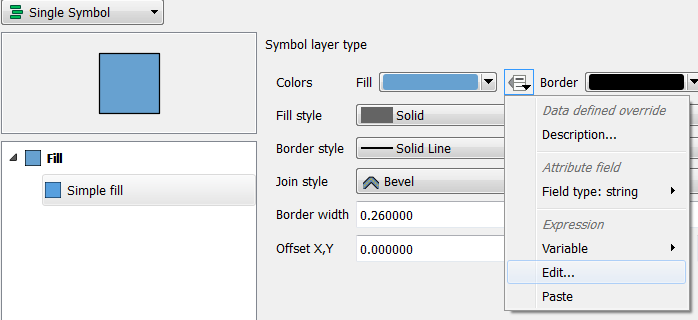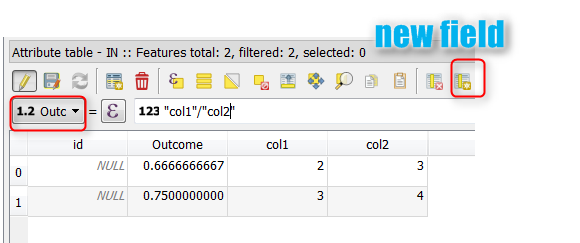Using the attribute table below, I want calculate a new field using the formula (field3+field4+field5+field6)/field7. Field 7 will be always larger than the addition of fields 3 through 6, so the new field will be a number between 0 and 1. Lastly, each feature should be symbolized differently using a color ramp.
For example, leinster will have a dark blue color with a value of 0.7 and connacht will have a light blue color with a value of 0.3
Below is what I want the map to look like. The map needs to include a legend as well.