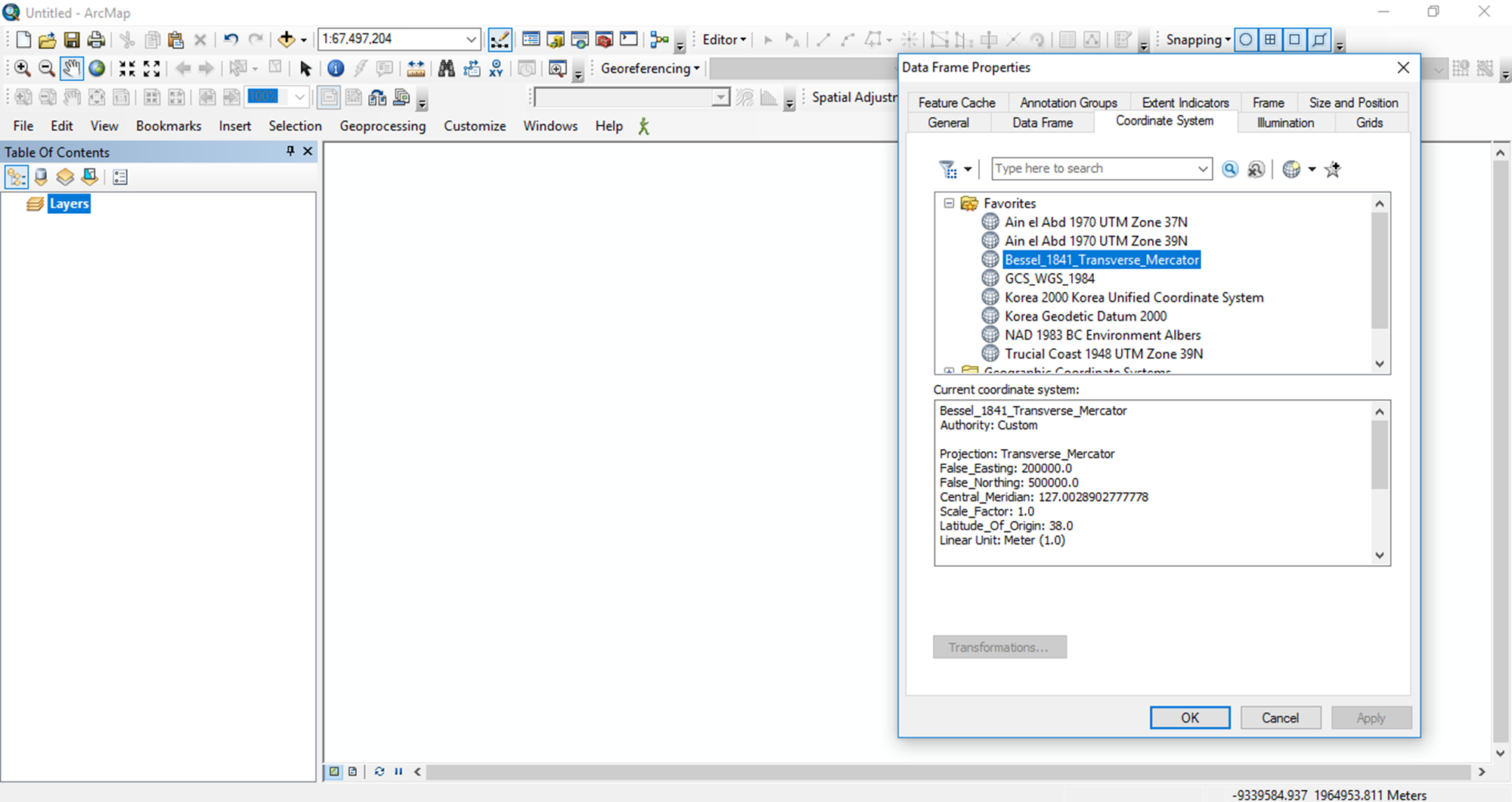I am trying to line-up road data from Korea's transportation bureau with my basemap in ArcGIS, but the road shapefile and basemaps are not lining up. I am using the coordinate system for the road data ("KoreaRoads" shp file below). The top right portion of the first screenshot is the "readme" file that came with the road data. That page is talking about the coordinate system for the data-set...
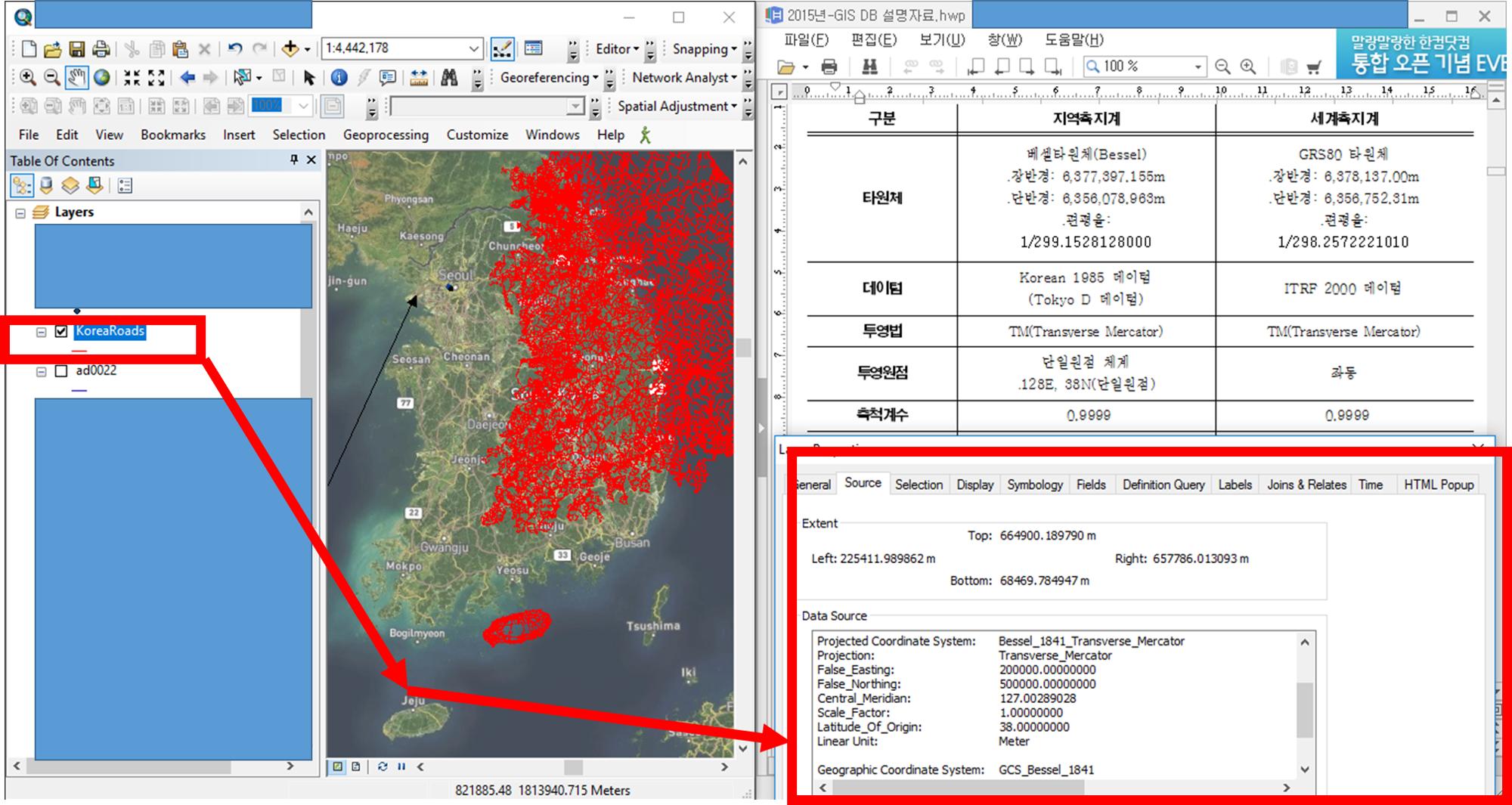
Even when I make a new map and set everything to the coordinate system that the transportation bureau requests, "Bessel", their road file still does not match up with the basemap. Please see screenshots below:
Even when I make a new map and set everything to the coordinate system that the transportation bureau requests, "Bessel", their road file still does not match up with the basemap. Please see screenshots below:
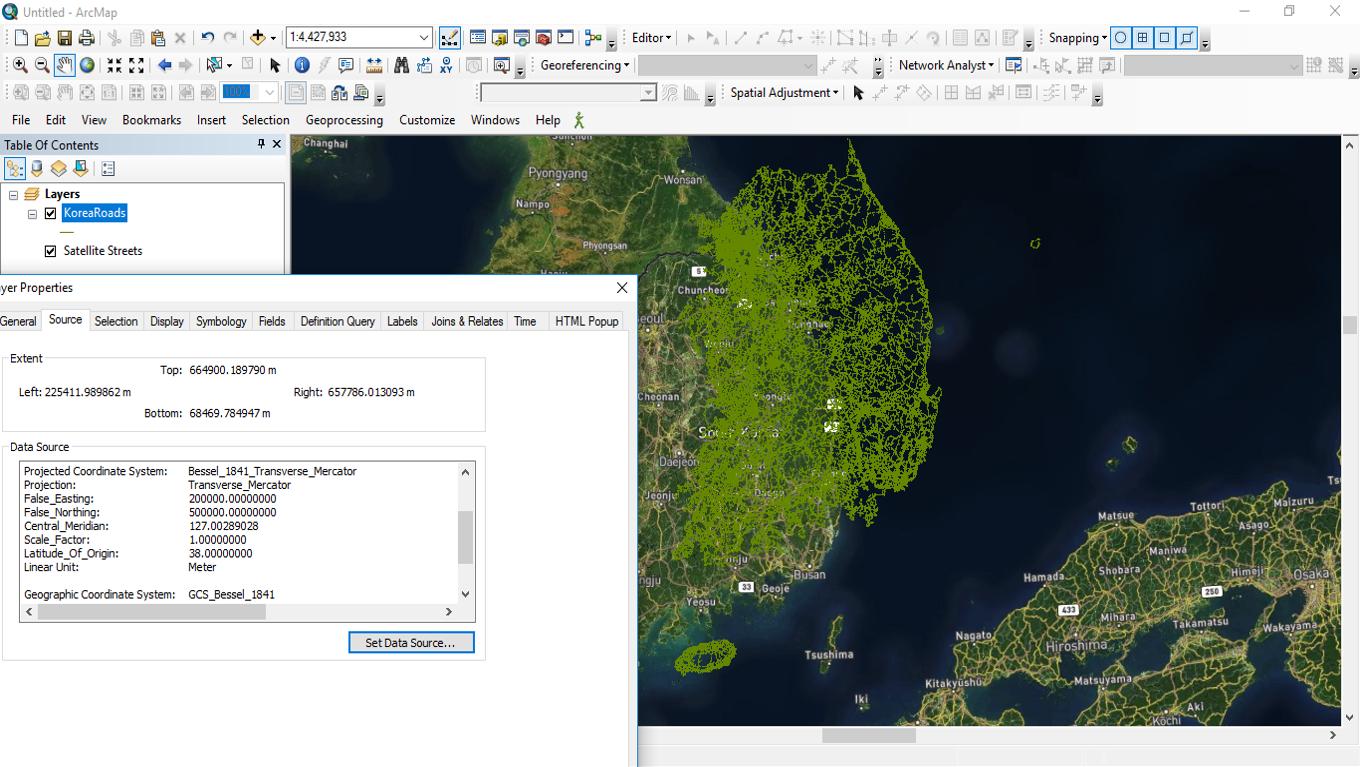
As you can see the road files do not like up in South Korea at all...I am a bit confused about why this might be despite me ensuring the coordinate systems match with what the Transportation bureau is saying.
As you can see the road files do not like up in South Korea at all...I am a bit confused about why this might be despite me ensuring the coordinate systems match with what the Transportation bureau is saying.