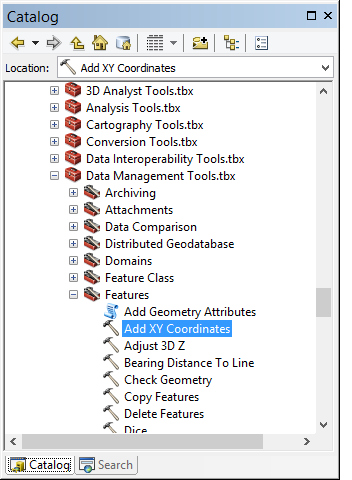I'm trying to build a heatmap of crime locations as part of a big data solution. My inputs are street names that I must map to geo coordinates. I know java and have downloaded several gis toolsets but have no experience with GIS at all.
I found an ArcGIS dataset that seems to have all street names for the state in question and have managed to export it to .csv format as follows
"FCC,C,3","RDNAME,C,60","FRADDL,N,11,0","TOADDL,N,11,0","FRADDR,N,11,0","TOADDR,N,11,0","ZIPL,N,5,0","ZIPR,N,5,0","FEDIRP,C,2","NAME,C,30","FETYPE,C,4","FEDIRS,C,2","FEDIRP2,C,2","NAME2,C,30","FETYPE2,C,4","FEDIRS2,C,2","FEDIRP3,C,2","NAME3,C,30","FETYPE3,C,4","FEDIRS3,C,2","FMCDL,N,5,0","FMCDR,N,5,0","COUNTYL,N,3,0","COUNTYR,N,3,0","NFC,N,2,0","RU_L,N,2,0","RU_R,N,2,0","LEGALSYST,N,2,0","PR,N,7,0","BMP,N,10,3","EMP,N,10,3","BPT,C,8","EPT,C,8","LRS_LINK,C,23","LENGTH,N,20,5","OID,N,13,0","VER,C,3"
A45, Federal Forest Road 4694,0,0,0,0,48763,48763,, Federal Forest Road 4694,,,,,,,,,,,87180,87180,69,69,0,1,1,0,5491232,0,0.314,83013877,83013878,54912328301387783013878,505.59898942,8301387708041,14a
A32,.TRUE. Dr SW,4699,4629,4698,4628,49544,49544,,.TRUE.,Dr,SW,,,,,,,,,82960,82960,81,81,7,4,4,5,443704,0,0.093,41019877,41035029, 4437044101987741035029,148.7904383145,4101987705219,14a
A32,0 27,0,0,0,0,49835,49835,,0 27,,,,O 27,,,,,,,26960,26960,41,41,7,1,1,3,1357703,0,0.16,21012040,21013908,13577032101204021013908,257.495040047,2101204009438,14a
A32,0 32,0,0,0,0,49835,49835,,0 32,,,,O 32,,,,,,,26960,26960,41,41,7,1,1,3,1357510,0,0.246,21013561,21012894,13575102101356121012894,396.278062758,2101356135998,14a
The problem is this doesn't contain geo coordinates in any format I recognize (decimal lat and lng coordinates).
I do have QGIS downloaded and loaded that with the .shp file. Looks like that will do it but don't know how to proceed. Can someone please advise? All I need for now is a .csv file with street names and vectors with lat/lng end point coordinates.