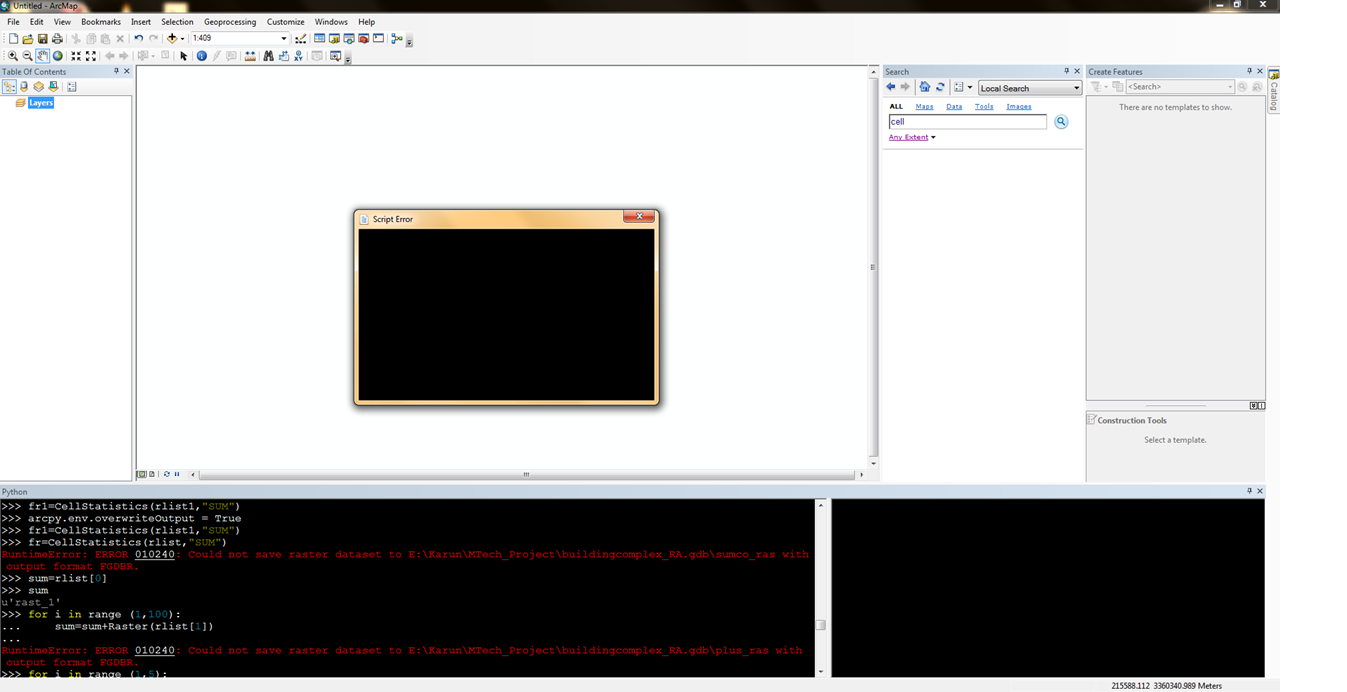 Can somebody figure out whats going on here?
I had absolutely no problems running these commands before.
I am trying to add 1046 raster layers. I created a list of rasters using arcpy.ListRasters()
Then used CellStatistics to "SUM" all the rasters in the list. Error 010240 was generated. Then repeated the procedure for only a few rasters. It worked. Repeated again for all the rasters and the error was generated again. Came back to a few rasters and the error is generated again! Clicking on the error either closes Arc with 'Not enough memory' message or nothing happens. Searching a tool and opening it opens a blank 'Script error' message. I'm using Arc 10.3. I recently installed Point cloud library and CMake and all the other dependencies. Both simple addition by looping and cell statistics are not working in any case now.
Can somebody figure out whats going on here?
I had absolutely no problems running these commands before.
I am trying to add 1046 raster layers. I created a list of rasters using arcpy.ListRasters()
Then used CellStatistics to "SUM" all the rasters in the list. Error 010240 was generated. Then repeated the procedure for only a few rasters. It worked. Repeated again for all the rasters and the error was generated again. Came back to a few rasters and the error is generated again! Clicking on the error either closes Arc with 'Not enough memory' message or nothing happens. Searching a tool and opening it opens a blank 'Script error' message. I'm using Arc 10.3. I recently installed Point cloud library and CMake and all the other dependencies. Both simple addition by looping and cell statistics are not working in any case now.
>>> ws="E:\Karun\MTech_Project\MB_RasterAnalysis.gdb"
>>> arcpy.env.workspace=arcpy.env.scratchWorkspace=ws
>>> rlist1
[u'rast_1', u'rast_2', u'rast_3', u'rast_4', u'rast_5']
>>> fr=CellStatistics(rlist1,"SUM")
RuntimeError: ERROR 010240: Could not save raster dataset to E:\Karun\MTech_Project\MB_RasterAnalysis.gdb\sumco_ras with output format FGDBR.
>>> fr=CellStatistics(rlist1,"SUM")
RuntimeError: ERROR 010240: Could not save raster dataset to E:\Karun\MTech_Project\MB_RasterAnalysis.gdb\sumco_ras with output format FGDBR.
>>> rlist1[0]+rlist1[1]
u'rast_1rast_2'
>>> Raster(rlist1[0])+Raster(rlist1[1])
>>> temp=Raster(rlist1[0])+Raster(rlist1[1])
RuntimeError: ERROR 010240: Could not save raster dataset to E:\Karun\MTech_Project\MB_RasterAnalysis.gdb\plus_ras with output format FGDBR.
>>>
