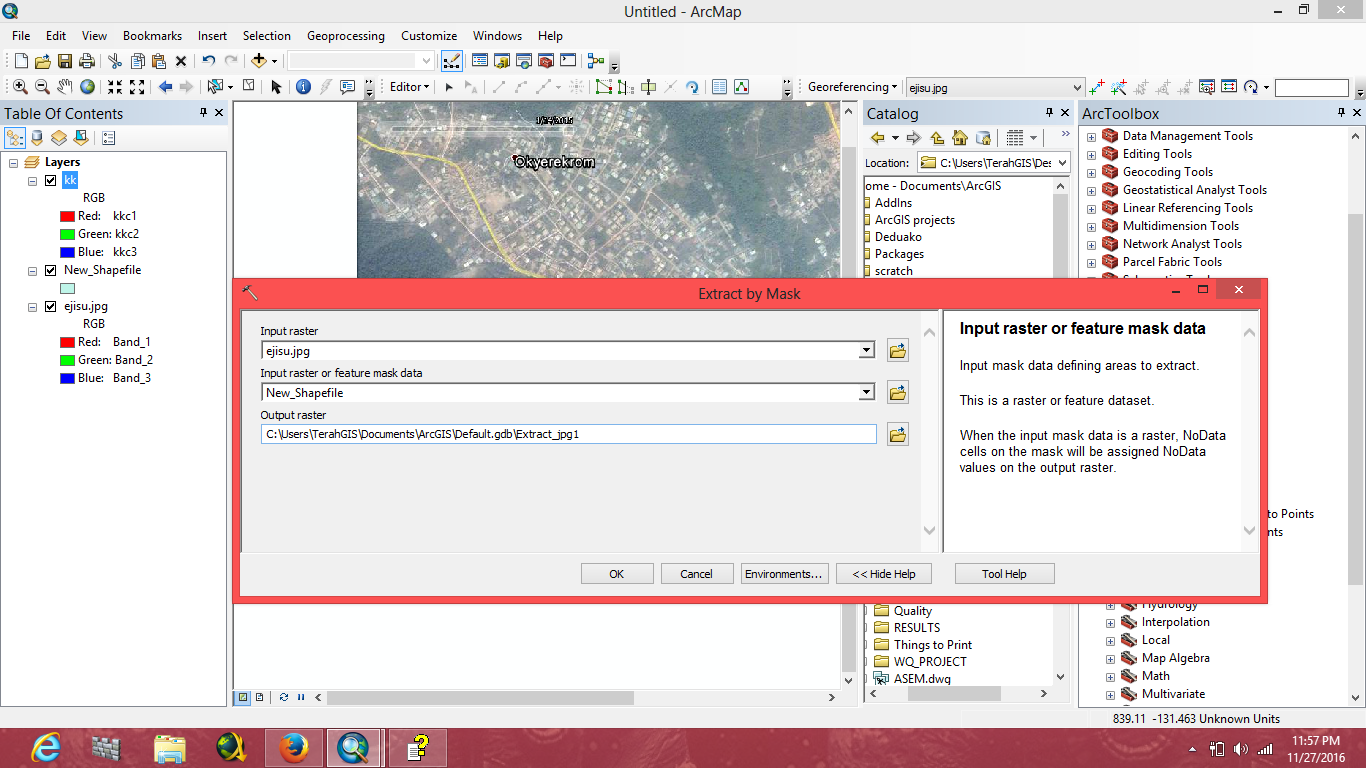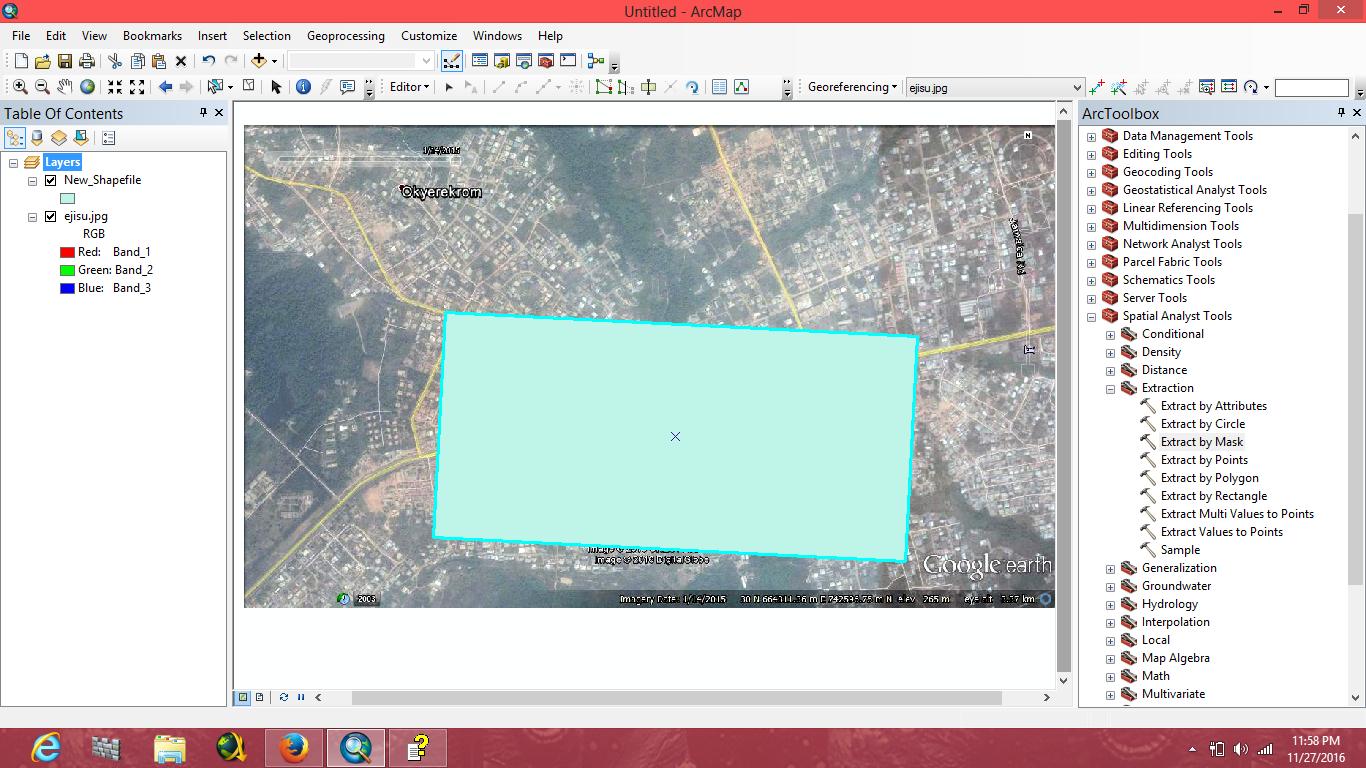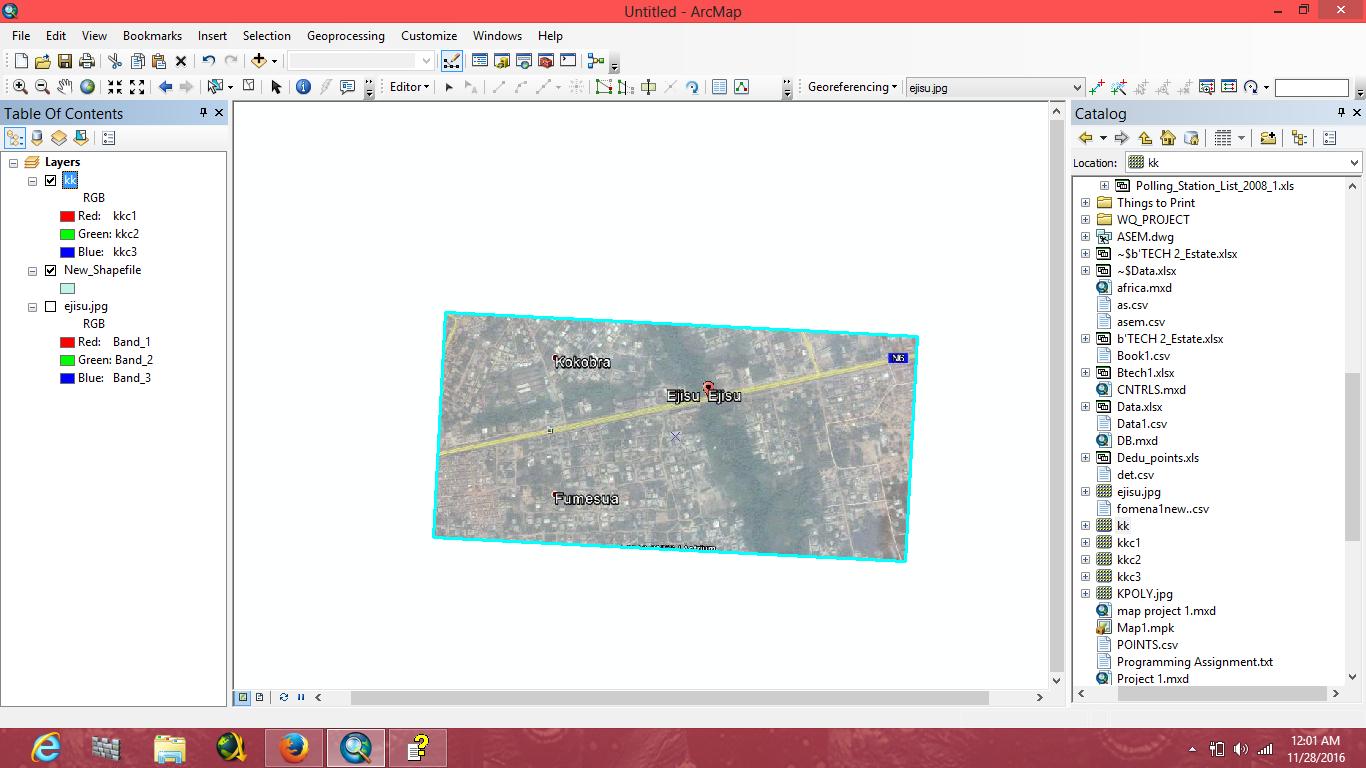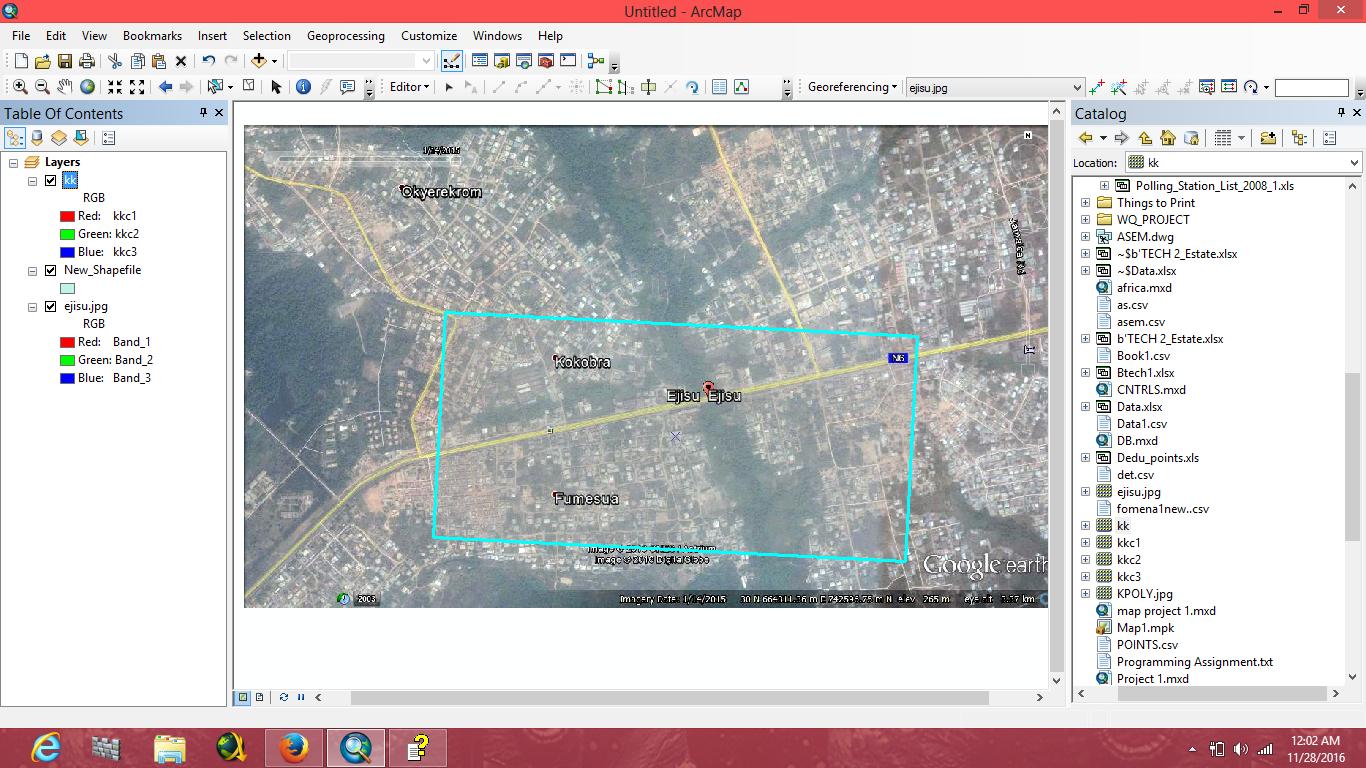I have a DTM file (created from OS terrain data) which I would like to split into 4 smaller files, based on the features in a polygon shapefile, in order to perform further processing in ArcScene and ArcMap.
I am using Data Management Tools --> Raster --> Raster Processing --> Clip to clip the .tif file.
However, the output of the smaller DTM does not exactly match up with the input polygon feature, as shown here: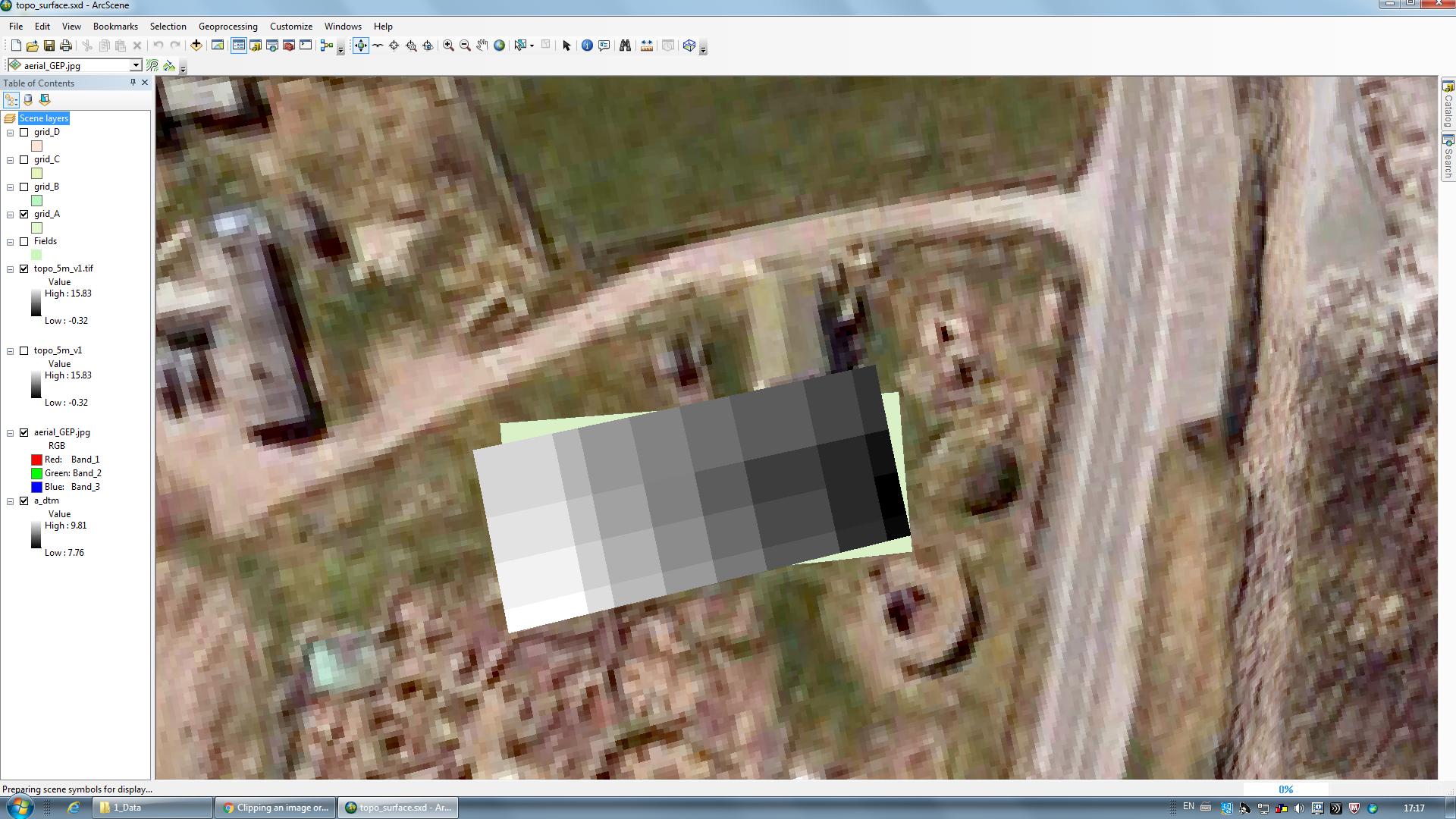
I have tried other methods (i.e. split) and also tried in QGIS but I still get the same problem.
Can anyone suggest why this is happening and help me navigate around it?