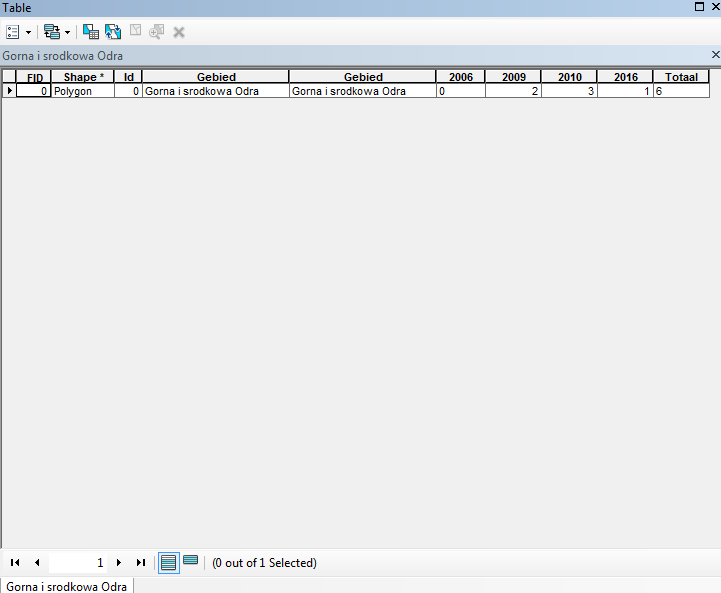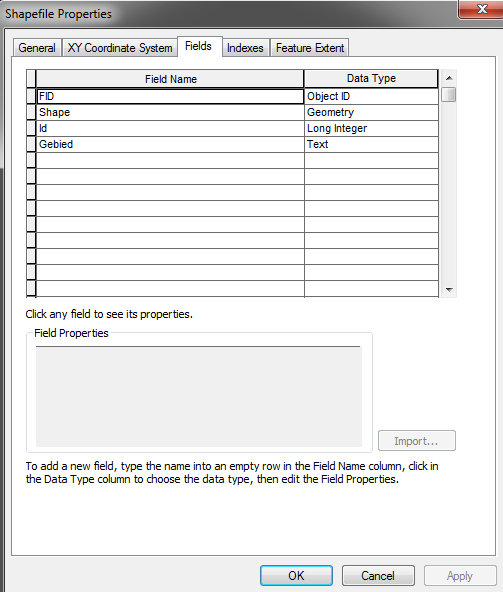I imported some data from excel (as csv) to ArcMap. The information from the "excel table" has been joined to my shapes and is shown at the attribute table of every shape/layer. (As you can see below).
However, when I export it to GIS online I see the information isn't there. With some research I found out the information is visible at the attribute tables, but it isn't at the fields in the shapefile properties.
Is there a way to add the 2006,2009,2010,Total fields from the attribute table to the shapefile properties?