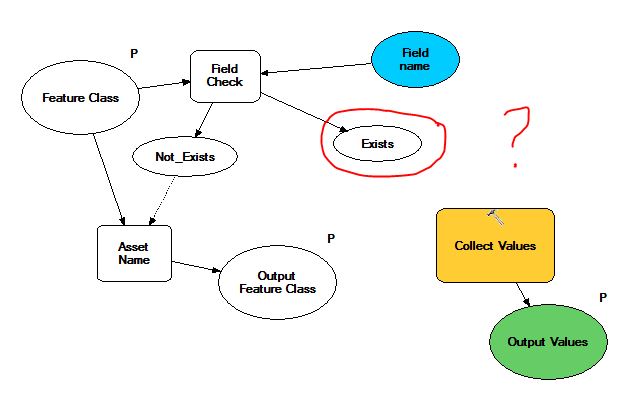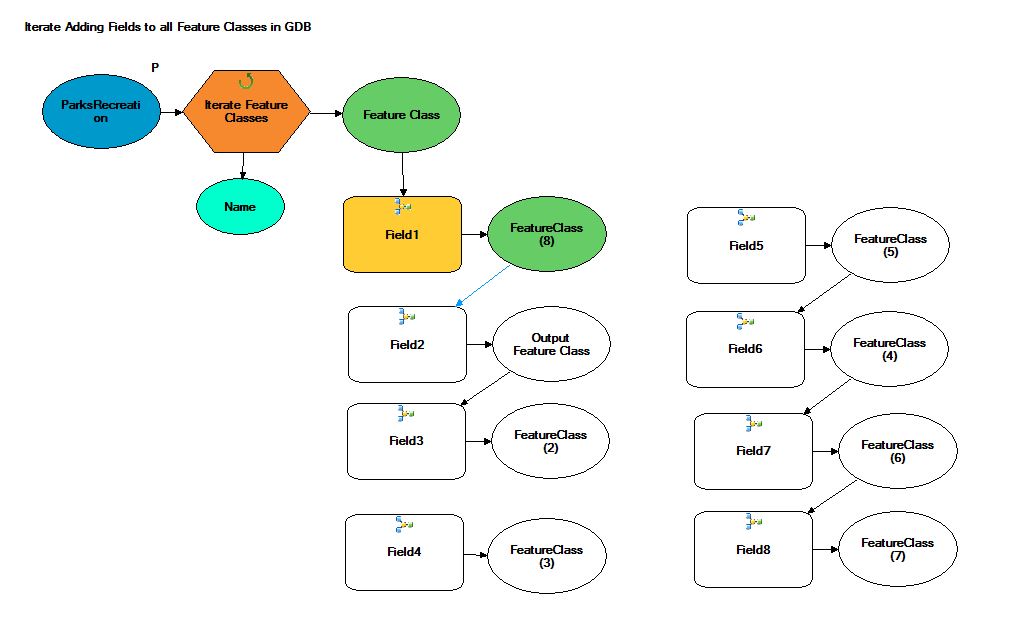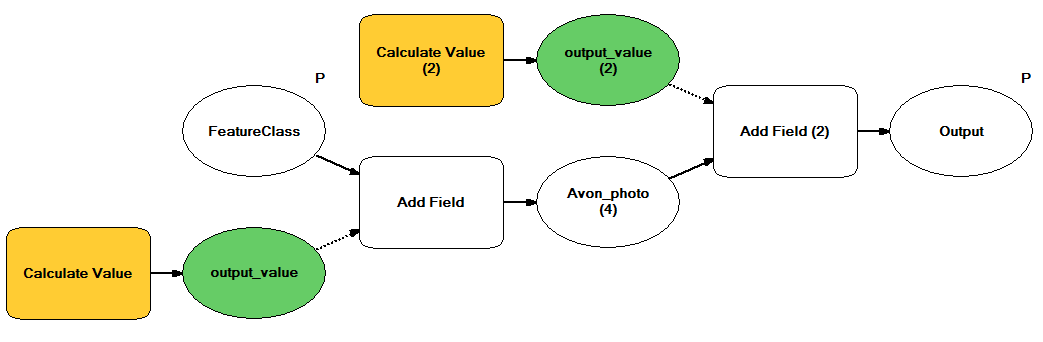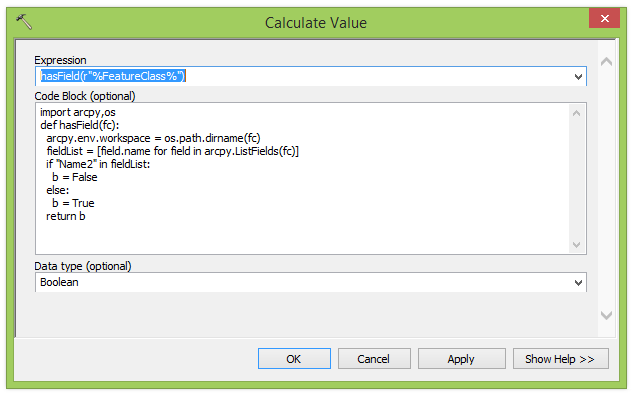I am building a model to add many fields to an iteration of feature classes. For each step (broken into sub-models) to add a field I am checking, using a boolean Field Check script, whether the field already 'Exists'. If it does not the output for '0' acts as a precondition to run the Add Field tool. If the field does exists, the sub-model simply ends.
What I need to achieve is a way to have the branch logic end at an output variable regardless of whether the field exists or not, this way I can pass the output to the next 'Add Field' sub-model. Below are pictures of a sub-model and the whole model.