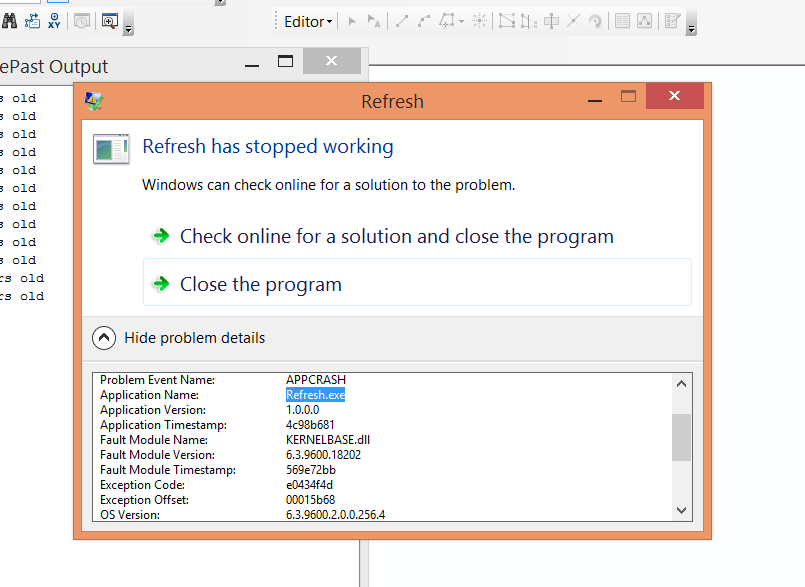I use ArcGIS 10.4. and Win 8.0. .I have a problem with Agent Analyst in a model-level action. I did all steps of the Exercise 2f in the book.The model start running, the Repast output suddenly stopped working, and an error shows " refresh has stopped working", "check online for the solution...".The updateDisplay action in Agent Analyst does not update my ArcMap display. When I deleted the agent's updateDisplay, I didn't receive any Error.The attached file is the print screen of the Error.
2 Answers
If you have follow the steps mention in Agent Analyst tool interface will not open on ArcGIS for Desktop? and then also you are getting same problem. This is due to Refresh.exe.config file. Your system will be taking as a text file. Download this file and paste it in C:\Repast 3\Agent Analyst\Refresh location. Open this file with notepad and change the arcgis version accordingly.
It is working on my system now.
I created a virtual C: Drive with Windows 7 on my Windows 8 and installed ArcGIS 10.2 on virtual Drive. then I went through the structures mentioned in this Agent Analyst tool interface will not open on ArcGIS for Desktop? then the problem fixed.