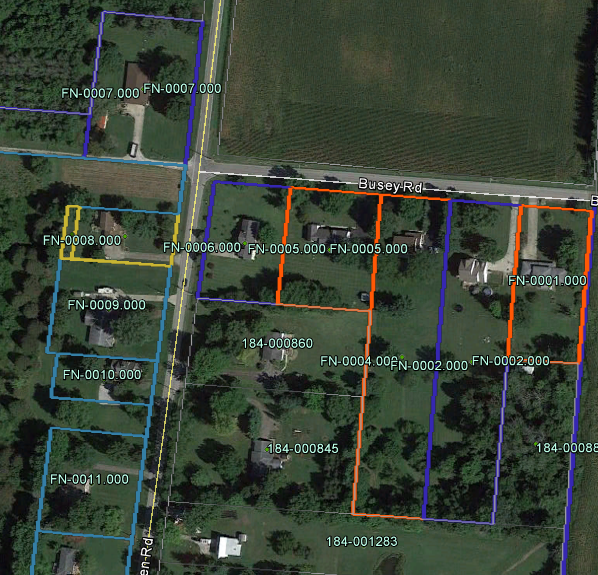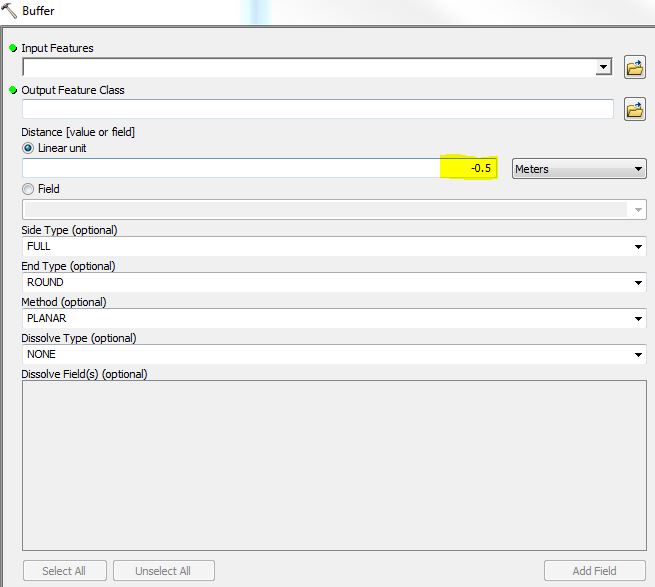I have parcels in one layer which are simple polygons. As one parcel is against it's neighbor the lines of that boundary are shared. This makes it very difficult to symbolize the parcels in different outline colors.
I found a way to deal with it here: Displaying adjacent polygon lines beside each other instead of overlapping
Unfortunately, this fix does not hold when I export into KMZ using the Map to KML tool.
Can someone help me figure out a solution for this that can give me a good solution in the end product of a Google Earth KMZ file?