I have a folder and it contains two feature classes, e.g., a.shp and b.shp. The script tool created has two parameters. The first one is the model location, and the second one needs a feature class (a.shp), as shown in the below picture. 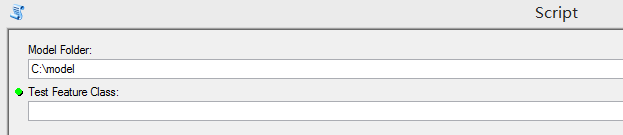 What I really want is every time when I set up the model location for the first input, the second input will automatically find the a.shp as the input rather than the user needs to choose a.shp from that folder. I noticed that the dependency is probably what I really need, but there is no code example. Any suggestions?
What I really want is every time when I set up the model location for the first input, the second input will automatically find the a.shp as the input rather than the user needs to choose a.shp from that folder. I noticed that the dependency is probably what I really need, but there is no code example. Any suggestions?
I am using ArcGIS 10.3.1 Advanced License.
