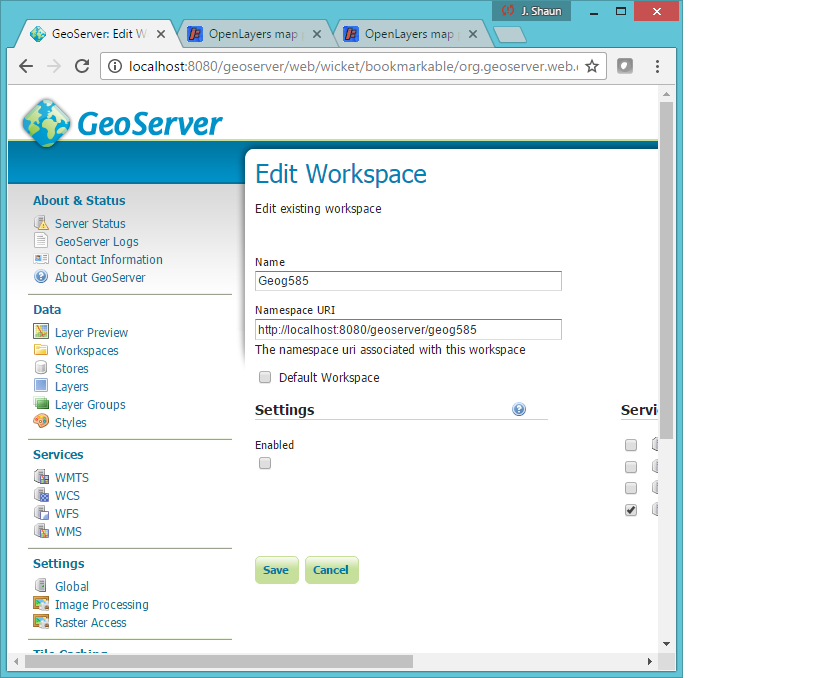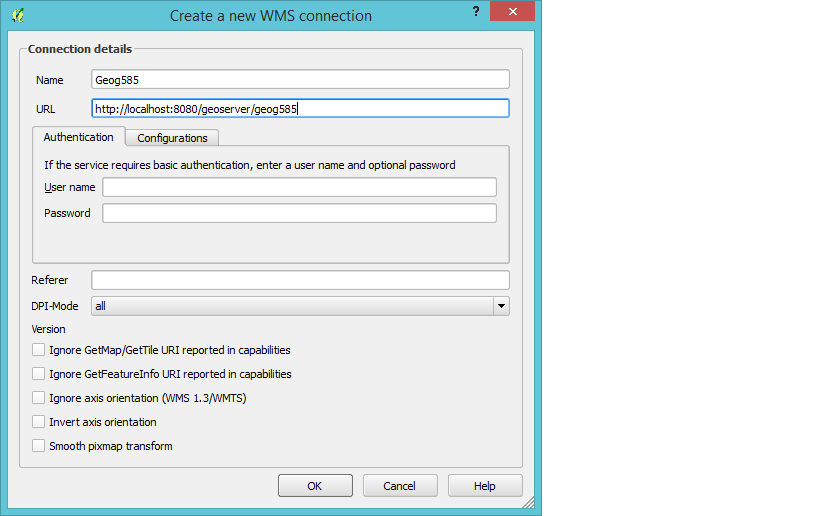I'm trying to add a WMS to QGIS from GeoServer from localhost but after I paste in the URL and go to connect I get the following error:
Failed to download capabilities:
Download of capabilities failed: Error downloading http://localhost:8080/geoserver/geog585?SERVICE=WMS&REQUEST=GetCapabilities - server replied: Not Found
I'm pretty sure I typed in the right parameters but I'm a total webmap nube so I could be off: