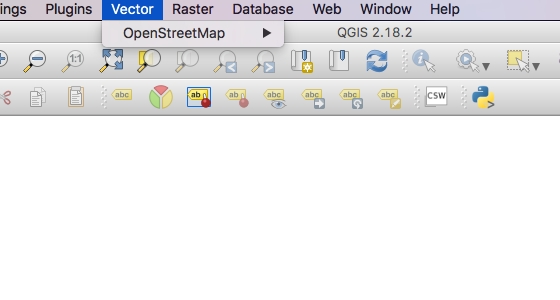Finally found the files that were still left on the computer! So I followed this instruction:
https://www.uninstallmacapp.com/quantum-gis-2-8-1-removal.html
"3. Remove all components related to Quantum GIS 2.8.1 in Finder"
I only found the remaining files when I used the "Go to folder" function in the Finder. Like in the figure I typed in "~/Library" (there is different Library folders on Mac but the "Go to folder" directed me to the right one)
Under "Preferences" I found and deleted this: "org.qgis.QGIS2.plist"
I believe there was another file with a similar name in the "Application Support" or "Caches" folder but I can't find it anymore now. I deleted both those files, the .qgis2 folder, and the Application, emptied the trash and reinstalled QGIS. When starting it again there were no more errors and the Vector menu reappeared!
Hope this might help people who are confronted with the same problem! Thanks everyone for the help!