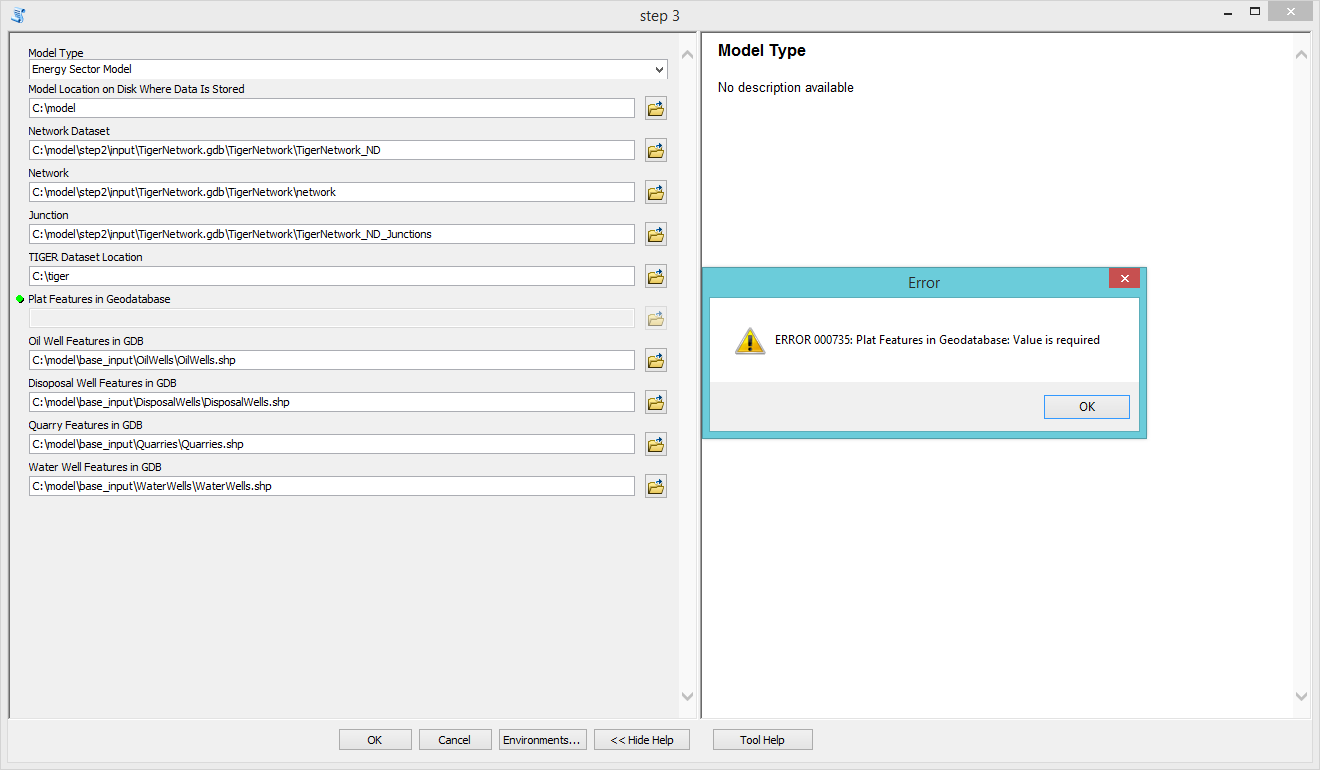My Python Toolbox needs to complete two different kinds of functions, Urban Growth Model and Energy Sector Model, for the Model Type parameter. When I choose Urban Growth Model, the tool window will enable the Plat Features in GDB, and disable the last four parameters. When I choose Energy Sector Model, the tool window will enable the last four, but not the Plat Features in GDB. All of them are the required parameters for the corresponding model type.
The question is I can't let the Plat Features in GDB blank when I run the Energy Sector Model and I can't let the last four parameters blank when I run the Urban Growth Model. I want to find a way to leave the parameters empty when I choose another model type to run.
Any suggestions? I am using ArcGIS Desktop 10.3.1 Advance License.