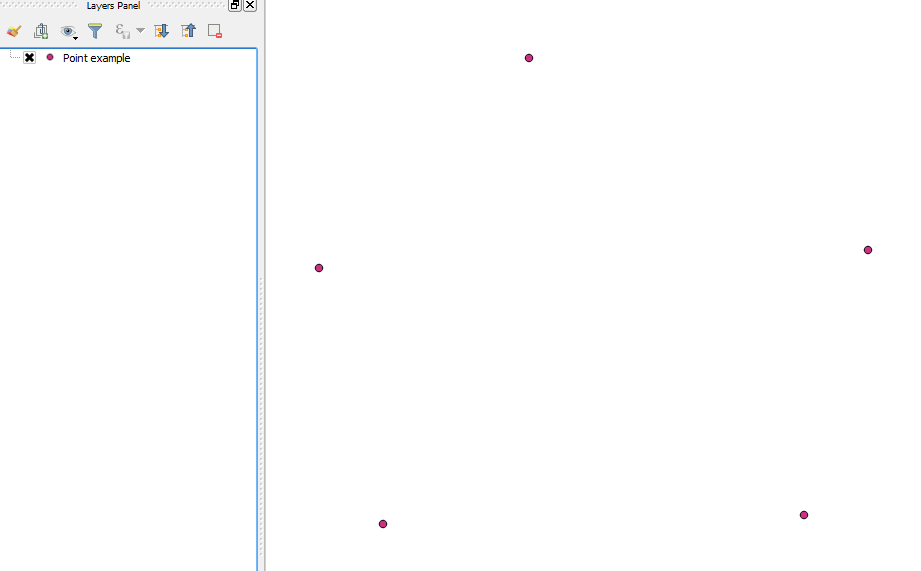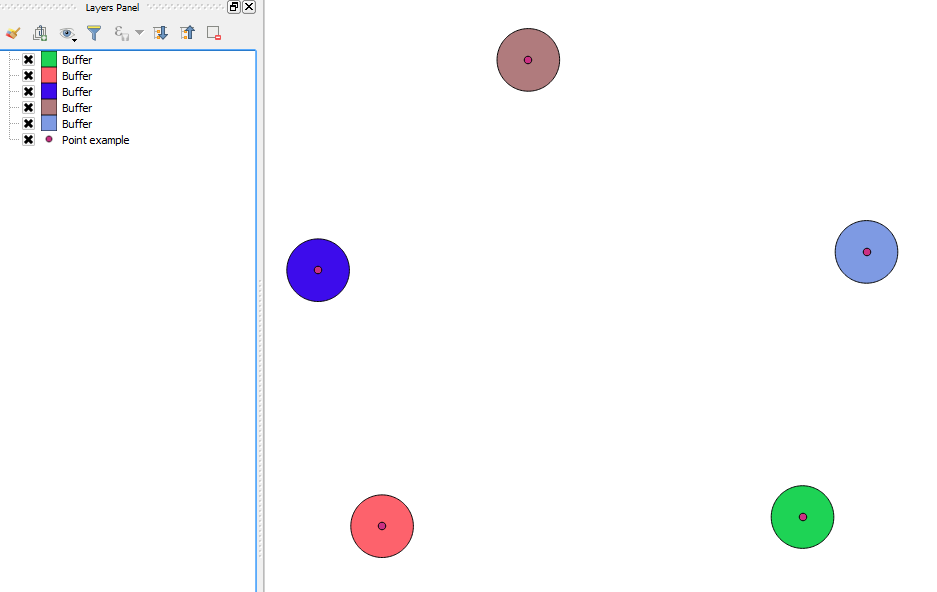I have been able to select features using an attribute from a Point vector file:
expr = QgsExpression("\"NAME\" = 'PESCOE'")
collegePoint = collegeLayer.getFeatures( QgsFeatureRequest (expr))
#get ids
ids = [i.id() for i in collegePoint]
#select the features
collegeLayer.setSelectedFeatures(ids)
Now for each of the selected features I wish to create a temporary buffer layer (not as presented in Buffering in pyQGIS?, as it is not quite clear).
How do I achieve this?