I tried to export a track as GPX for my Garmin using QGIS. Here you can see the result:
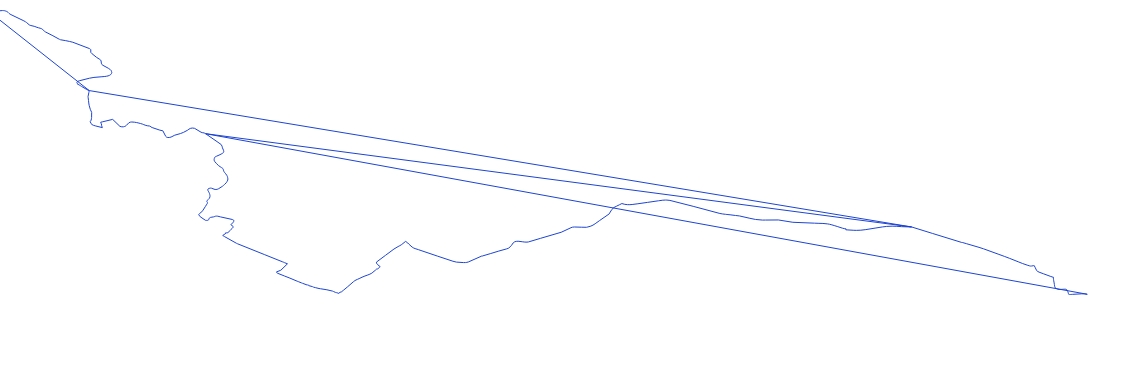
The original Track is saved as PostGIS multiline. I exported the track by "Save As" -> GPX, WGS84 (default options).
Whats the reason for that and whats the right way to export a multiline as GPX?
