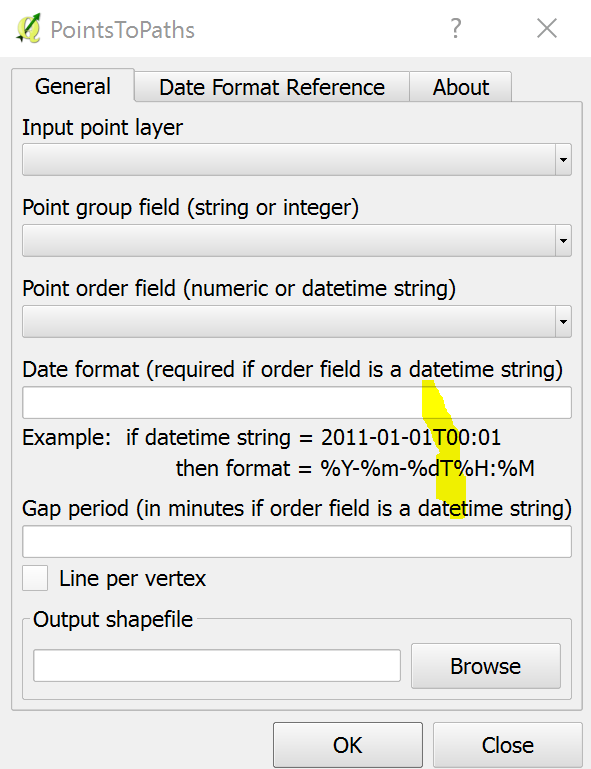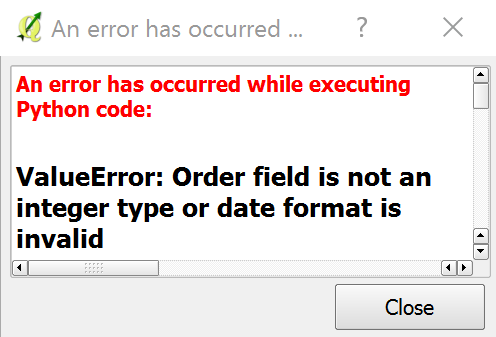At 2.18.6, I am trying to use the PointstoPaths plugin.
My input layer has a datetime string field with the following format:
2015-01-25 13:45:50 [Please note the blank between date and time.]
However, the PointstoPaths window displays a date format example of:
%Y%m%dT%H:%M:%S [Here, please note the 'T' between date and time]
Here's a screenshot:
If I use PointstoPaths with the following datetime format (which matches my data):
%Y%m%d %H:%M:%S [with a blank!]
This error is returned:
If I subsequently edit my datetime string field to change the blank to a 'T', the tool executes perfectly. Thus I am led to believe that the 'T' is required. But I don't know what the 'T' represents. A review of the Python datetime web page turned up nothing.
Sorry if this is long winded, but I don't understand the 'T'!