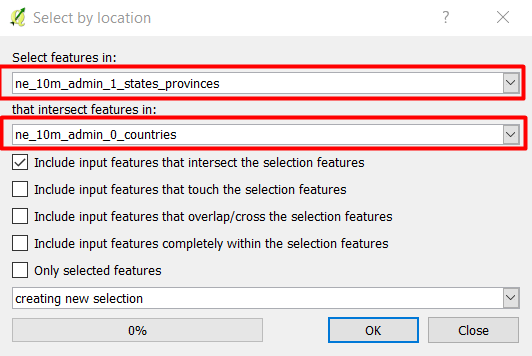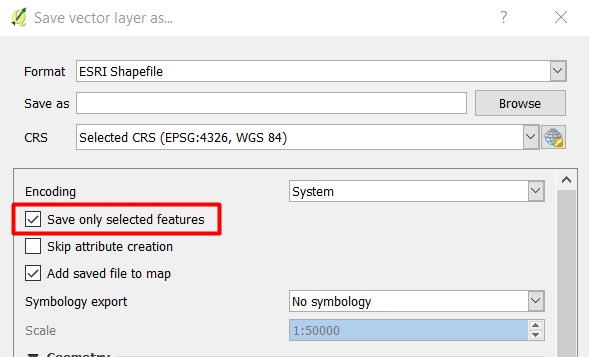I'm trying to clip two layers together (a layer showing the area of a city and a layer showing a political boundary running through that city) in order to show the location of the political boundary within the city limits only. I've attempted to achieve this using both the 'clip' and 'intersect' tools, and have gotten the same result with both--the layer is listed as existing but is not visible on my map, and the attribute table for the resulting layer is empty. I have tried turning off 'on-the-fly-reprojection,' I've made sure the layers are using the same projection, and I'm definitely using the correct input and clip/intersect layers. The result is always an empty layer.
Based on reading the answers to similar questions, I think that running a spatial query might get me the result I need.