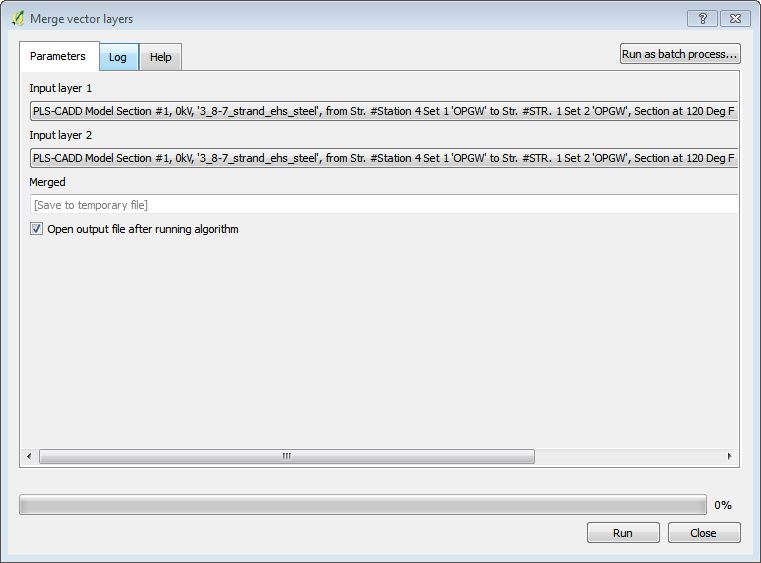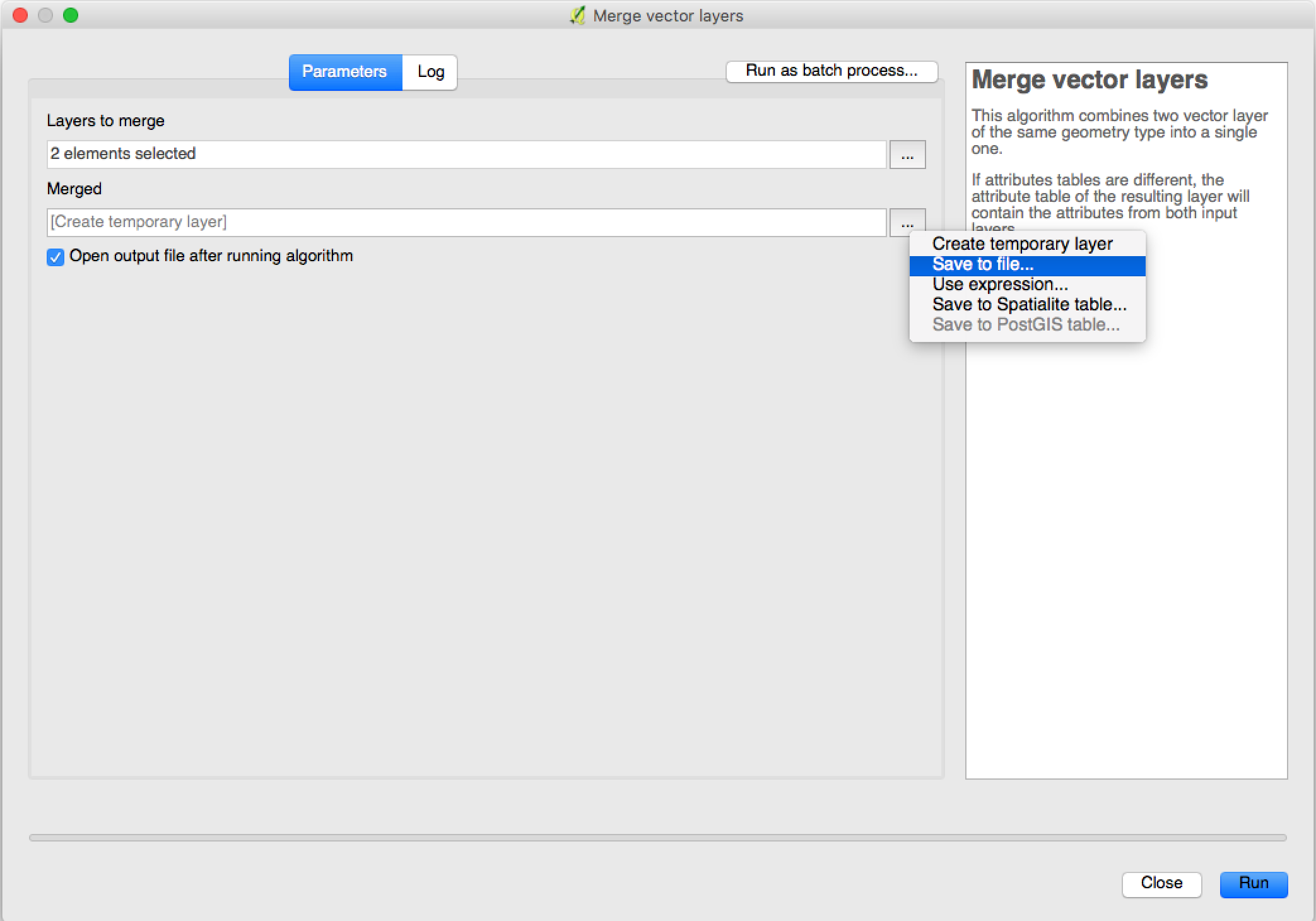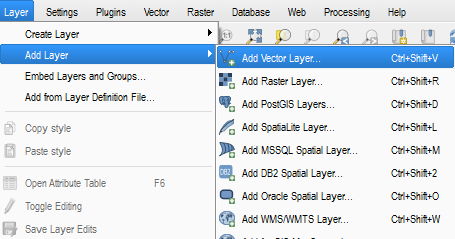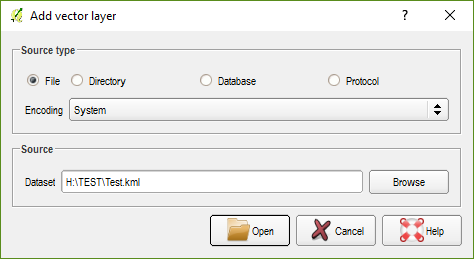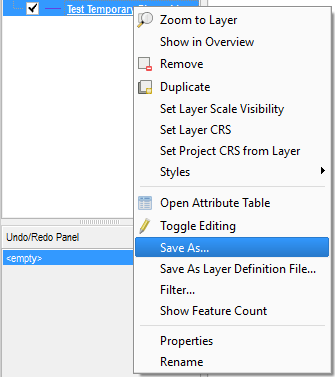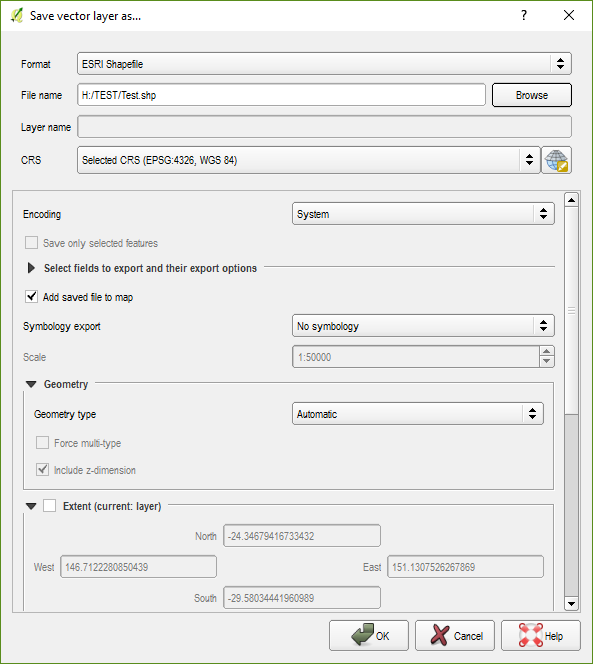I have almost the same question that was solved here (How to merge multiple KML points into one file?) but I cannot find the same options as the solution (https://gis.stackexchange.com/a/231506/96160).
I have 30 separate lines in a Google Earth kml. I need to merge them into one shapefile so I can import that to AutoCAD Civil 3D 2016. Right now they are 30 different vector layers.
How do you get the same options in version 2.18.7 on Windows as JohnR has in version 2.18.0 on Mac?