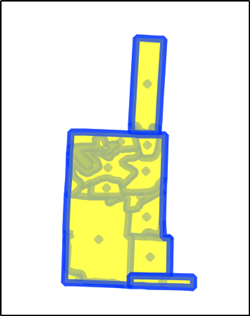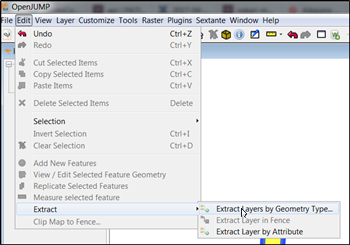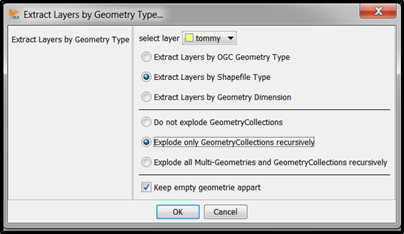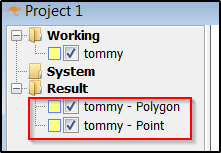I'm trying to import a JSON file I got from a customer and convert it to a shapefile. The JSON file appears to have two Geometry types (Polygon and GeometryCollection). I can get the Polygons to import properly, however I cannot seem to get the GeometryCollection to import the Polygons they have in them. I am running QGIS 2.18.7 which I believe can handle multiple types.
I've stored the file I am trying to import here: Sample File
Is the file corrrupt or am I missing something?