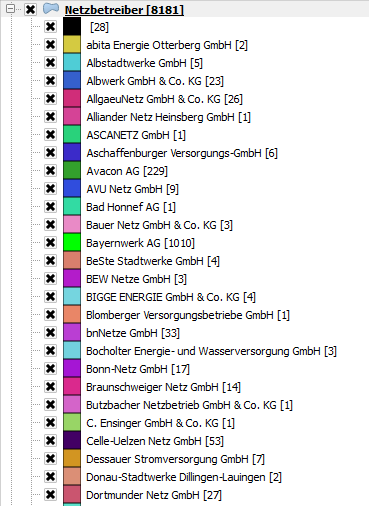I've got a Layer out of an Shapefile with a lot different Attribute. I colored them using properties->Style->categorized with random colours. Now there are about 800 different colours. It looks something ike this. (It's in german).
So now if, let's say, I only want to see the second colour "abita Energie Ottenberg GmbH" on the map, the only way to do that is to uncheck all 800 other colours manually. I can't select more to uncheck them together.
Is there an easy way to do that? I hope you can help me.