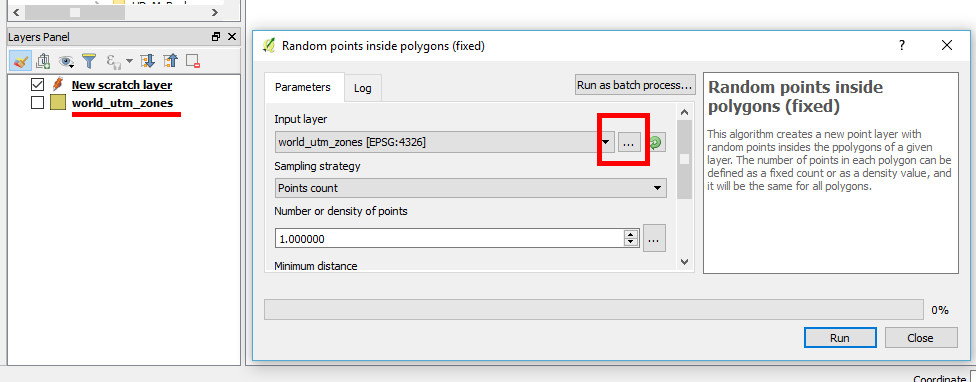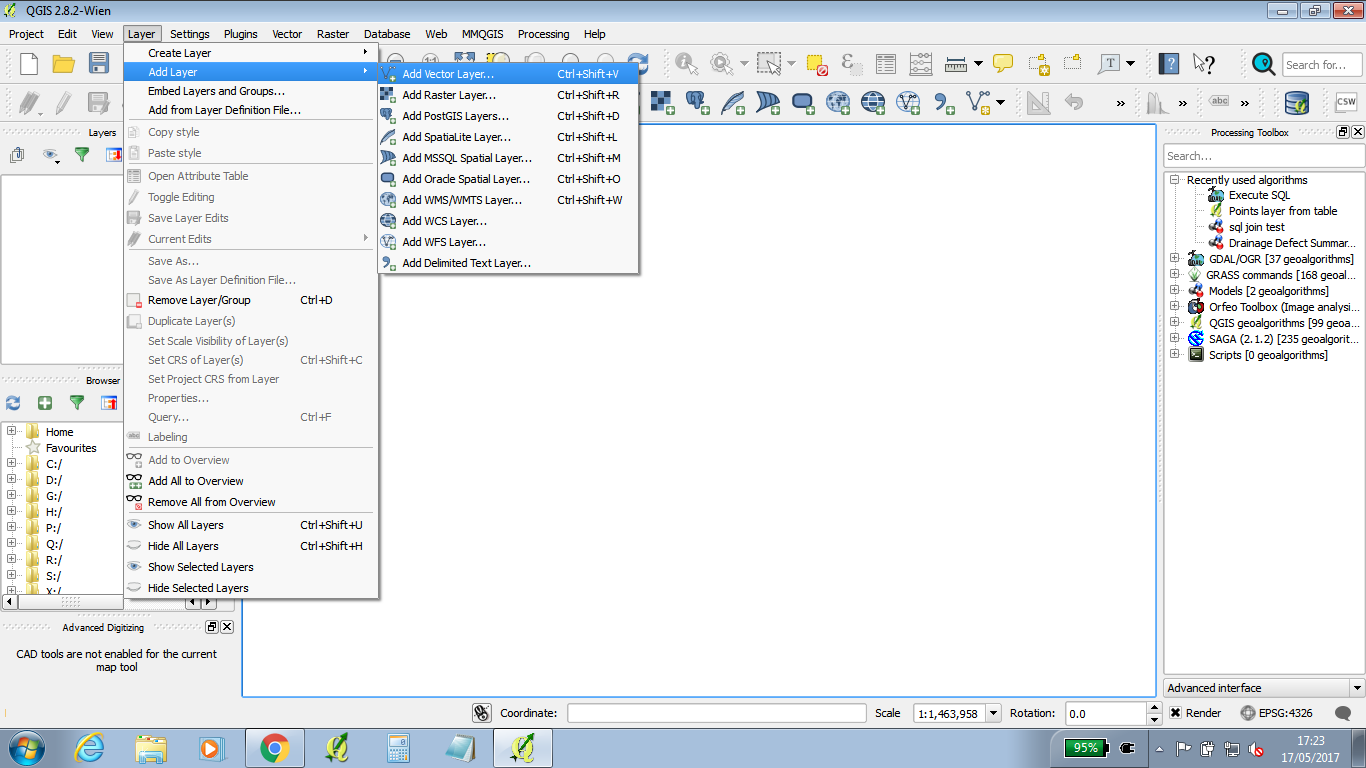I'm new to GIS, trying to generate random points within a polygon in QGIS 2.18.7 through the GUI.
I go to:
Vector/Research Tools/Random points inside polygons (fixed) This menu prompts me to select my input layer. But no layers are available from the pull down menu. How do I get my project layers to be available through this pull down menu?