I have QGIS 2.18 and the option to create a New Mapset is unavailable to me. GRASS is installed but when I go to the Plug-Ins>GRASS only Open GRASS Tools and GRASS Options are available to me. These are also the only icons in the GRASS toolbar.
How can I work with GRASS?
Update, I also notice this ('Currently selected GRASS installation is not valid'):
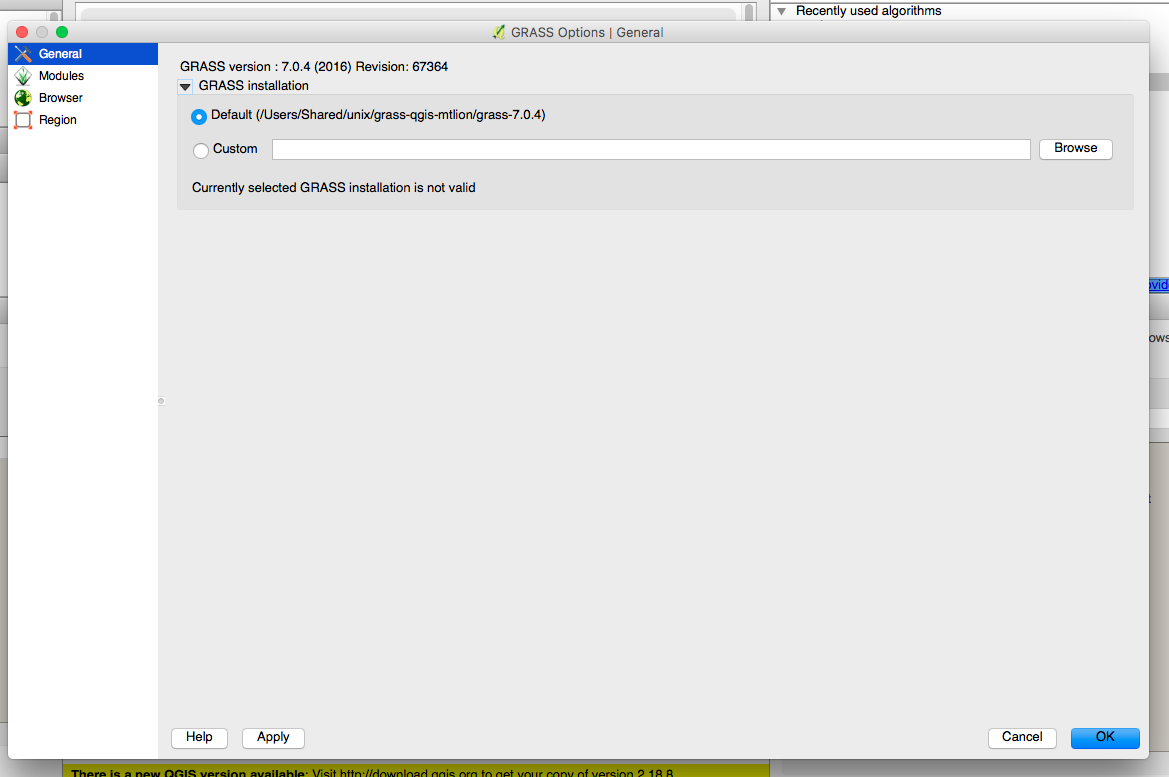


GRASS GIS 7.x.xprogram which somes with your QGIS, create a new mapset through that then open it in QGIS. I still have 2.18.2 but is working fine.