I've written a QGIS processing script that carries out a closest facility analysis. Taking the complete input data set (20k adresses as start points, ~100 target points, OSM road network with ~13k linestrings) the script runs about 3 hours, and therefore makes use of various progress indicators, to make shure to the user that it's still alive (log output, progress bar, time remaining, rubber bands indication the way to closest facililty just processed, cp. screenshot below):
Now I would like to cancel the running script and as far as I can see, this can only be done with [X] top right in the processing script gui window.
But doing so, the script remains processing as indicated by the blue rubber bands as well as the processing time and the progress bar...
... and the system resources in the task manager:
However, couple of minutes (~14min) later on the script stops processing and the system is not consuming anymore resources:
Since the time span between closing the window and stopping processing seems fairly unpredictable to me, my question is: Is this a recommended way to cancel QGIS processing scripts, or are there other ways to cleanly cancelling such scripts from the gui?

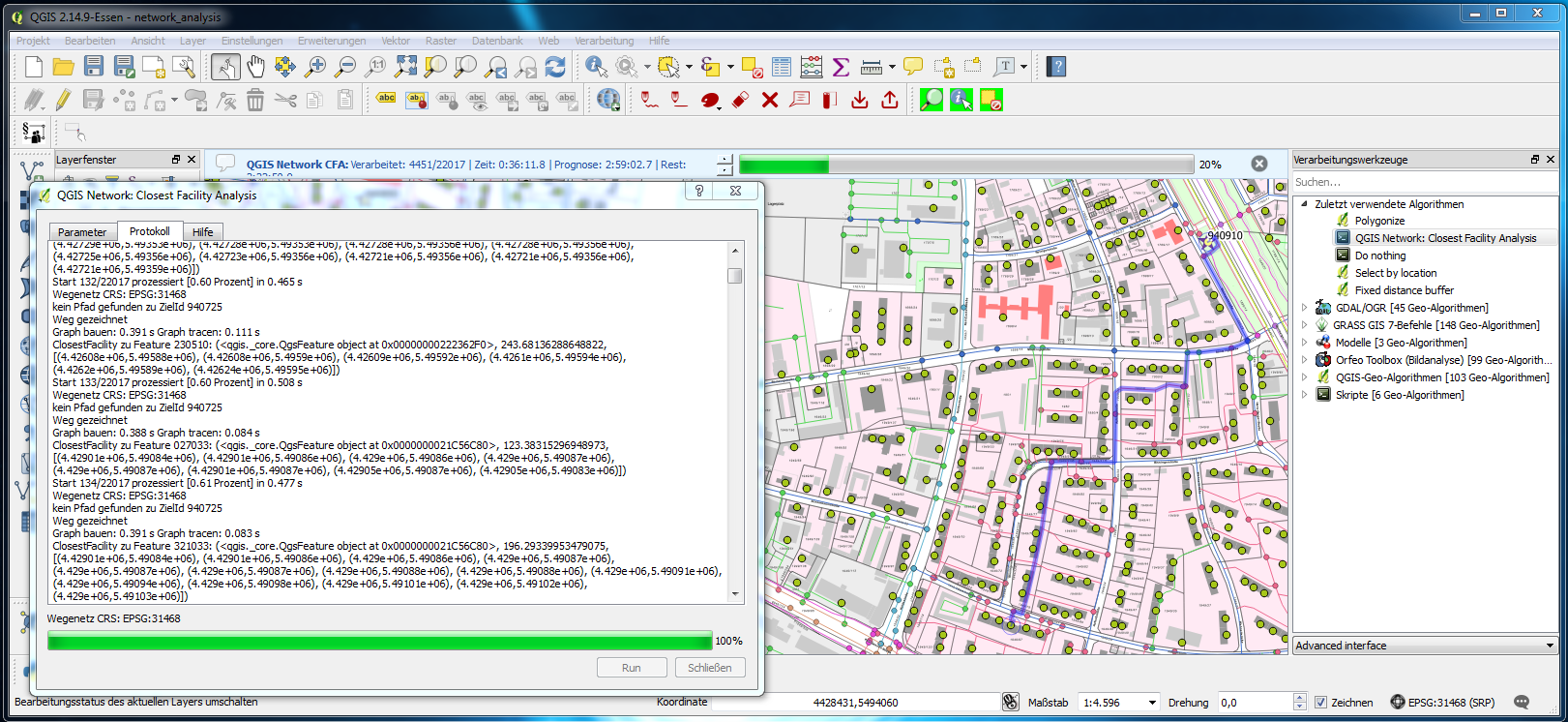
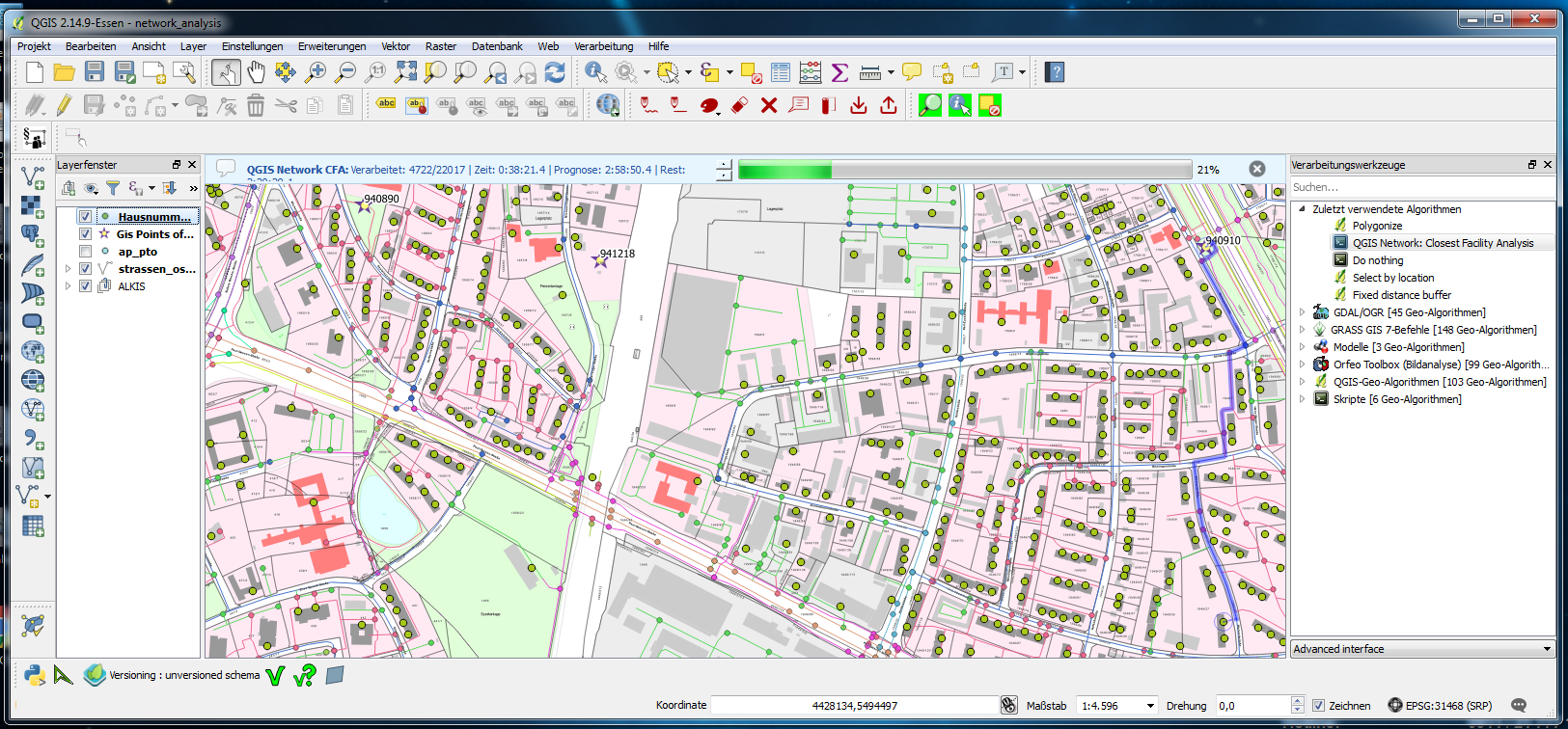
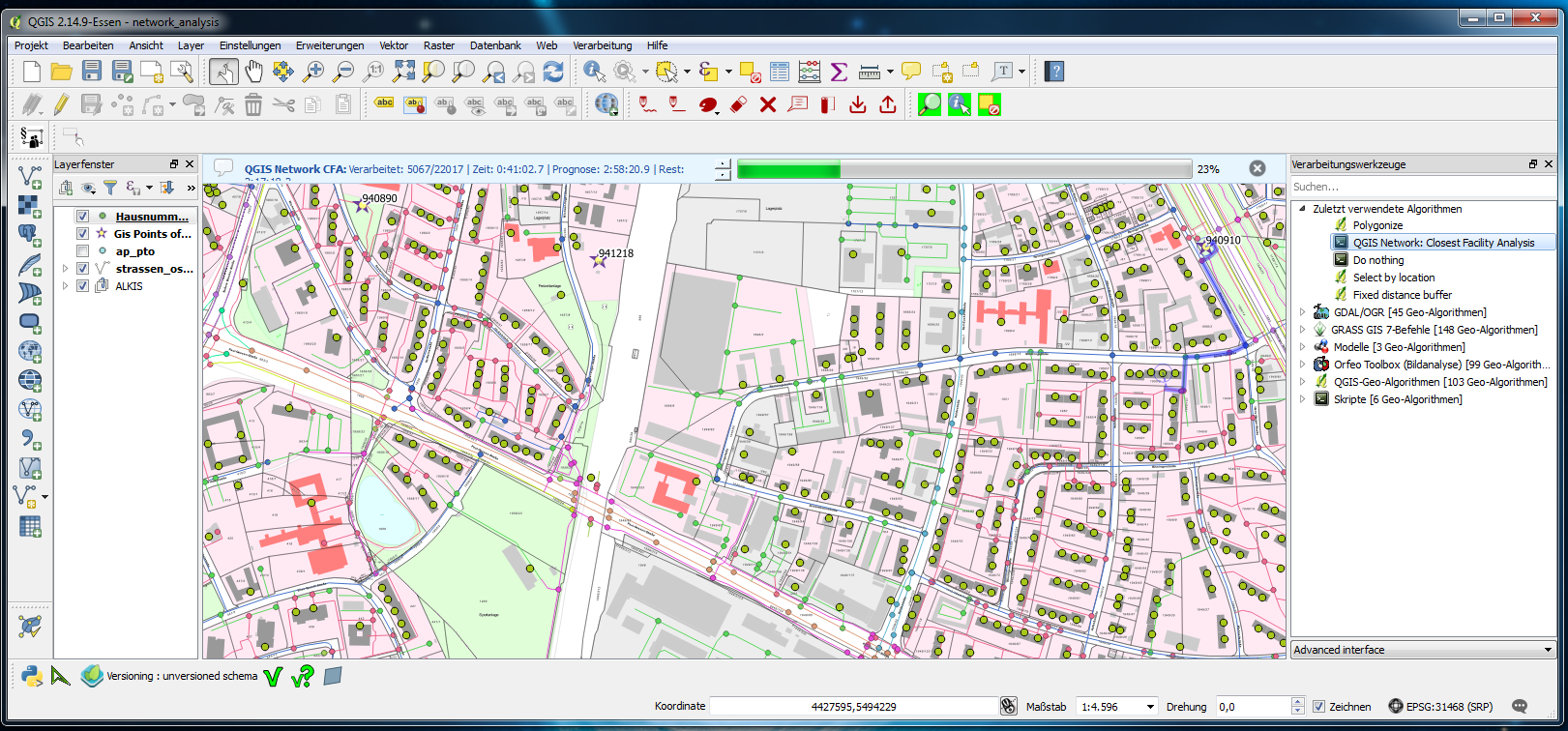
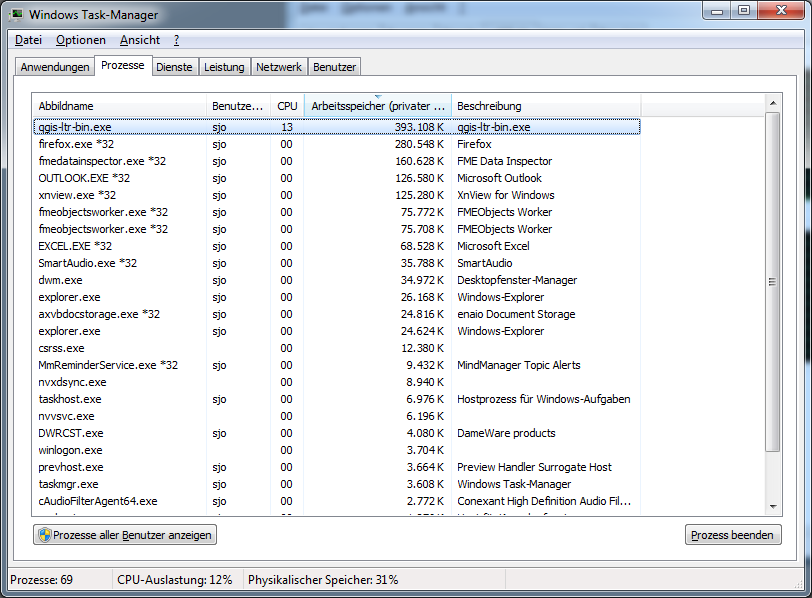
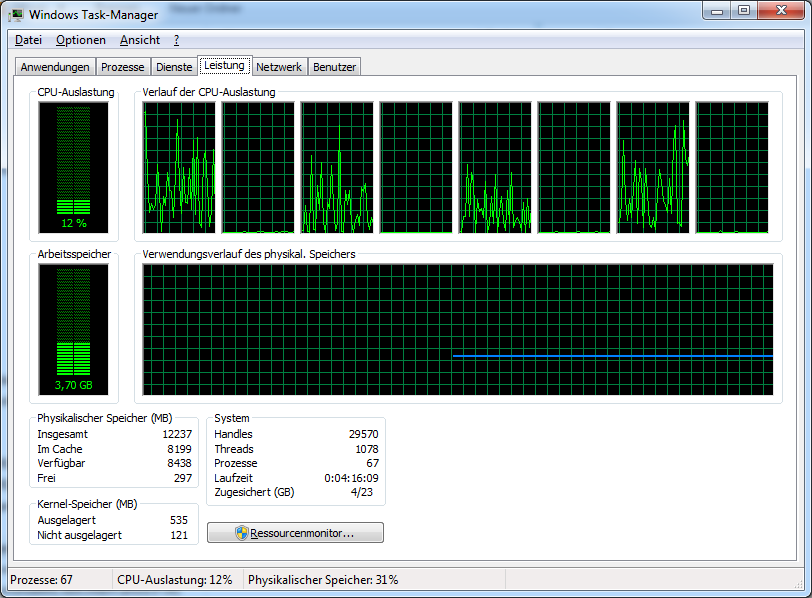
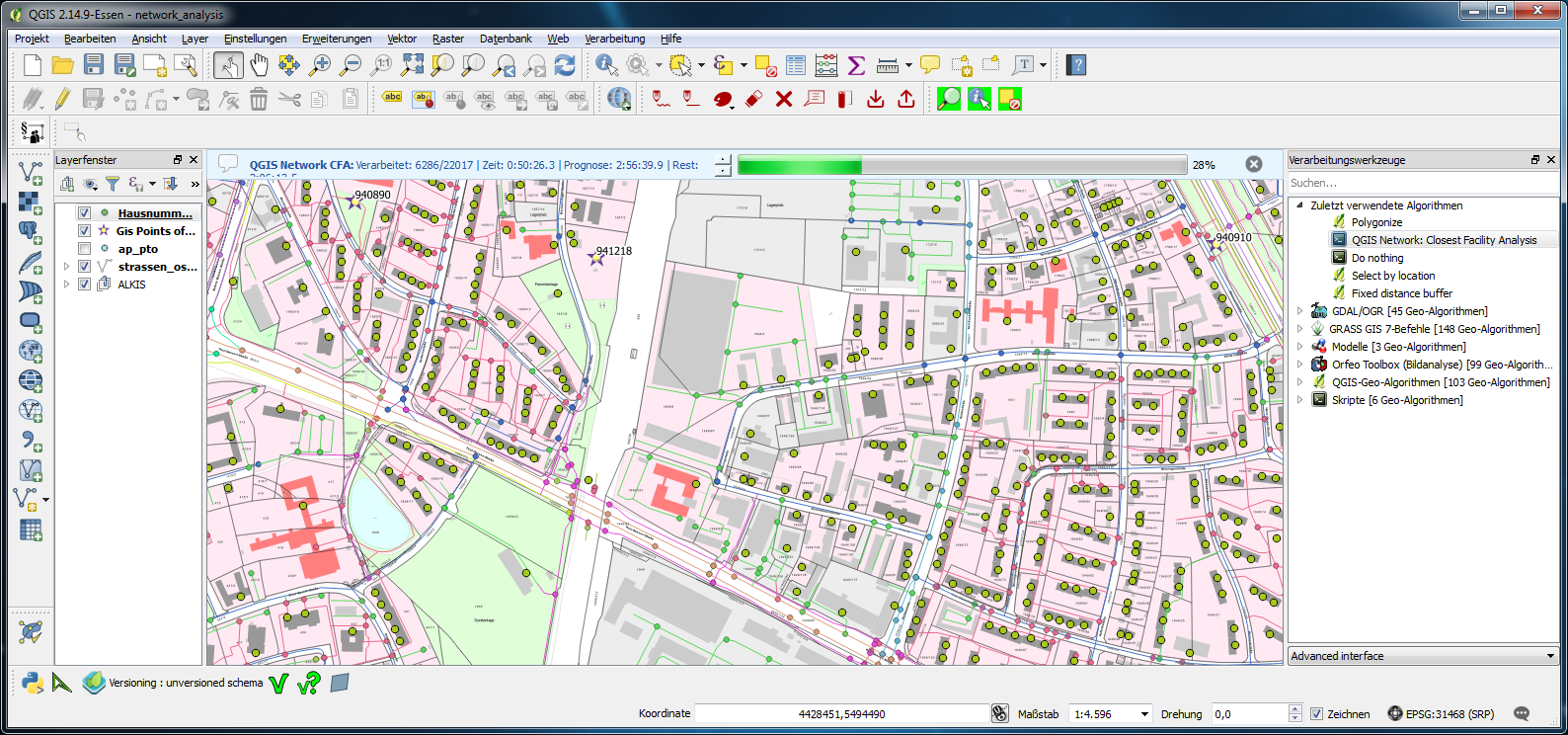
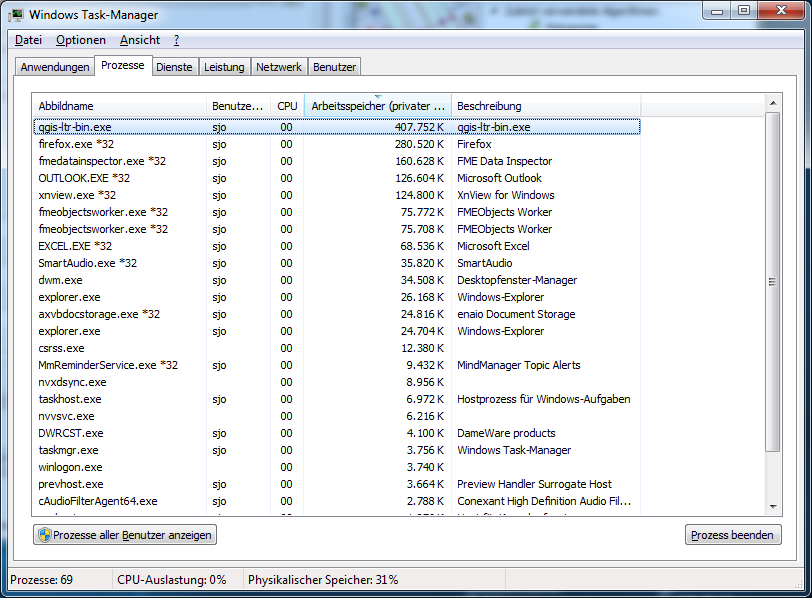
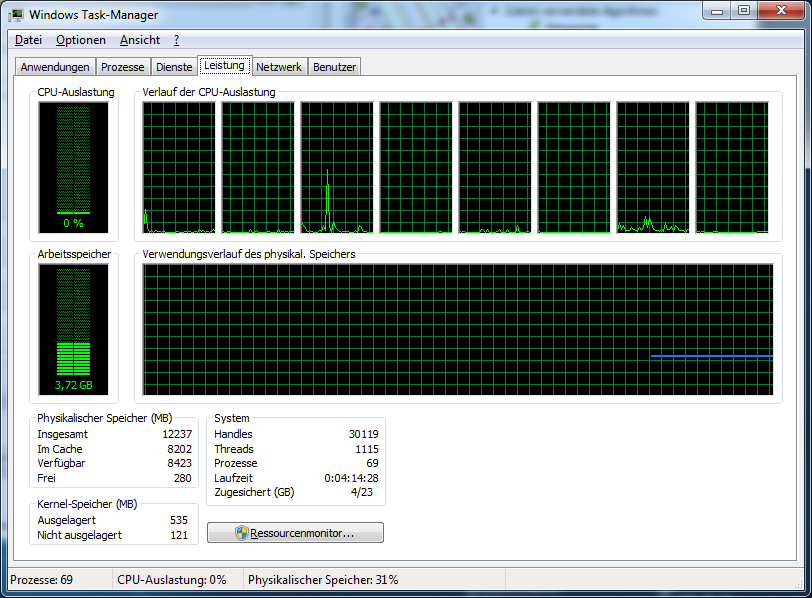
sys.exitfunc().