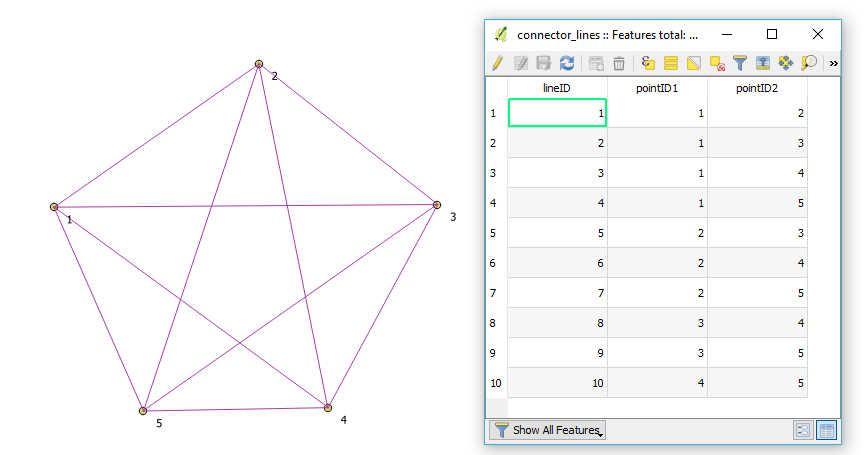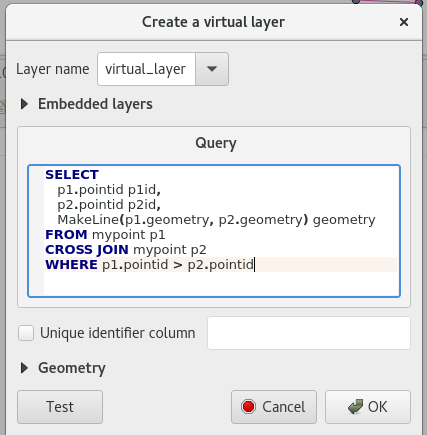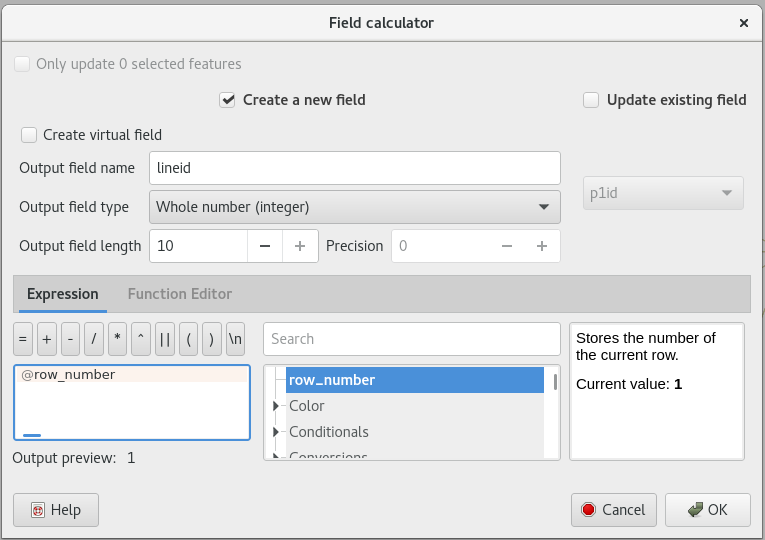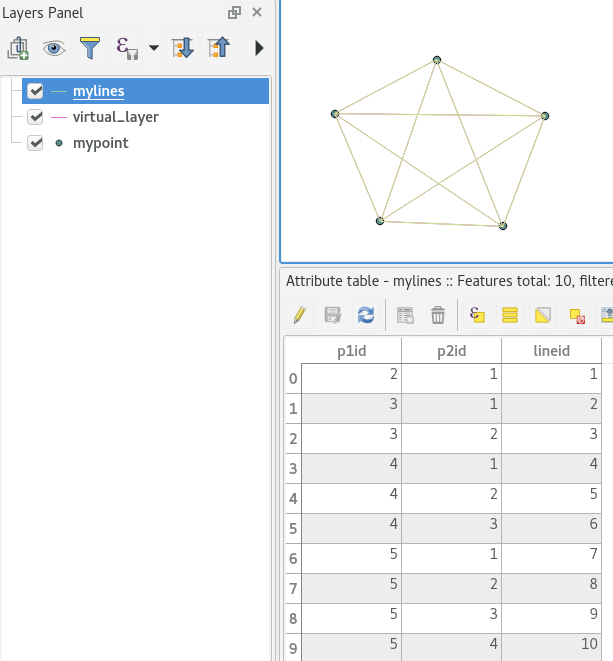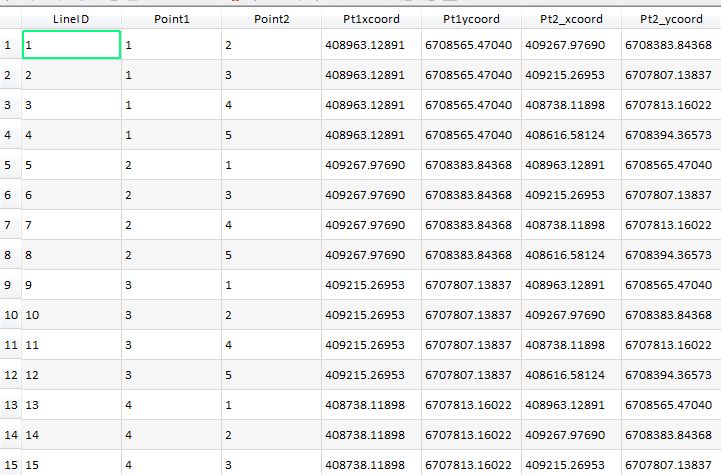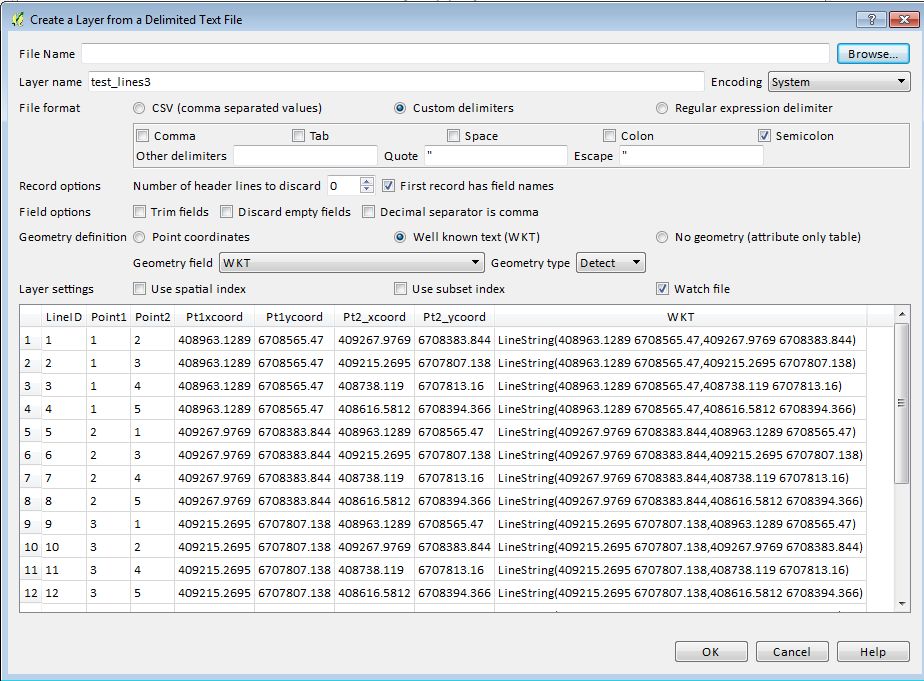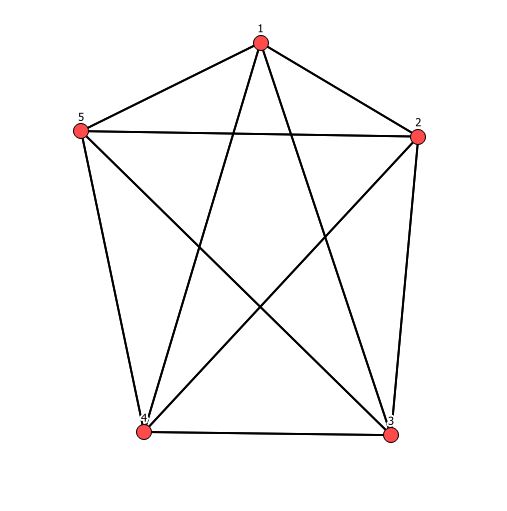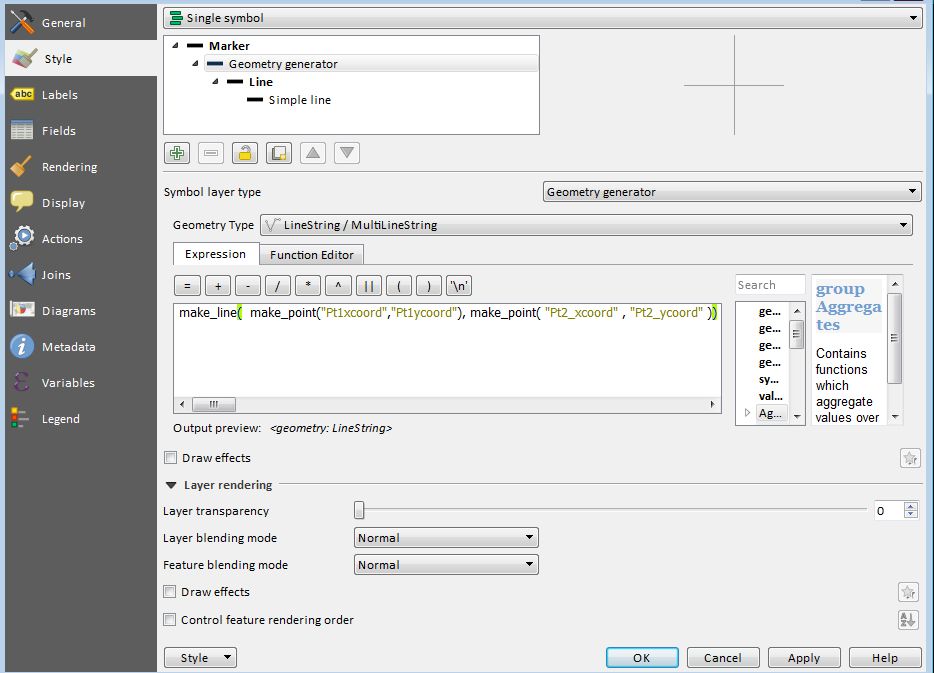You can get this result using a python script that loops twice through the point layer, fetch the two points and construct a line.
The solution below removes duplicates (that it, line A -> B is consider the same as B -> A).
The output has the same CRS as the input. Make sure to edit the constant with the proper point ID column name
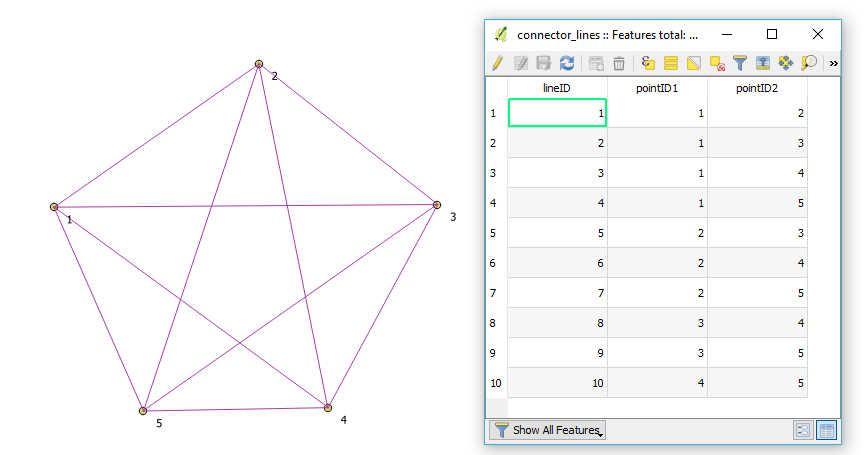
from PyQt4.QtCore import QVariant
#Purpose: using the selected point layer, create a new scratch layer
# containing a line between each pair of points and record the point ID
#***********Constants
#
SOURCEID = 'ID'
LINEID = 'lineID'
POINTID1 = 'pointID1'
POINTID2 = 'pointID2'
#
#***********
srclayer = iface.activeLayer()
crs = srclayer.crs().toWkt()
# Create the output layer
outLayer = QgsVectorLayer('Linestring?crs='+ crs, 'connector_lines' , 'memory')
outdp = outLayer.dataProvider()
#add the two point ID field
outdp.addAttributes([QgsField(LINEID, QVariant.Int),
QgsField(POINTID1, QVariant.Int),
QgsField(POINTID2, QVariant.Int)])
outLayer.updateFields()
#get the field index
srcIDfldidx = srclayer.dataProvider().fieldNameIndex(SOURCEID)
outLineIDfldidx = outdp.fieldNameIndex(LINEID)
outID1fldidx = outdp.fieldNameIndex(POINTID1)
outID2fldidx = outdp.fieldNameIndex(POINTID2)
lineIDcnt = 0
#loop through the points (1st point)
for feat1 in srclayer.getFeatures():
geom1 = feat1.geometry()
#statement for selecting the 2nd points with a greater ID to avoid duplicates
# to keep them, change the expresion to ' <> '
exp = QgsExpression(SOURCEID + ' > ' + str(feat1.attributes()[srcIDfldidx]))
request = QgsFeatureRequest(exp)
#Select only the points having the specified value
feat2lst=srclayer.getFeatures(request)
#loop through the points (2nd point)
for feat2 in feat2lst:
lineIDcnt += 1
geom2 = feat2.geometry()
#create the line
connector = QgsFeature(outLayer.pendingFields())
connector.setGeometry(QgsGeometry.fromPolyline([geom1.asPoint(),
geom2.asPoint()]))
#record the IDs
res = connector.setAttribute(outLineIDfldidx, lineIDcnt)
res = connector.setAttribute(outID1fldidx, feat1[srcIDfldidx])
res = connector.setAttribute(outID2fldidx, feat2[srcIDfldidx])
#add the feature to the layer
res = outdp.addFeatures([connector])
# Add the layer to the Layers panel
QgsMapLayerRegistry.instance().addMapLayer(outLayer)
print "Done .. "