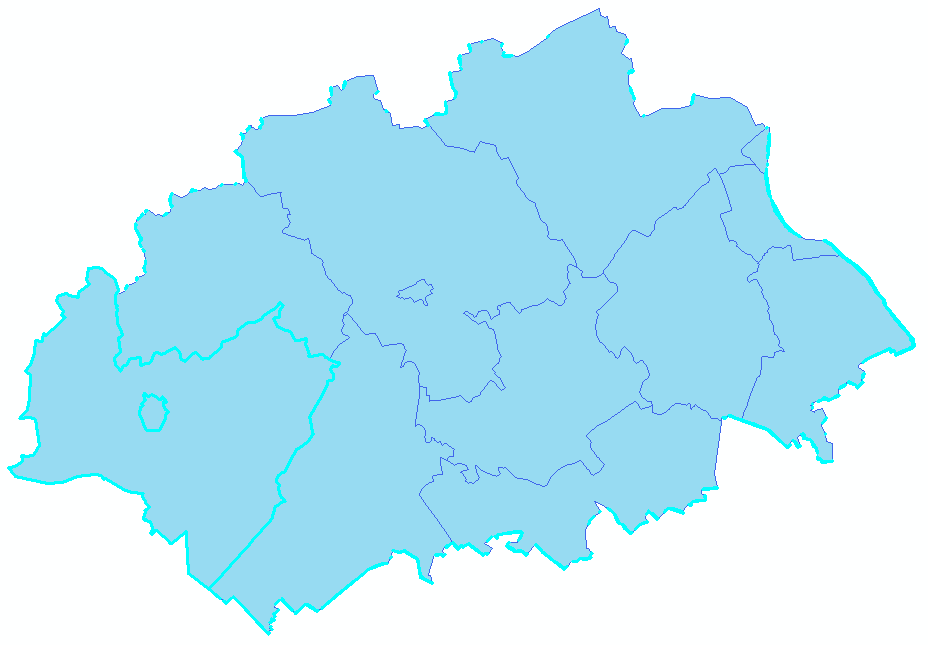I unioned 2 layers into 1 layer, and it created sliver polygons.
I used the elimination tool to merge them with neighboring polygons.
As as result, it merges all sliver polygons to only one polygon (selected in the picture).
What I need, is that, every sliver polygon to be added to its neighboring polygon.
How that could be achieved?
I am using ArcGIS Desktop 10.