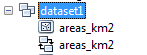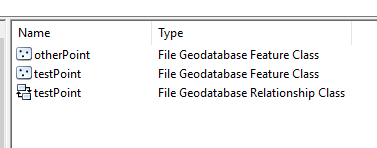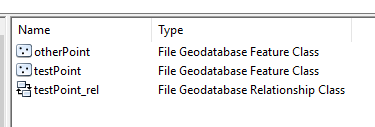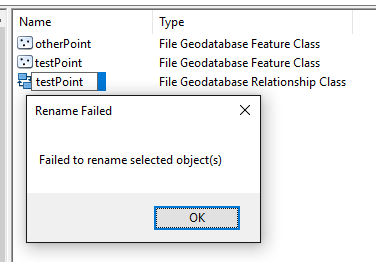I've noticed that it is possible (at least in ArcGIS 10.1) having within a Personal geodatabase, a relationship class and a feature class/table with the same name!. This is my example:
The above example was created by using ArcCatalog manually, but now I want to do some scripting in Python.
The problem I'm having is that after using arcpy.Describe(path_to_dataset).children, in which I can easily list the existing relationship classes by using datatype == "RelationshipClass". Then, I'm unable to access the rc individually on this way:
arcpy.Describe(path_to_rs) because ArcGIS picks up by default the fc always, not the rc, and both have the same path.
Any ideas?