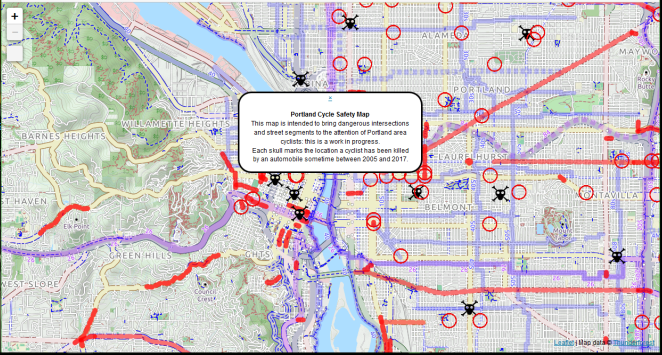I'm trying to add an image to an Easy Button activated popup. I understand that anything within () after .setContent is html formatted, though anything I add other than text does not work. Also when I delete everything within the () and just add an image the entire map vanishes.
code:
var helloPopup = L.popup().setContent("<b>Portland Cycle Safety Map</b><br />This map is intended to bring dangerous intersections <br />and street segments to the attention of Portland area cyclists: this is a work in progress.<br />Each skull marks the location a cyclist has been killed by an automobile sometime between 2005 and 2017.");
L.easyButton('fa-crosshairs', function(btn, map){
helloPopup.setLatLng(map.getCenter()).openOn(map);
screenshot: