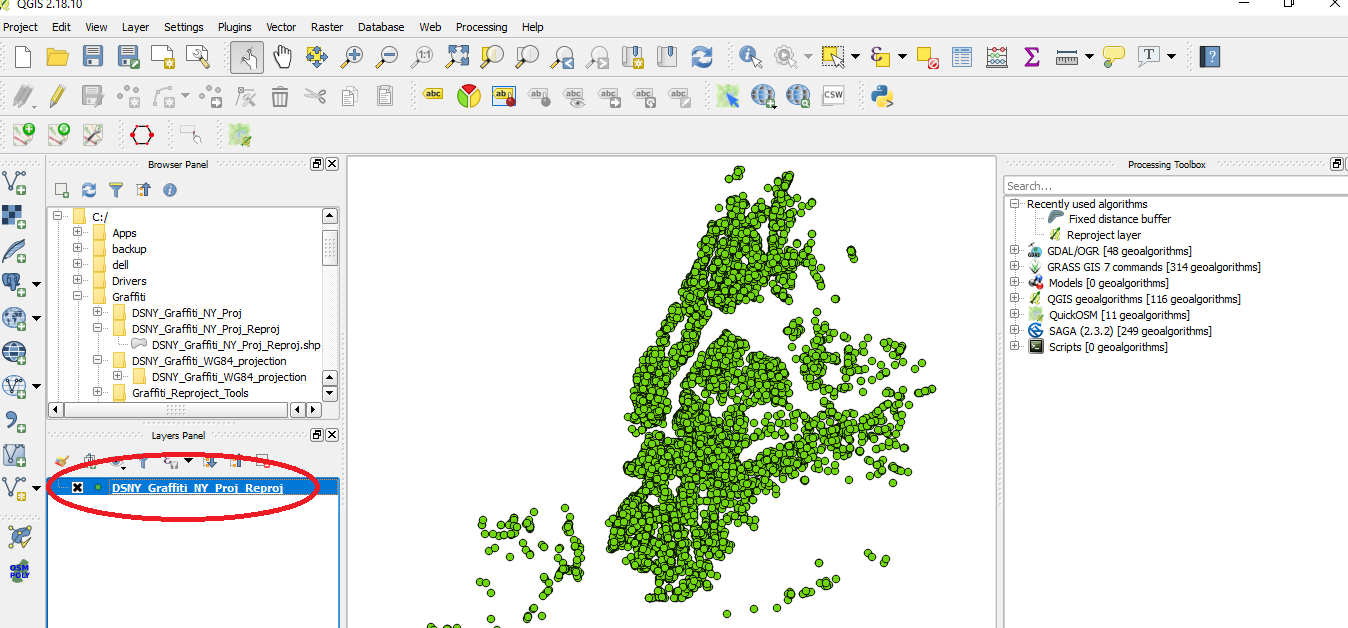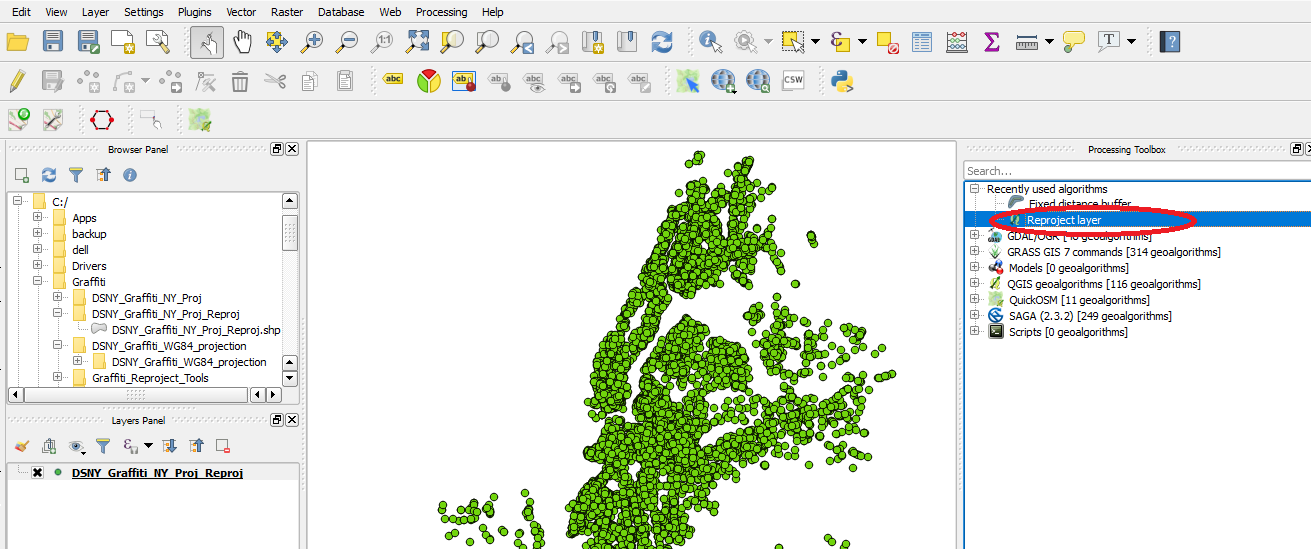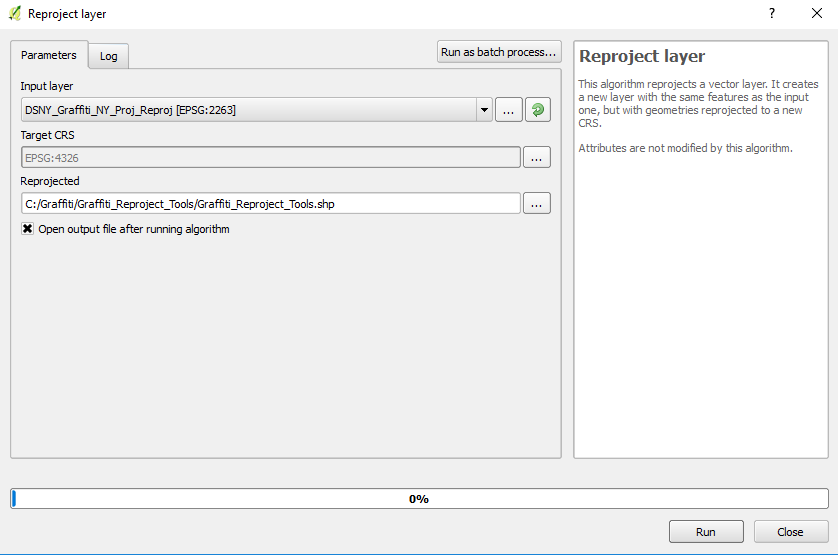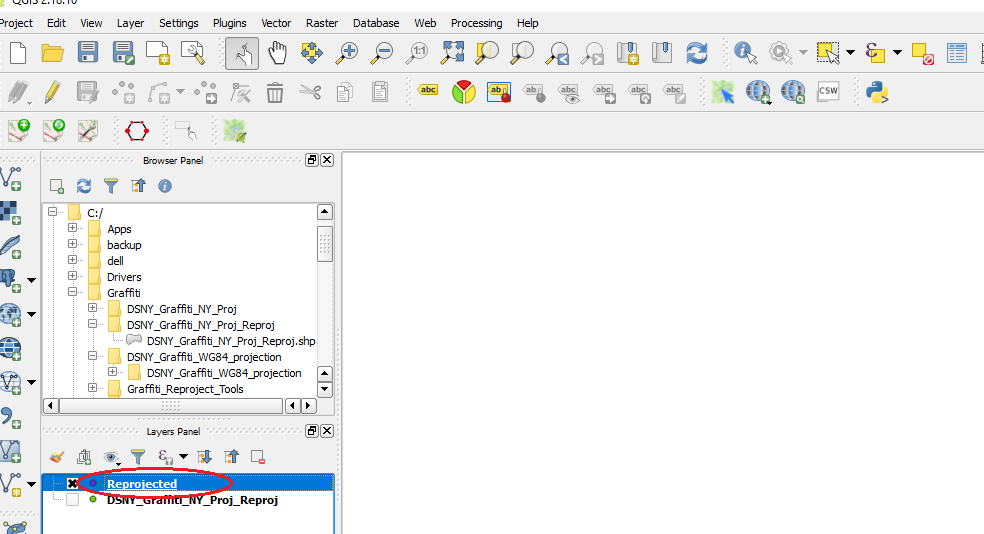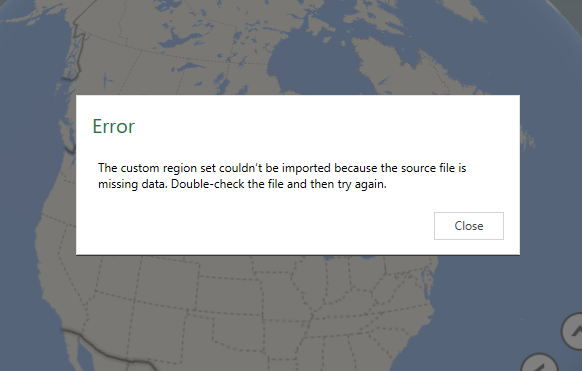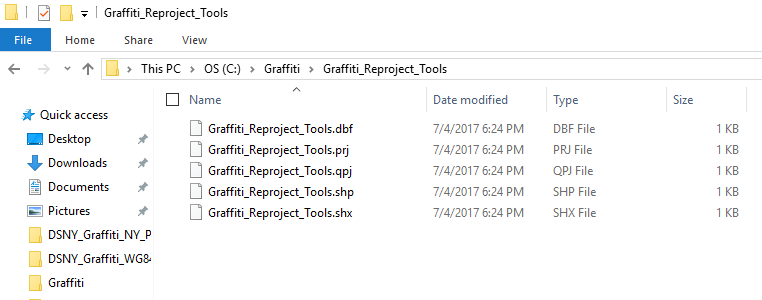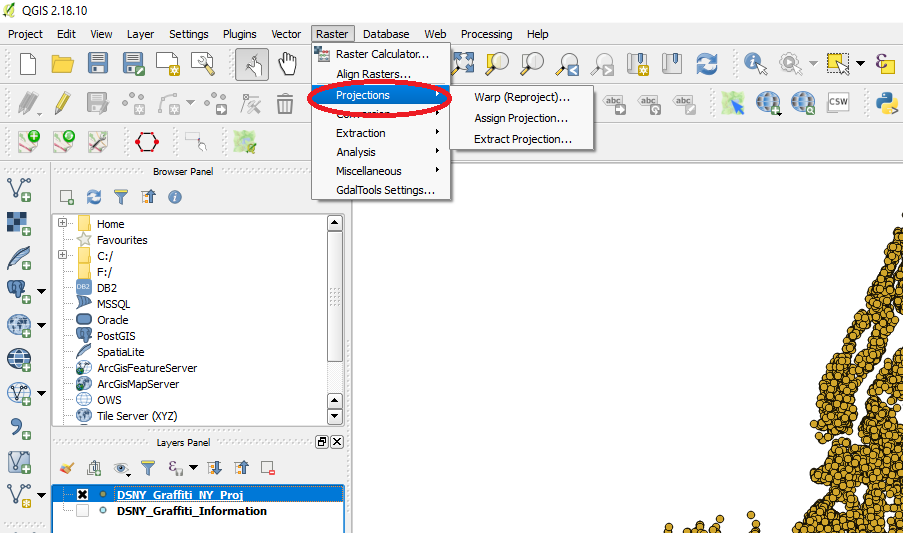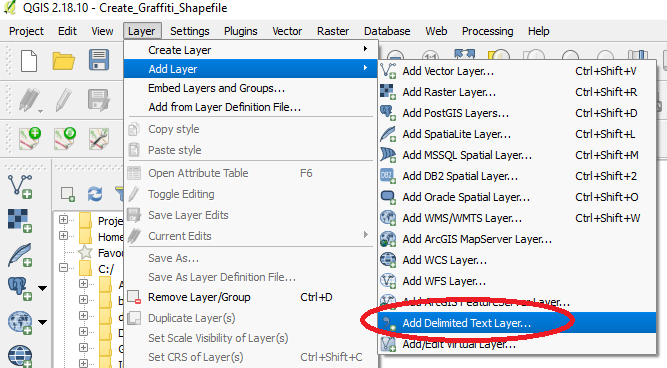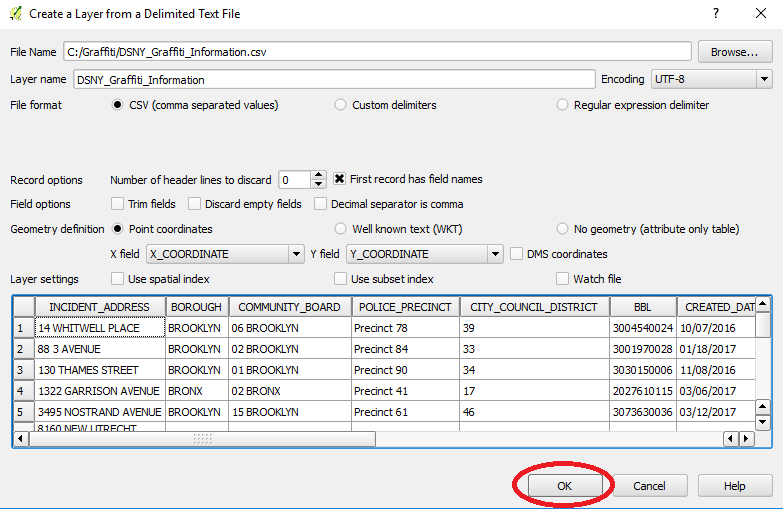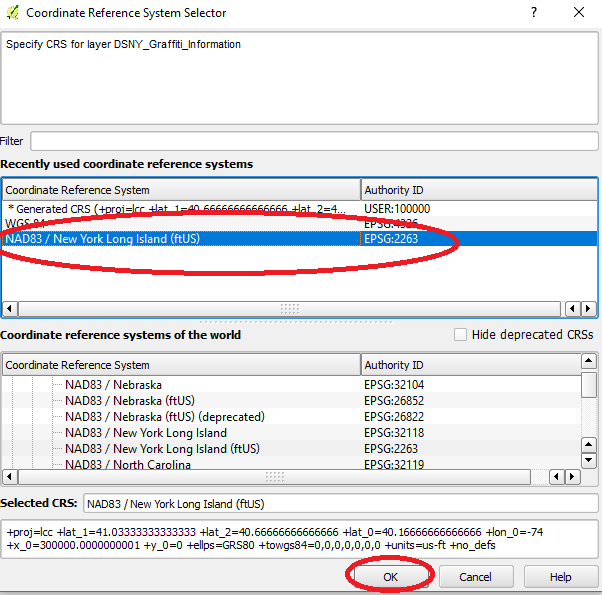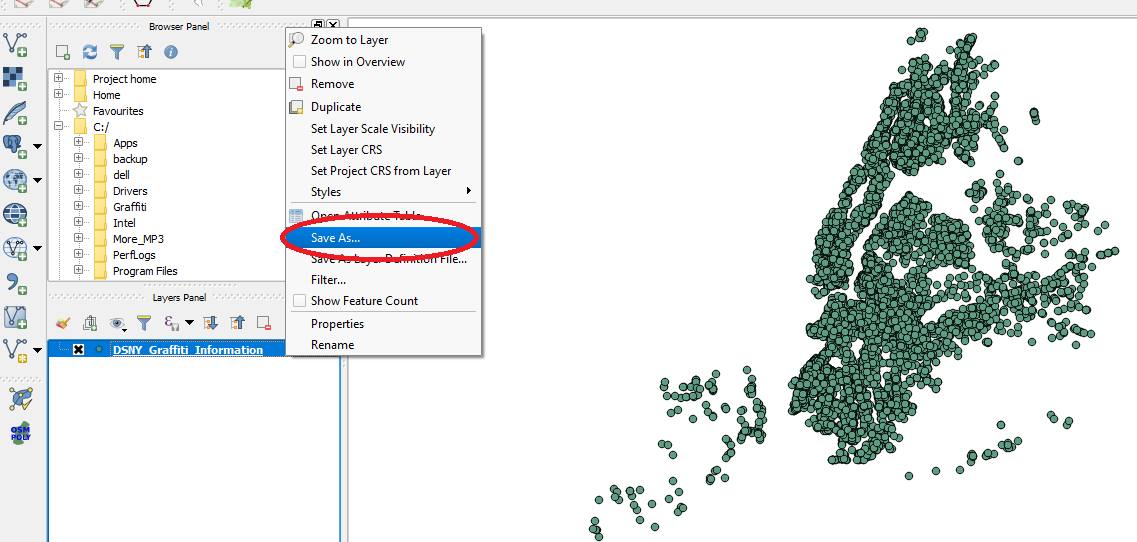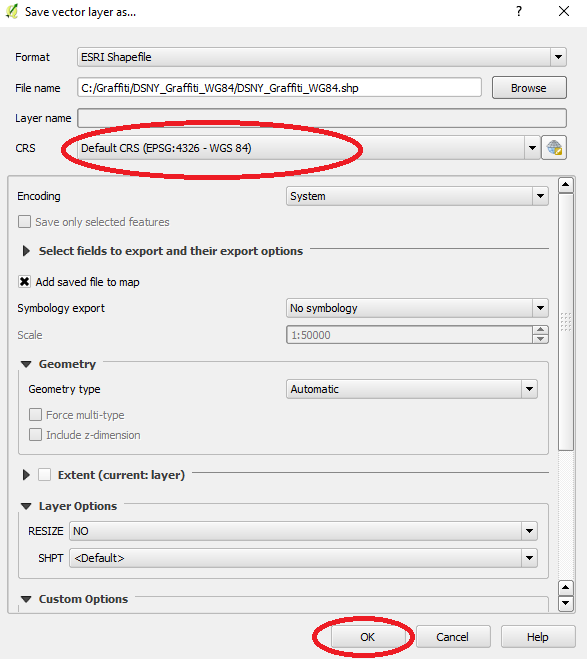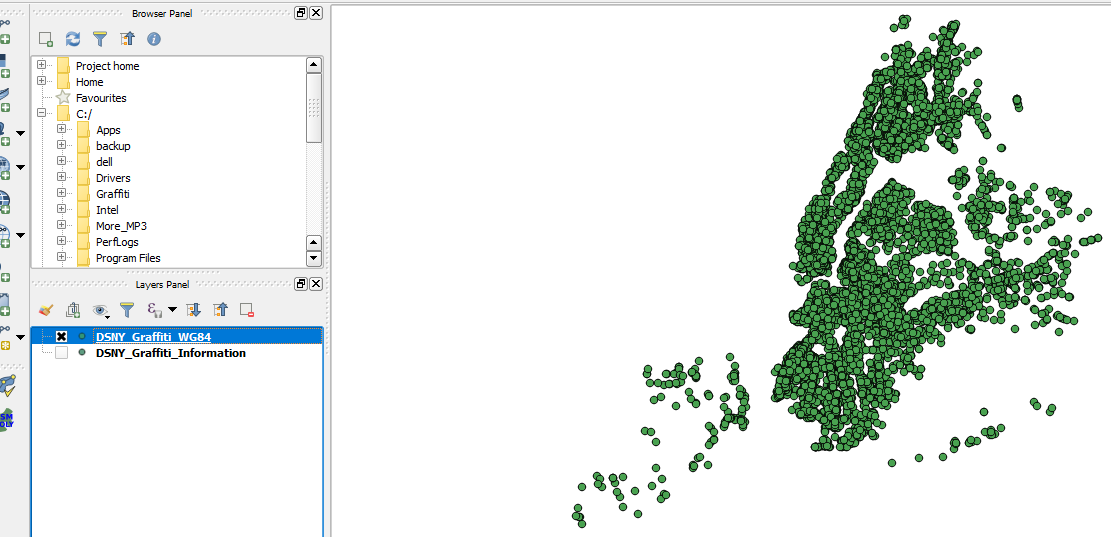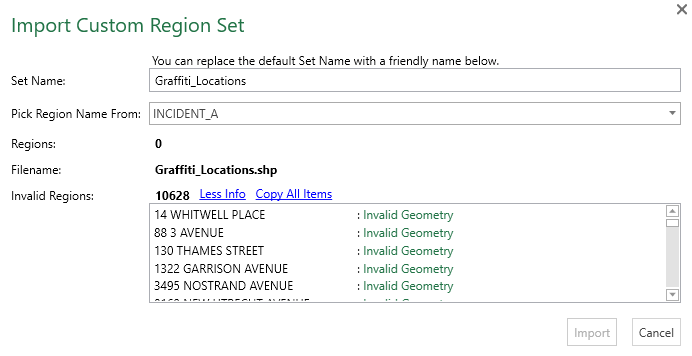Software Used
- QGIS 2.18.10
- MS Excel 2016
GitHub Repository With Files (link)
Update 3
Blank file when reprojecting
1. Open the layer
2. Double-click Reproject Layer
3. Select Reprojection Parameters
4. Reprojected layer is blank
5. Error when attempting to import to Excel 2016 Power Map
6. Directory of shapefile
Update 2
Unable to find Processing Tools
Here is something close, but none of the three sub-categories ask for output shapefile.
Update 1
Here are steps ... it appears correct in QGIS but there are still Invalid Geometry Errors in Excel Power Map
NOTE: Just for grins, in Step 5 I saved using NY projection instead of WGS 84 projection and I get same error.
1. Add Delimited Text Layer
2. Select options > OK
3. Select NY Projection
4. Right-click > Save As
5. Select WGS 84 Projection (what Excel accepts)
6. Output
Original Question
I am trying to create shapefile with DSNY_Graffiti_Information.csv
Created Layer from delimited text file
Then I select New York Projection (EPSG:2263)
Finally I save as shapefile in NY_Graffiti_Shapefile.zip
When I attempt to import shapefile to MS Excel 2016 Power Maps I get Invalid regions error
Attempted to use Topology Checker Plugin, but no errors are detected.
How do I fix this?