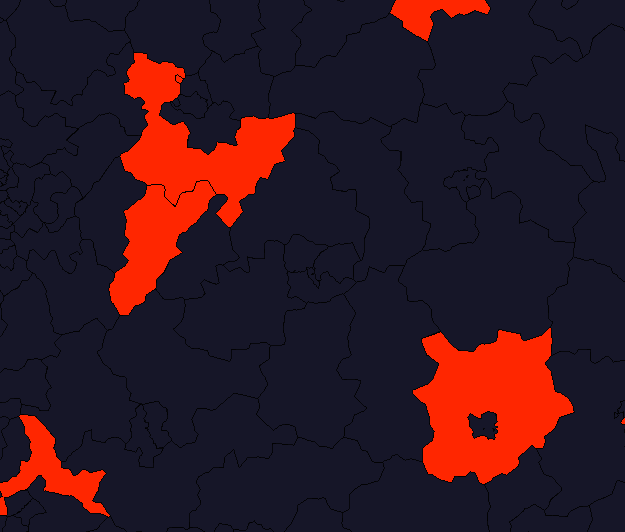As the attached screen shot I have one polygon layer (black) which has some missing polygons and another layer (red) which contains these polygons. Both were created from the same shapefile originally and they are multipoint polygons both CRS are set to WGS84
What I'm trying to do
Select polygons from complete layer (red) where gaps in target layer (black).
What I've tried
First selecting everything in the complete layer (red) then;
Using Vector / Research tools / Select by location.
Select all the complete layer then remove from selection based on the overlap selection. This results in some but not all.
I then tried
Select all the complete layer then remove from selection based on the intersection selection. This results everything getting selected.
I was trying to find documentation on the precision function within the select by location to see if this might help. In my head overlap is the right function as i want to remove all the polygons that overlap one another which should leave just the mismatches which are my gaps.
EDIT; There's some useful reference on the Geometry predicate here ; Documentation "Join Attributes by Location" QGIS 2.18.
Have now additionally tried using the contains predicate but this also selects all as does within