I have a geoJSON file of all the counties in Michigan. I have embedded this file in a Leaflet map.
I want each of these county polygons to display the name of the county in a pop-up when clicked on. This is basically a duplicate of Different popup for every polygon (leaflet), except that my map has 83 polygons, and I want to find a way to do this without calling L.bindPopup() 83 times in a row.
Should I be looking into some kind of javascript function or for loop?
I am not very familiar with javascript at all.
My javascript code thus far:
var mymap = L.map('mapid').setView([43.293218, -84.607686], 7);
L.tileLayer('http://{s}.tile.osm.org/{z}/{x}/{y}.png', { attribution: ' OpenStreetMap' }).addTo(mymap);
function addDataToMap(data, map) {
var dataLayer = L.geoJson(data);
dataLayer.addTo(map);
}
$.getJSON("county_coords.geojson", function(data)
{
addDataToMap(data, mymap);
});
Here is a sample of my geoJSON file (county_coords.geojson). Maybe there is a way I can call the "LABEL" property in the geoJSON file to display the county name in a popup?
{
"type": "FeatureCollection",
"crs": {
"type": "name",
"properties": {
"name": "urn:ogc:def:crs:OGC:1.3:CRS84"
}
},
"features": [
{
"type": "Feature",
"properties": {
"FIPSCODE": "001",
"FIPSNUM": 1,
"NAME": "Alcona",
"LABEL": "Alcona County",
"TYPE": "County",
"CNTY_CODE": "001",
"SQKM": 1798.557217,
"SQMILES": 694.423636,
"ACRES": 444428.3814,
"VER": "13a",
"LAYOUT": "landscape",
"PENINSULA": "lower",
"URL": "http://per510a.mtri.org:8090/download/attachments/327710/NC_001_Alcona_2005.zip?version=2&modificationDate=1182876202960&api=v2"
},
"geometry": {
"type": "MultiPolygon",
"coordinates": [
[
[
[
-83.886988854009,
44.540800273944
]...

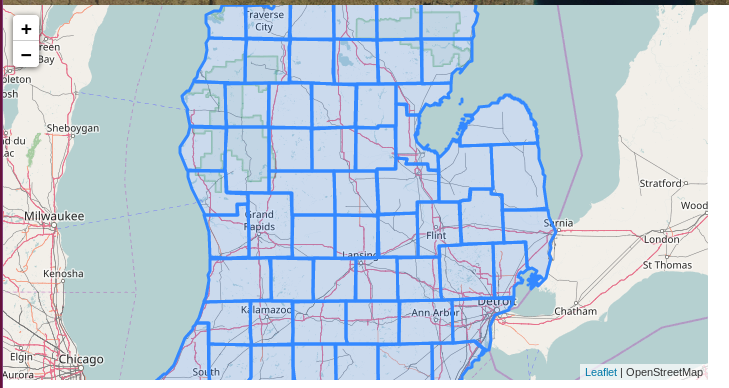
L.polygon(coordinatesForPolygon1).bindPopup('first county name');L.polygon(coordinatesForPolygon1).bindPopup('second county name');etc. for each of the 83 county polygons. How would it work to only have it in my code once?