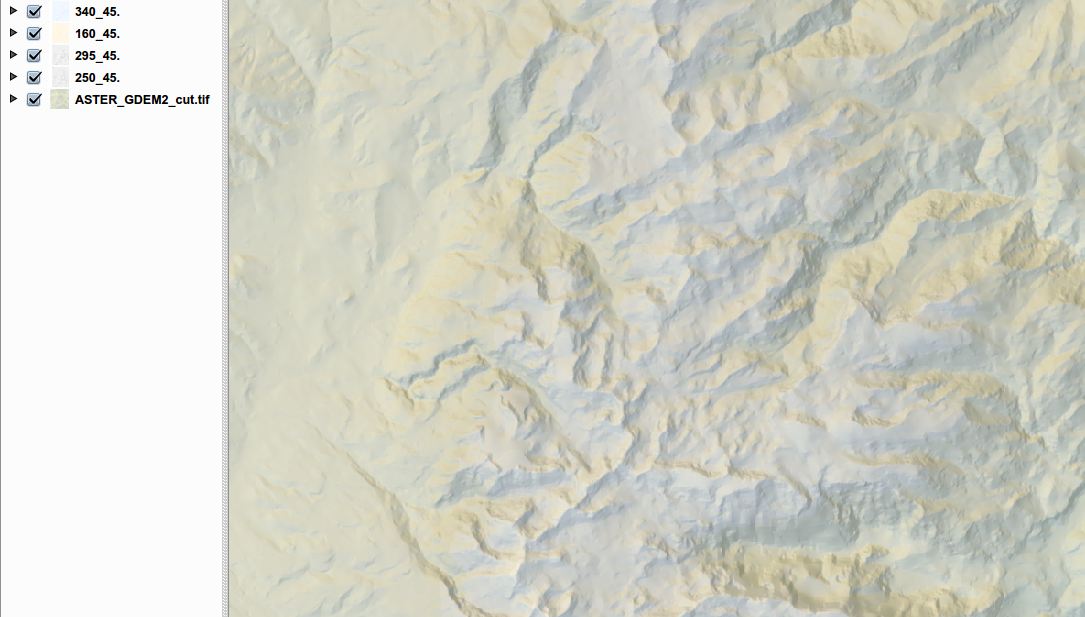You could generate an HDR image or use GIMP to flatten/merge all those layers.
Since you are using open source tools there is also either Luminance HDR or Hugin to do the HDR'ing.
You can start by generating world files for your hillshades.
In the end you will only need one of the worldfiles to apply to your final hillshade.
When doing the HDR, do not alter size or extent of image. Don't allow the pixel size to be change in regards to 'size' as well. If anything like those change, your georeferencing will be lost and trying to apply the worldfile will be meaningless.
Once you have a final image, copy and paste one of the world files into the same folder as the output image and rename it to match the image-name but retain the worldfile extension.
For some info on an HDR processing using linux see: HDR and Linux by Edu Pérez. That article is kind of dated, so some of the flags and whatnot may of changed or others added to the programs he's mentioned.
Another option is to use GIMP in the similar fashion you are overlaying your images in QGIS.
Load the images as layers into GIMP then apply your desired transparencies, colour ramps and what-not, then export/flatten as one whole image. This method also requires that you have a worldfile ready to apply to this final image, or just overwrite a copy that has a worldfile already.