I have coordinates in WGS 84 34N and I am trying to add the points to ArcGIS 10.2. This should be no problem as I have done it many times but I cannot figure our why it is not working now.
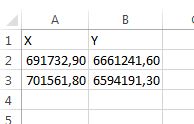
In the Add XY data window I choose the coordinate system WGS 84 34N and an event layer is created. I cannot see the points even if I select a row in the table and click "Zoom to". It zooms to a certain extent which is not correct. There is no point visible in the middle.
What am I doing wrong? I have tried to swap X and Y but it doesn't help. I used an online converter in order to check manually that my coordinates really are located there where they should be, and it is fine.
