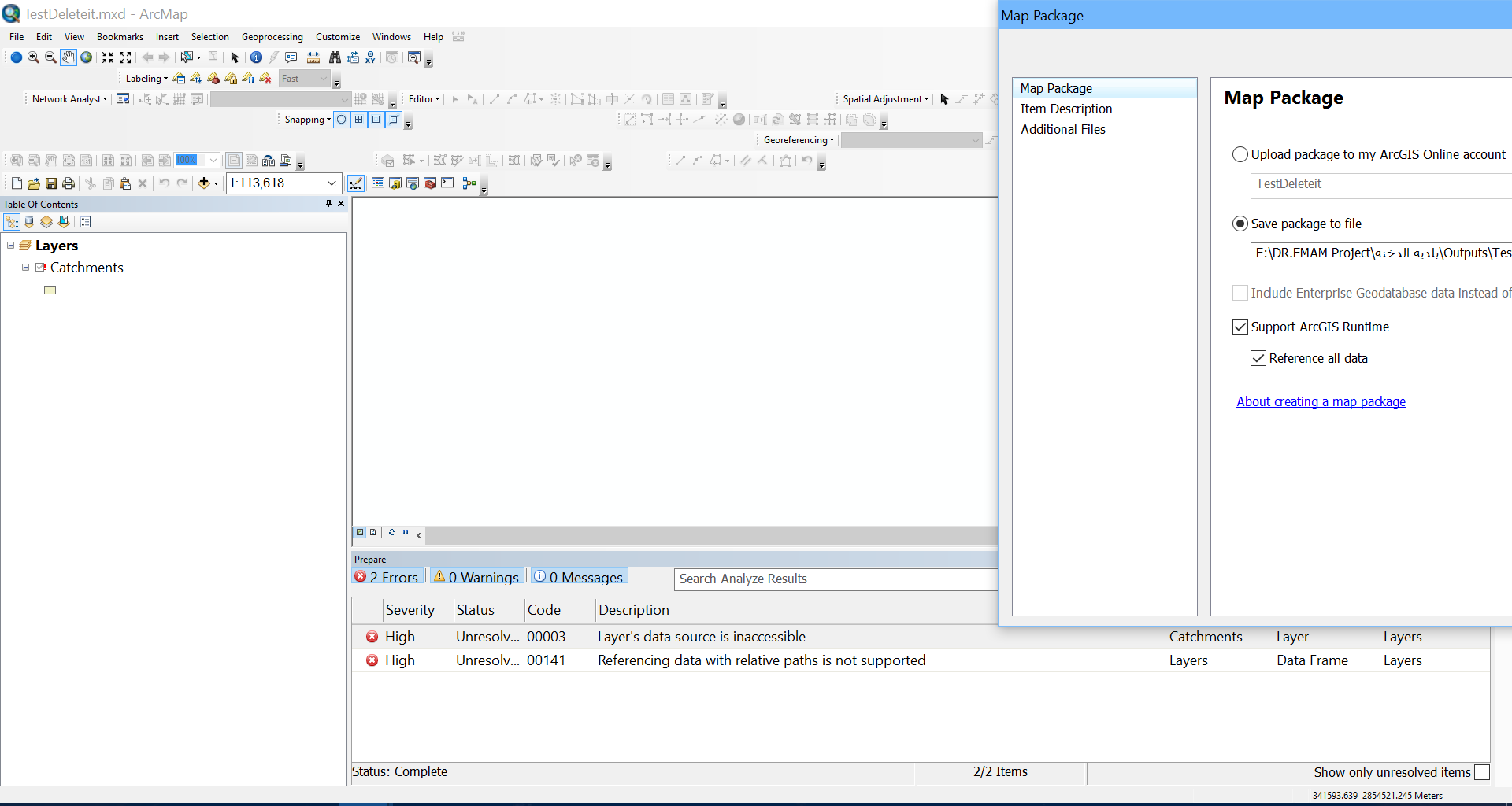I'm making a map package to use it later in a WPF application, I shared the layers as a map package and there is no problem but when I tried to open the map package file again I found that all the layers have the red exclamation mark which means that the link to the data is broken, I fixed it and set the data source then re shared again but the problem persist.
Here are the pics of the situation:
First before sharing the map package everything is good
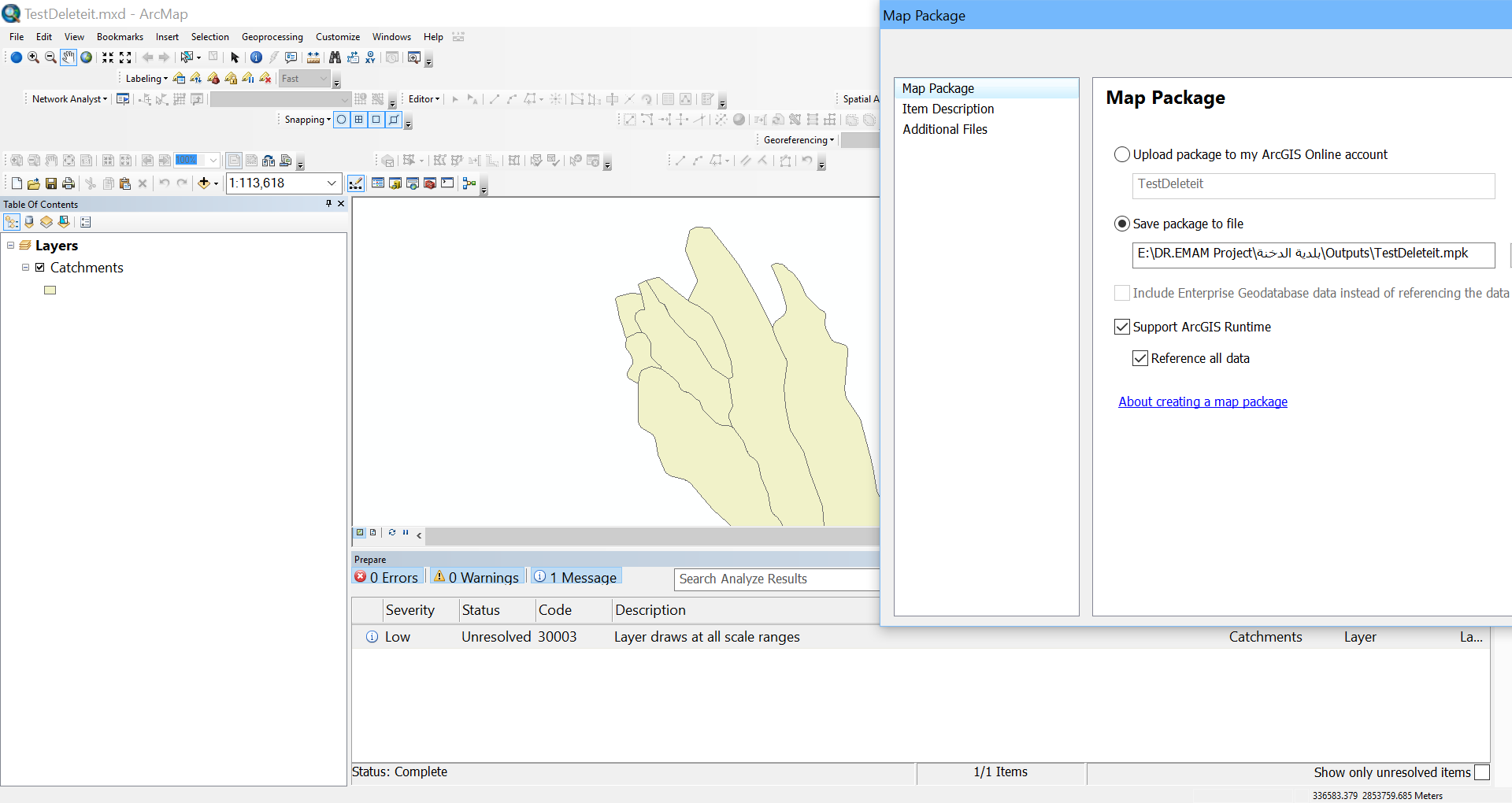
Opening the map package file I found the link is broken
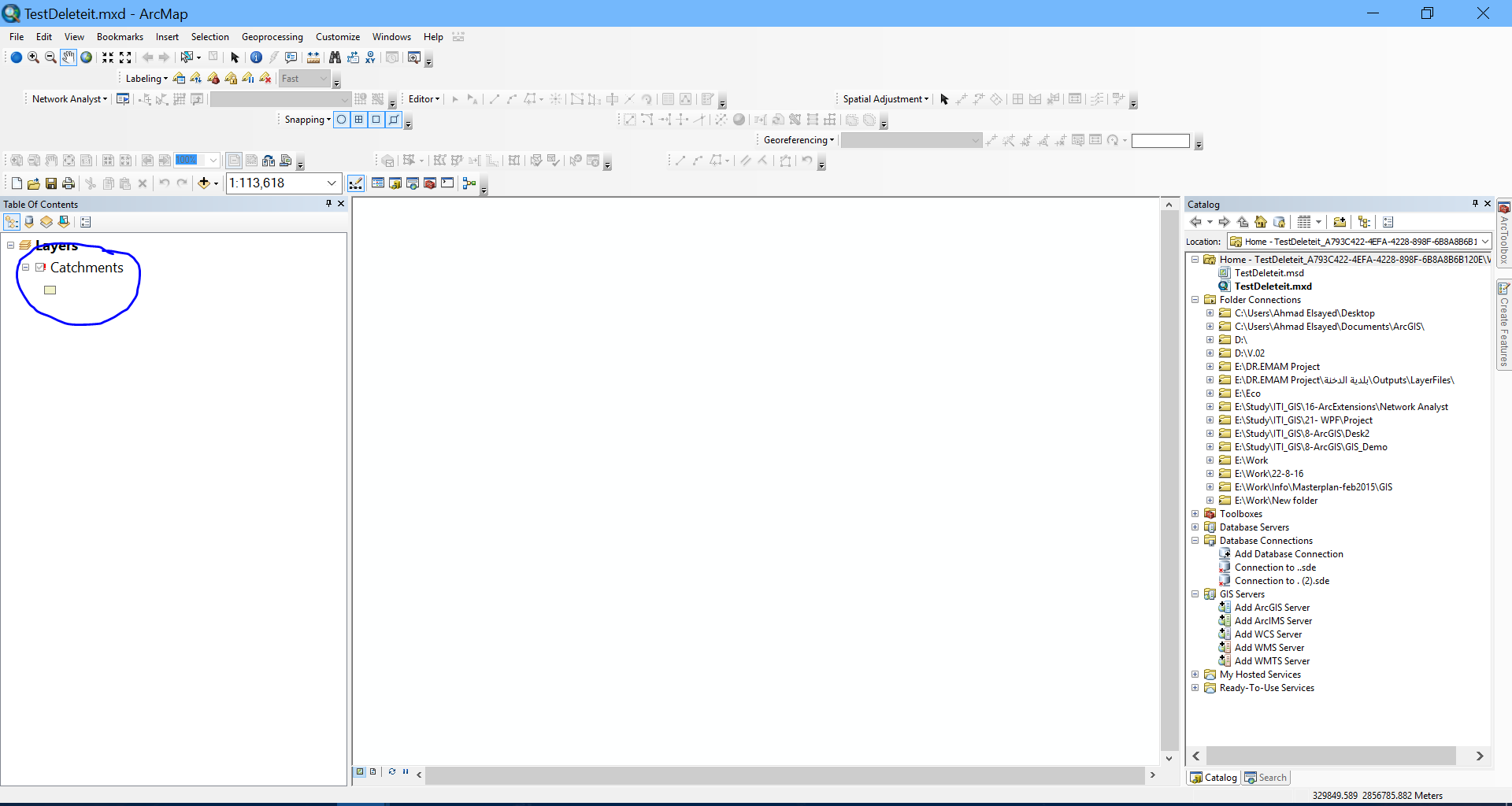
Here when I tried to share it again before fixing the data source to see what error will result