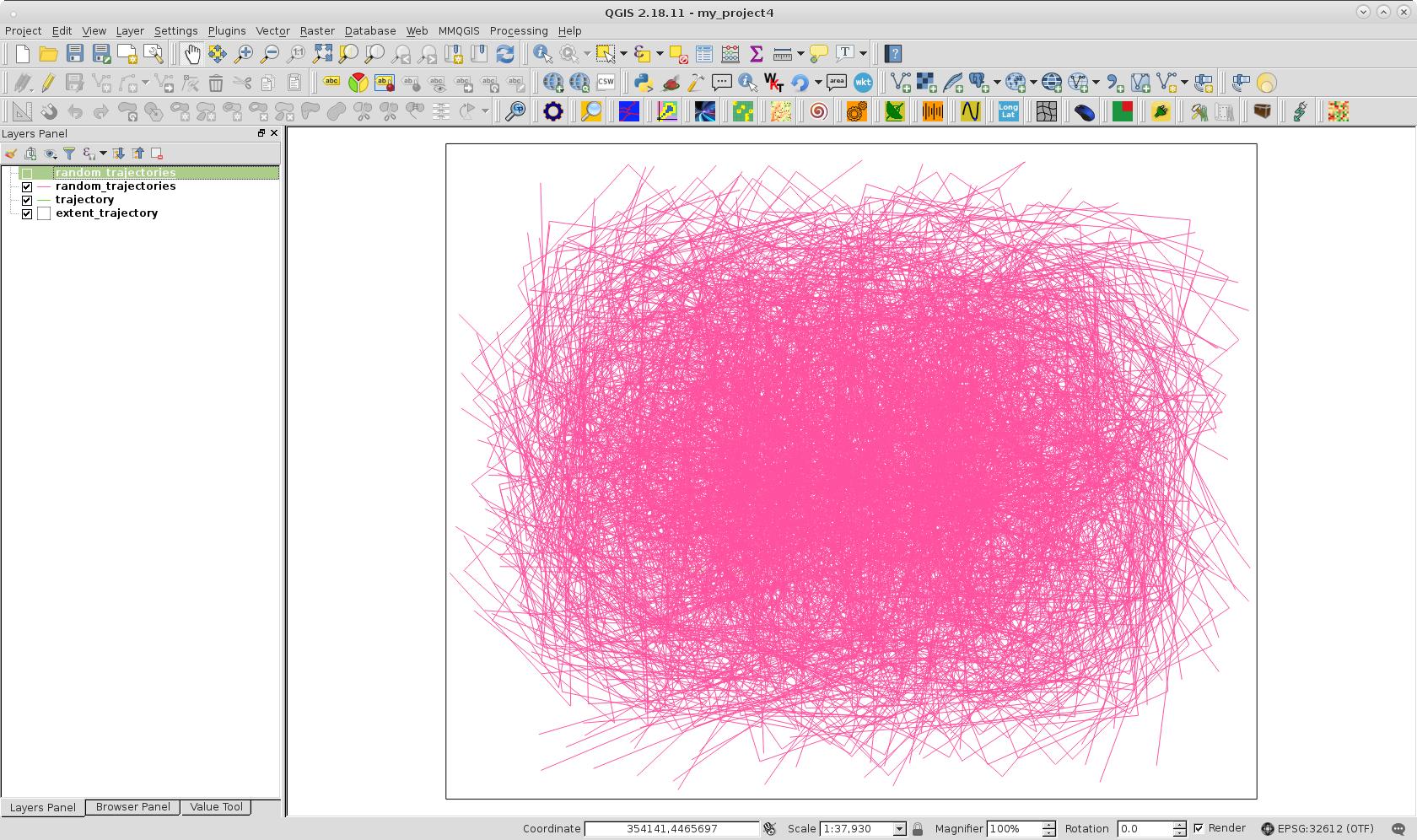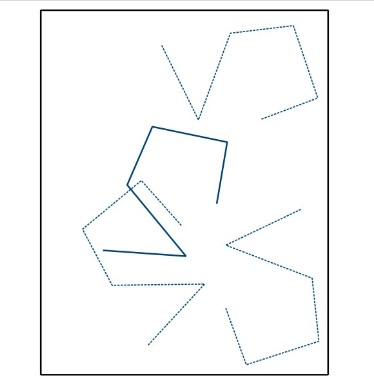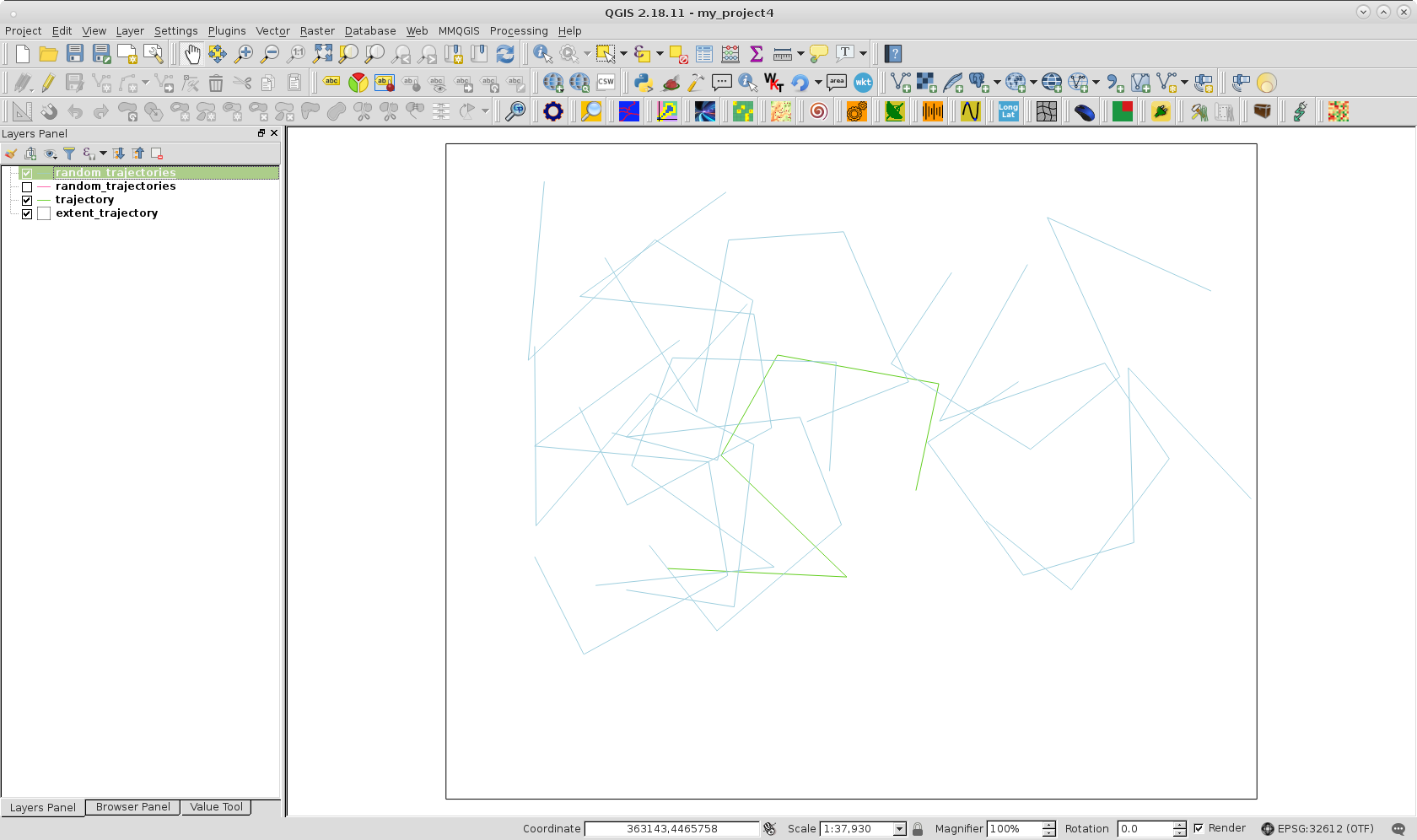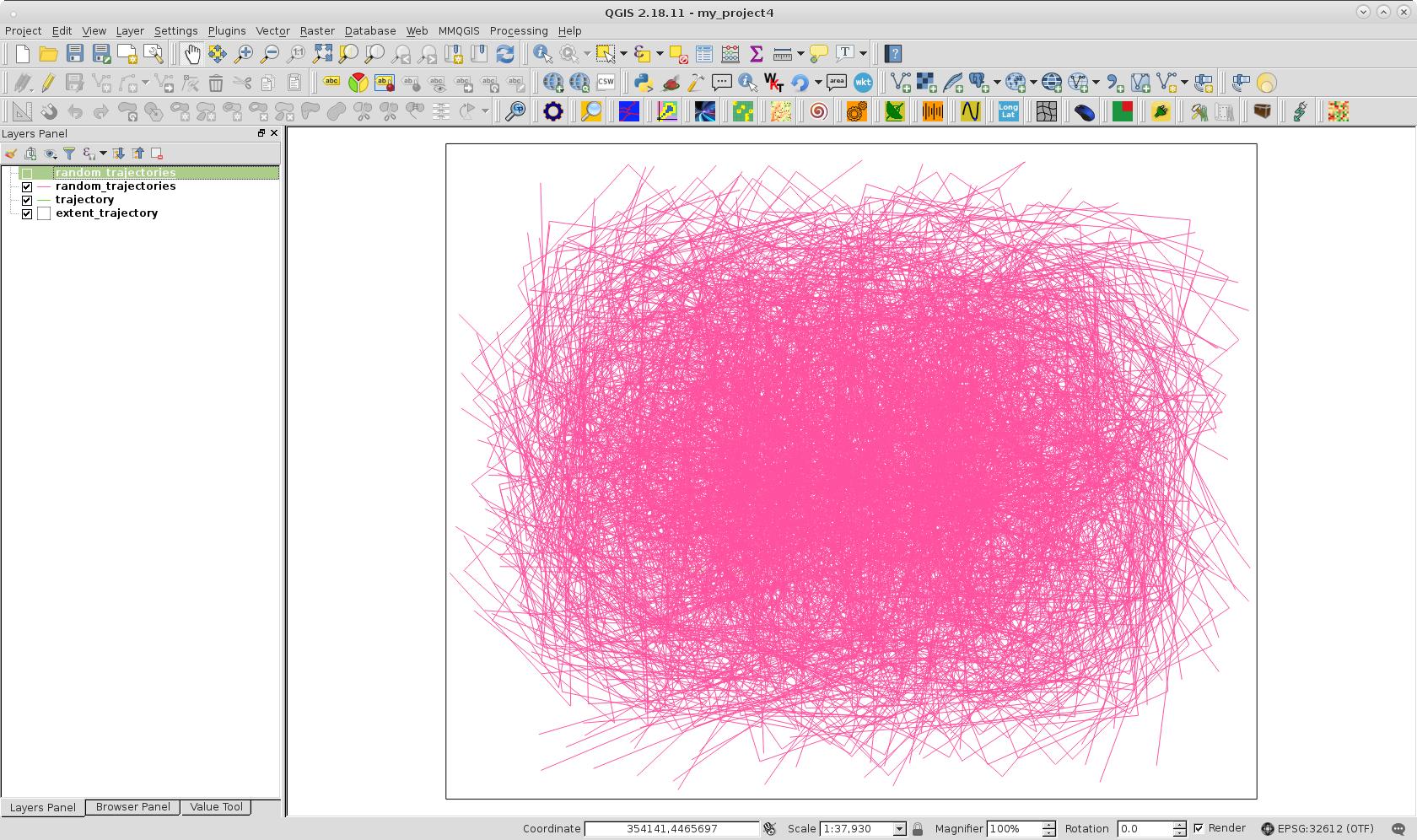Following PyQGIS code is one of possible approach:
import random
registry = QgsMapLayerRegistry.instance()
trajectory = registry.mapLayersByName('trajectory')
extent_trajectory = registry.mapLayersByName('extent_trajectory')
feat_extent_trajectory = extent_trajectory[0].getFeatures().next()
line_points = [ feat.geometry().asPolyline() for feat in trajectory[0].getFeatures() ]
feats_trajectory = [ feat for feat in trajectory[0].getFeatures() ]
convex_hull_trajectory = [ feat.geometry().convexHull() for feat in trajectory[0].getFeatures() ]
centroid_convex_hull = convex_hull_trajectory[0].centroid().asPoint()
distances = [ point.distance(centroid_convex_hull) for point in line_points[0] ]
max_distance = max(distances)
new_extent = feat_extent_trajectory.geometry().buffer(-max_distance, -1)
xmin, ymin, xmax, ymax = new_extent.boundingBox().toRectF().getCoords()
points = []
rotations = []
n = 10 #number of trajectories
for i in range(n):
xRandom = random.uniform(xmin, xmax)
yRandom = random.uniform(ymin, ymax)
points.append(QgsPoint(xRandom, yRandom))
rotation = random.uniform(0,360)
rotations.append(rotation)
lines = []
for i in range(len(rotations)):
feats_trajectory = [ feat for feat in trajectory[0].getFeatures() ]
feats_trajectory[0].geometry().rotate(rotations[i], centroid_convex_hull)
convex_hull_trajectory = [ feat.geometry().convexHull() for feat in trajectory[0].getFeatures() ]
centroid_convex_hull = convex_hull_trajectory[0].centroid().asPoint()
x = points[i].x() - centroid_convex_hull.x()
y = points[i].y() - centroid_convex_hull.y()
feats_trajectory[0].geometry().translate(x, y)
lines.append(feats_trajectory[0].geometry().exportToWkt())
epsg = trajectory[0].crs().postgisSrid()
uri = "LineString?crs=epsg:" + str(epsg) + "&field=id:integer""&index=yes"
mem_layer = QgsVectorLayer(uri,
'random_trajectories',
'memory')
prov = mem_layer.dataProvider()
feats = [ QgsFeature() for i in range(len(lines)) ]
for i, feat in enumerate(feats):
feat.setAttributes([i])
feat.setGeometry(QgsGeometry.fromWkt(lines[i]))
prov.addFeatures(feats)
QgsMapLayerRegistry.instance().addMapLayer(mem_layer)
It produces a memory layer with all considered trajectories (in this case 10) randomly rotated and moved.
After running the code at Python Console of QGIS I got:
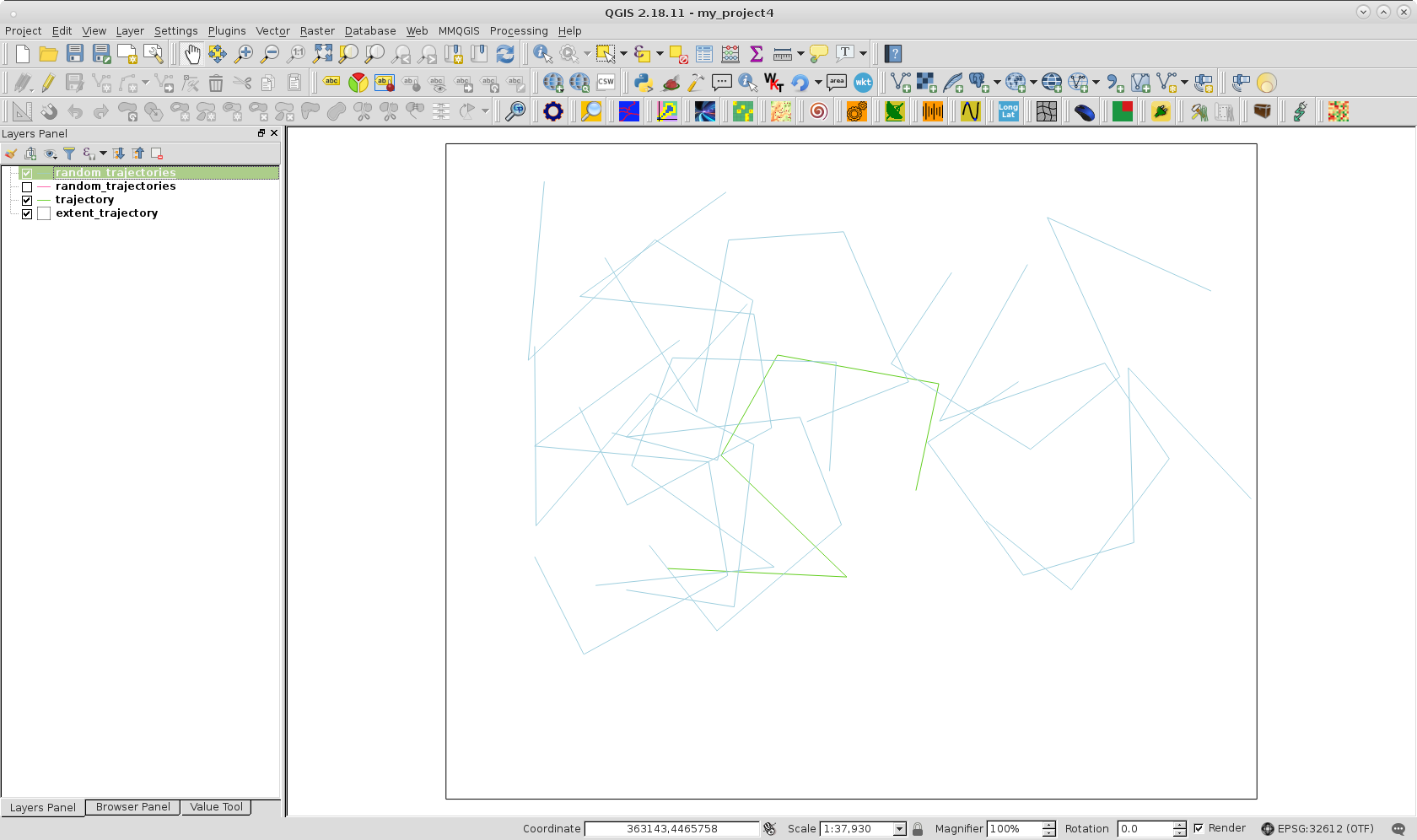
When n is changed by 1000, it was obtained result of next image . It can be observed that any trajectory intersects the outer edge.