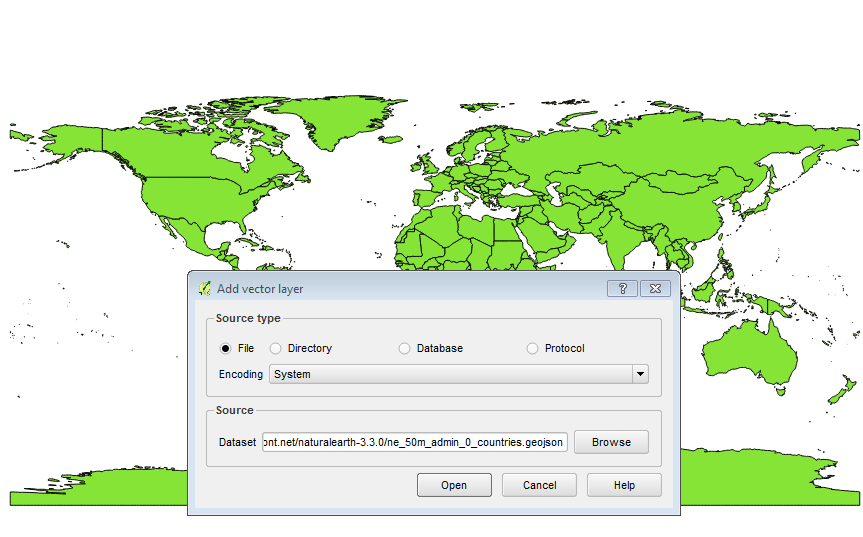Im trying to import geojson, I add data, select protocol and use the uri https://d2ad6b4ur7yvpq.cloudfront.net/naturalearth-3.3.0/ne_50m_admin_0_countries.geojson QGIS says "Invalid Data Source: https://d2ad6b4ur7yvpq.cloudfront.net/naturalearth-3.3.0/ne_50m_admin_0_countries.geojson is not a valid or recognized data source"
I've followed the tutorial here http://webgeodatavore.com/add-geojson-content-in-qgis-short-recipes.html but I cant get the data to come in, any ideas? I'm using QGIS version 2.18.13