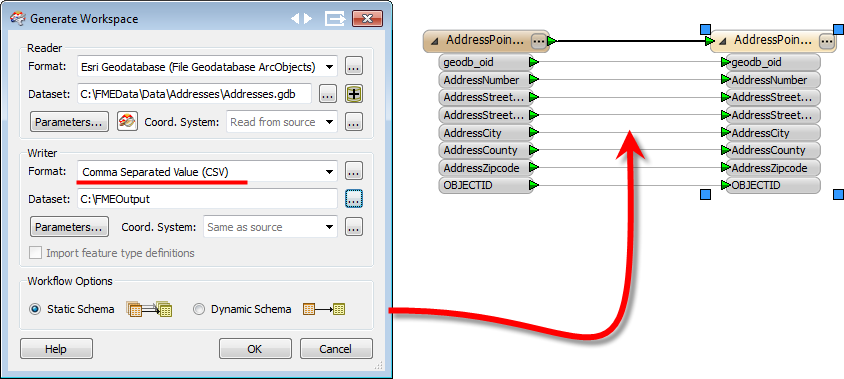I have found that most if not all geoprocessing tools that allow tabular output are limited to geodatabase tables and DBF files for supported output formats. Are there any that also support CSV output? Numerous tools supports CSV input, such as Table to Table, Copy Rows, etc.
The only exception I have seen is a script tool in the Spatial Statistics toolbox called Export Feature Attribute to ASCII, but this only supports feature classes, not tables, and it chokes on non-ASCII characters:
<type 'exceptions.UnicodeEncodeError'>: 'ascii' codec can't encode character u'\xa0' in position 213: ordinal not in range(128)`
Edit: Thanks for the alternatives in the answers so far. I actually do use some of those those already myself, but just to be clear my question is specifically about the built-in geoprocessing tools in ArcGIS 10. Alternatives are welcome but I am more specifically wondering why the capability to export to CSV exists interactively in ArcMap but apparently not through the GP framework (without Python scripting).
Incidentally, I trawled around the ArcGIS Ideas site a bit and did come upon a few existing ideas that may be of interest to some:
- Add Text Option to Table to Table
- Model Builder only Tool - export to csv
- Export a table directly to an MS Excel file (not specifically about CSV but has a lot of relevant discussion