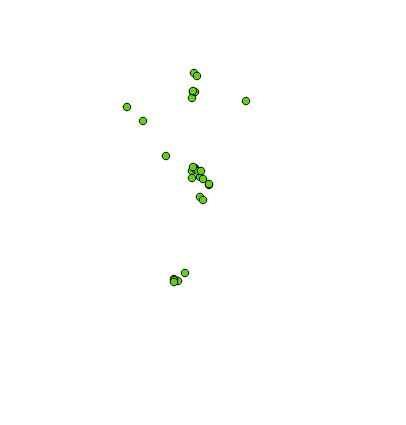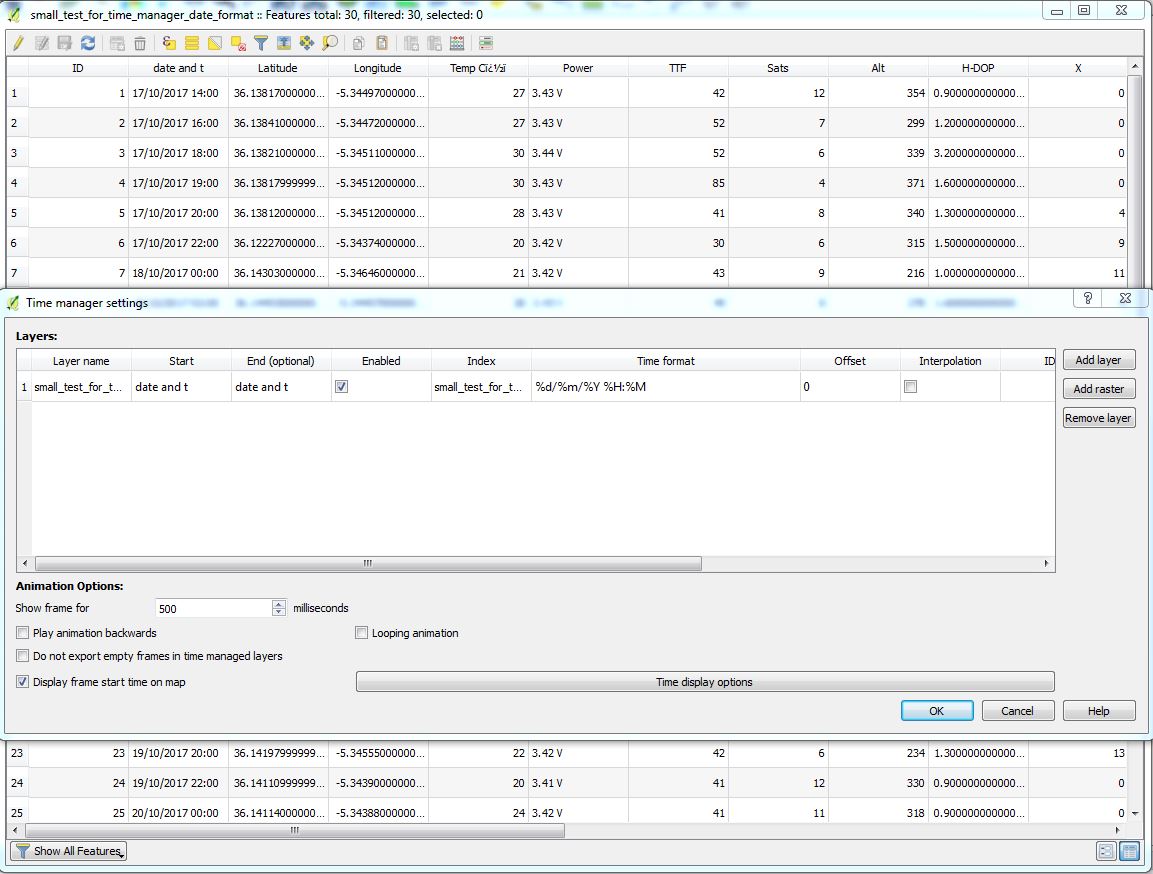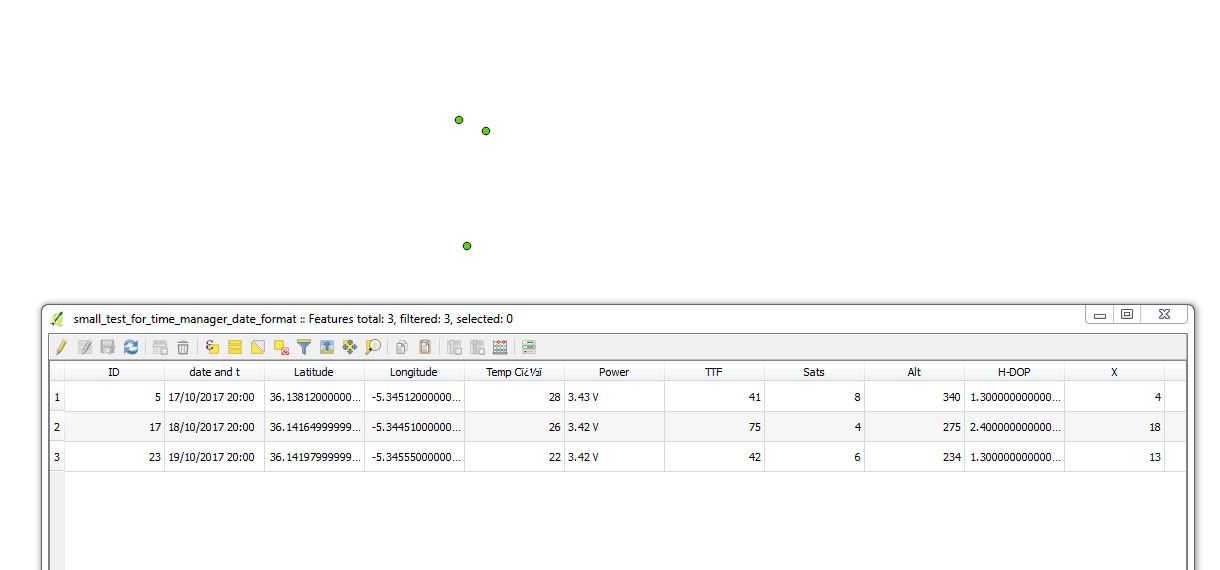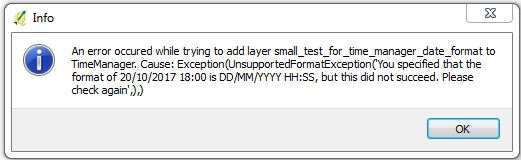I am trying to use time manager to show patterns of movement for tagged wildlife. I have a GPS point with time and date every two hours.
Then, I select the layer with time manager, and select the date and time column (date and t) in the example and confirm the time format mirrors the information layout of the feature.
I have selected the time frame size to be 2 hours, however, time manager picks up every feature on the same hour even if they are from different dates. p.s. the same happens if time frame size is changed to date.
I hope the explanation is clear. Looking forward to your comments/suggestions. hopefully not missing something blatantly obvious.
Second attempt:
i have updated the attribute field format to reflect date and time format as follows:
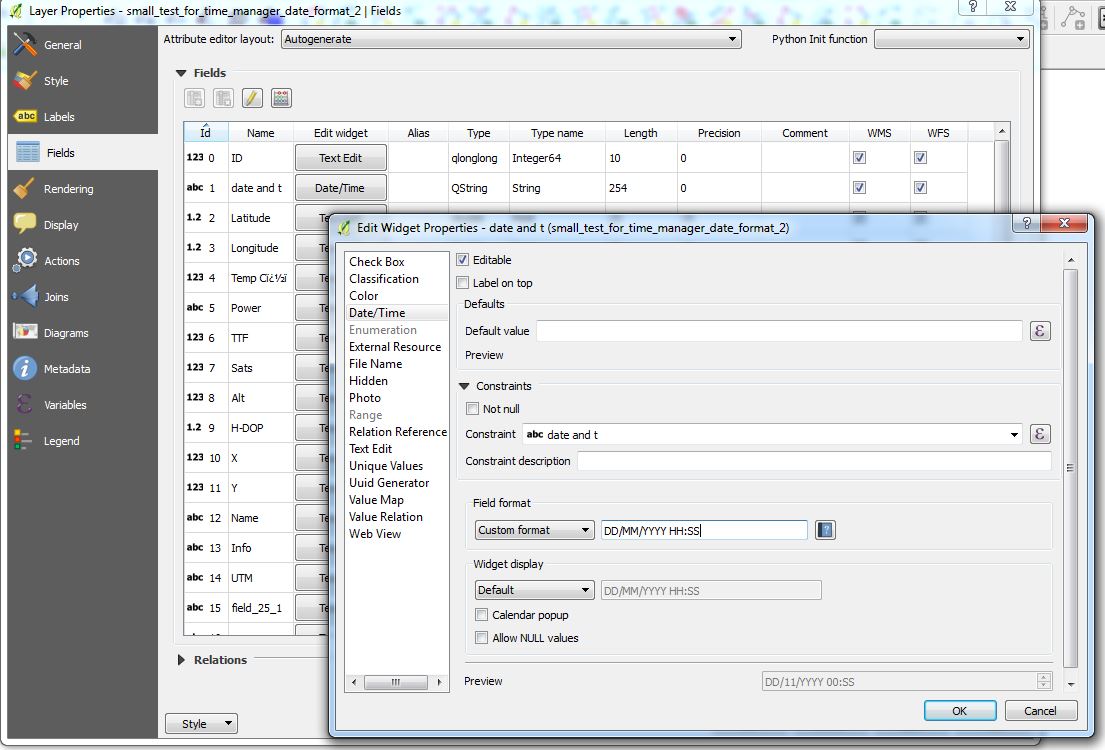
I then add the layer to time manager and add this format to the time format:
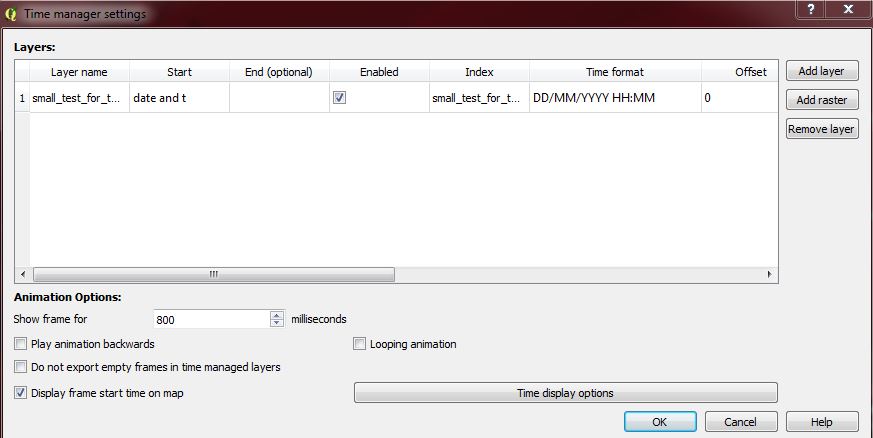
the result is as follows: