I am able to create token from Generate Token operation on ArcGIS Portal Directory using IP Address of this request's origin parameter like 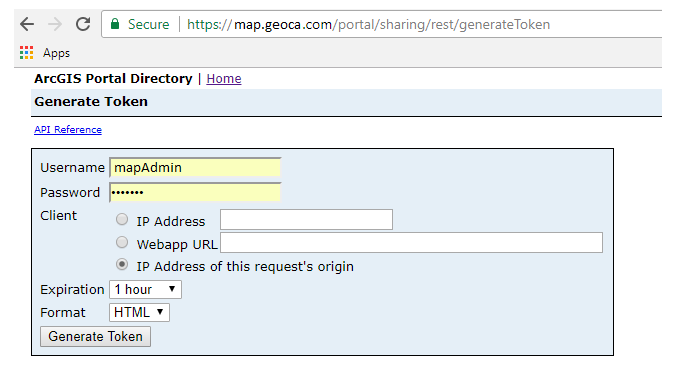
but when I try to achive the token from URL like
https://map.geoca.com/portal/sharing/rest/generateToken?username=mapAdmin&password=psw&referer=https://map.geoca.com&f=json
I am getting this error message
{"error":{"code":405,"messageCode":"GWM_0005","message":"Method not supported.","details":[]}}
How can I fix this to get the token?
