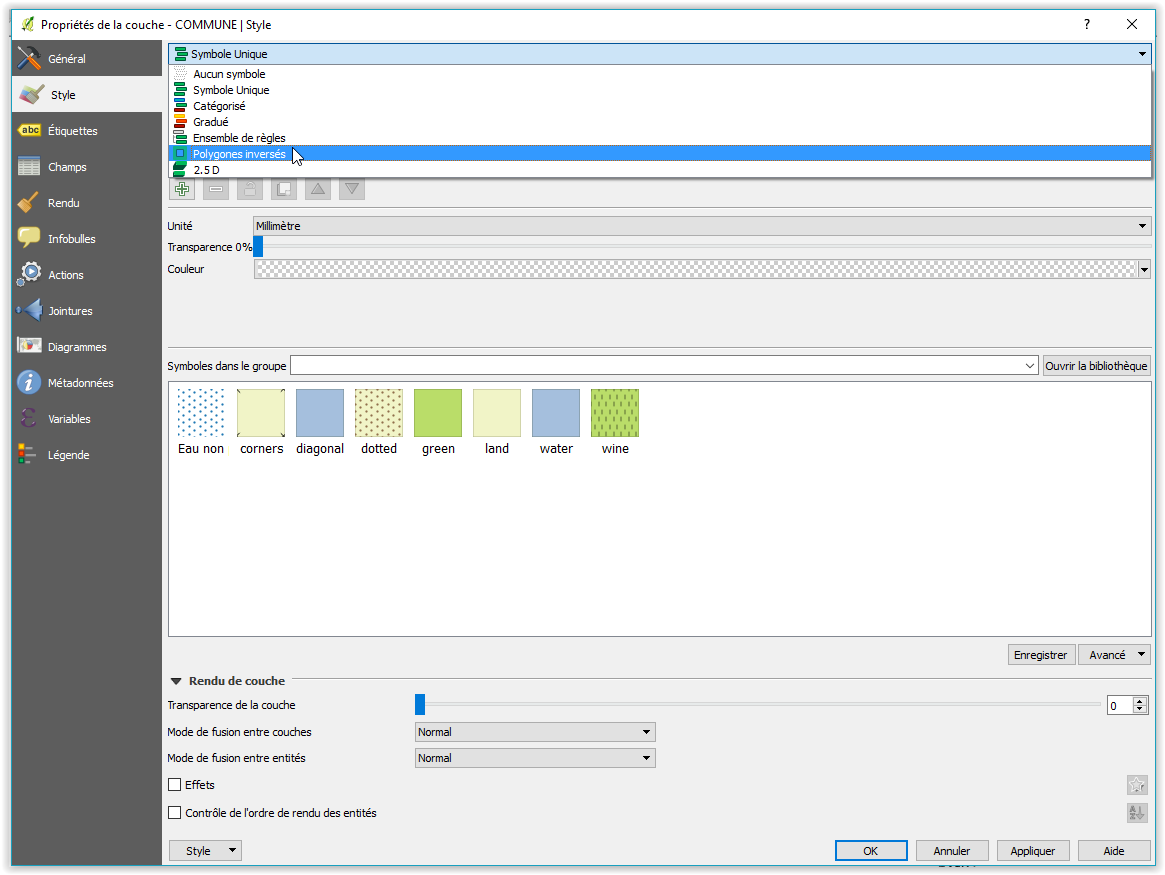How can I produce different map view that shows data frame according to a predefined polygon?
In ArcGIS, one can clip data frame (without clip shp file) using the Clip options on the Data Frame tab of the Data Frame Properties dialog box. Clearly, I need to learn how this process (https://www.youtube.com/watch?v=EqPPghMw4Aw) can be done in QGIS 2.18.