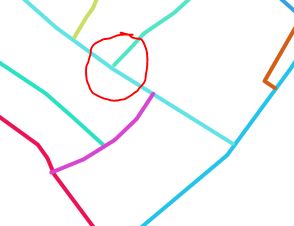I have several line layers which i am trying to style with random colors. I want the lines styled in such a way that adjacent lines are assigned different colors so that each is clearly differentiated. I tried applying Categorized styling using an attribute that is unique, the result had instances where adjacent lines were the same colors. I found a plugin and some tutorials on doing the same for polygons.
Four color theorem for QGIS? (4 colour)
Consistent layer colors that are automatically adjusted based on adjacent polygons?
Would it be possible to do the same for lines. I am using QGIS 2.18.3