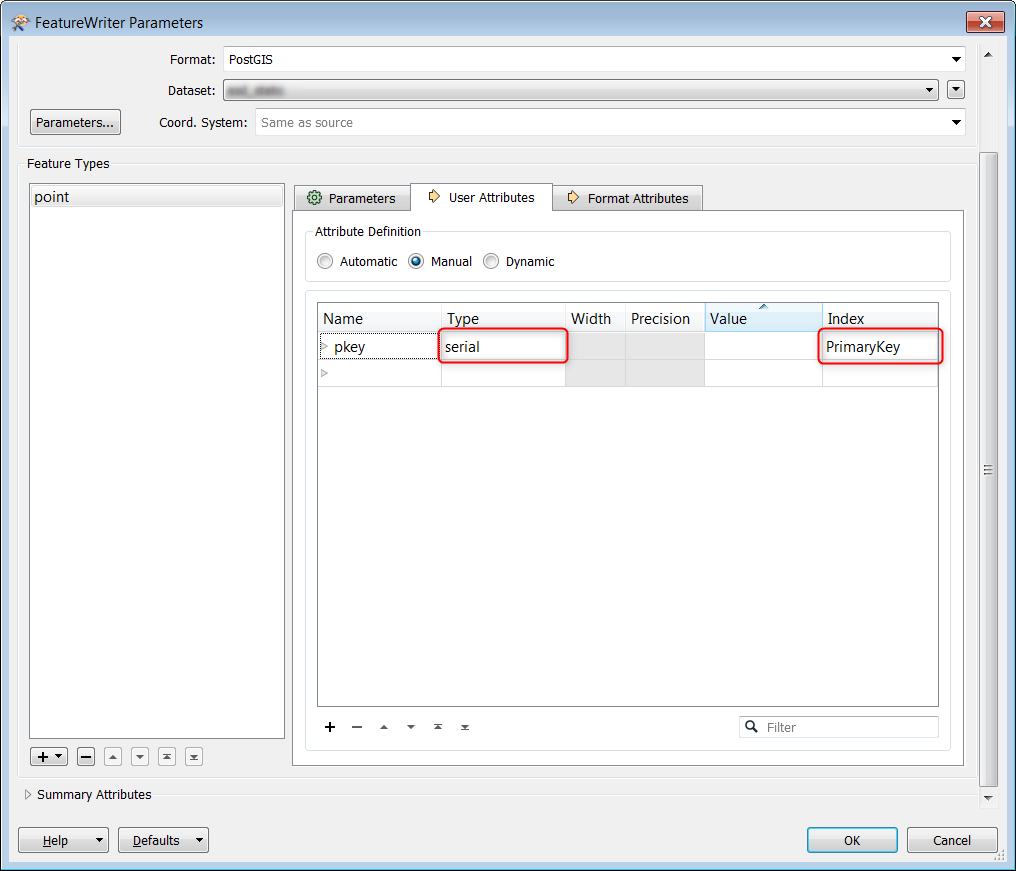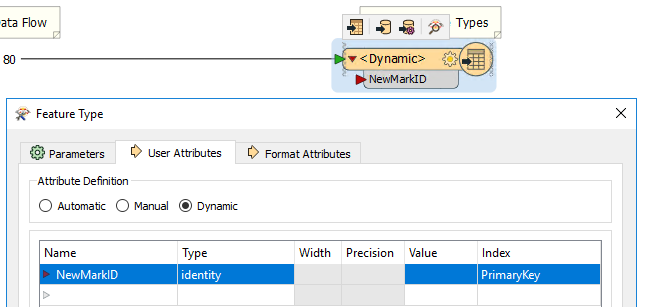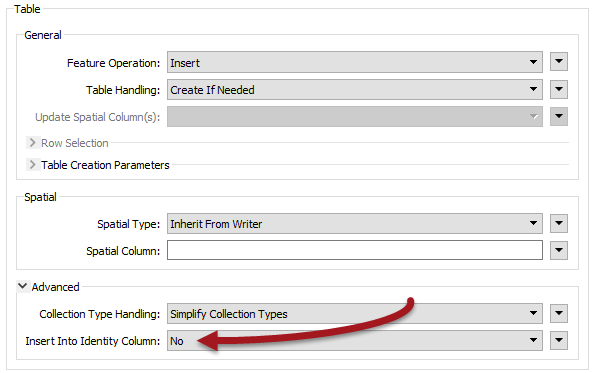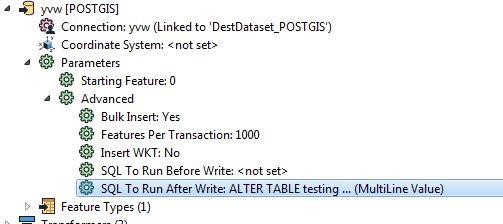I think @buddiebubba is correct. Here's what my SQL Server definition looks like:
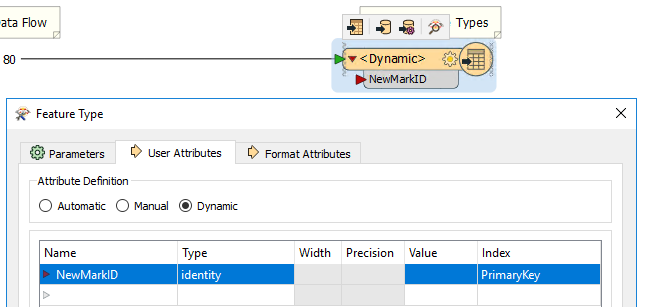
Note that it's a dynamic translation. The Feature Type also has a parameter like this:
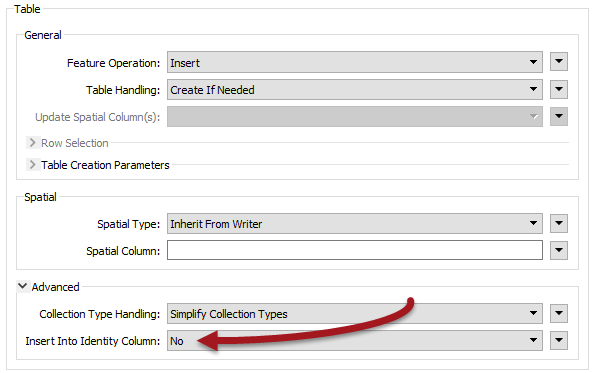
By setting that to NO I cause SQL Server to increment that attribute, which it does nicely. However, I do get a warning message in the FME log:
Microsoft SQL Server Spatial Writer:
Data type `identity' of attribute `NewMarkID' of feature type `Parks'
is not supported for writing. Attribute will be ignored by writer
I think that must be just a bad warning (or just badly worded). I don't see that the attribute is ignored. It all looks good to me.
Now, if I want to read from a SQL table and write the data back to it, then I would set the above parameter to YES. Then the existing values are written back. Extra features can be given an ID with the Counter and they will get incremented from the previous max ID I believe.
NB: I've filed a request to update the warning message, so that it is not so confusing. It's PR#81236