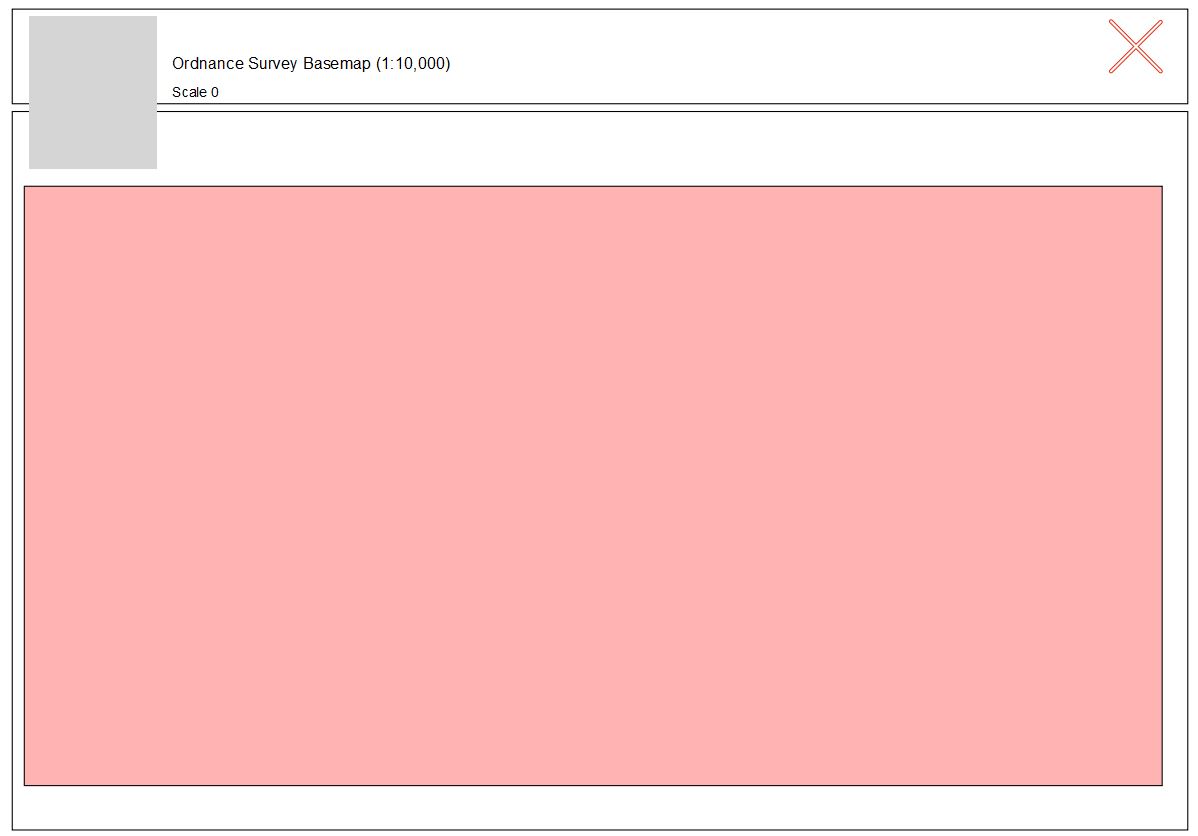I am creating templates within print composer for people within my company to use. I would like them to include a map of the county in the top left corner that can then be used as an overview for whatever map they have created. How can I set it up so that they can just open the template with the map included without them having to open that map? When I add items from template and then save the whole thing as a template and open it later from a new project it opens up blank. The image I add in the top right corner also doesn't remain. I have locked them when I have saved them.
What am I doing wrong?