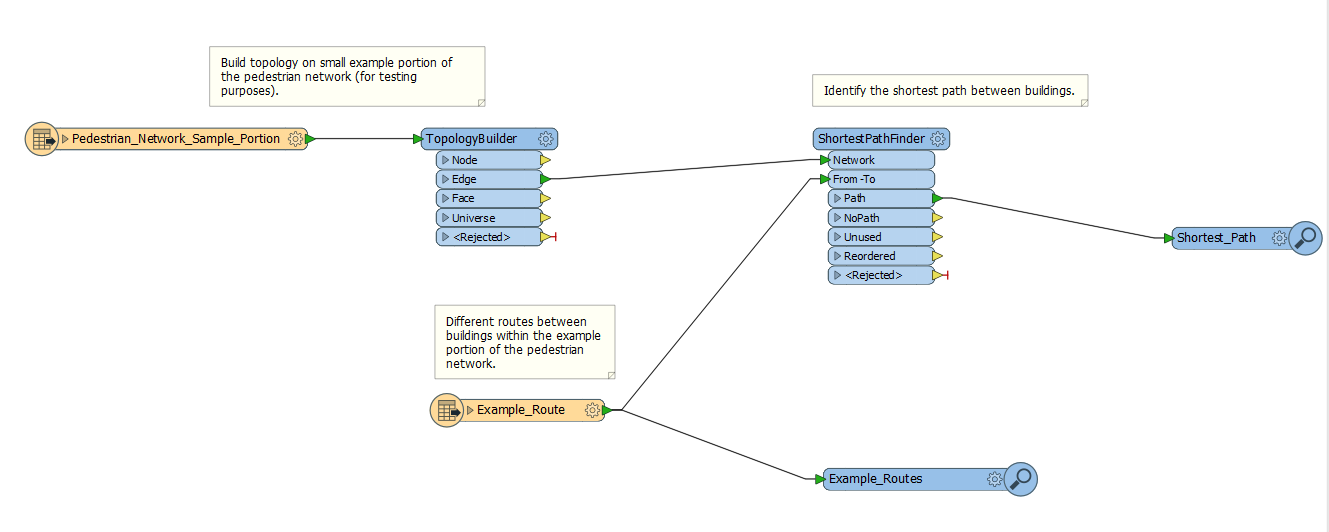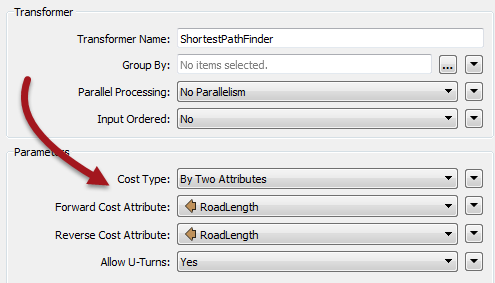I'm in the process of creating an accessibility map that identifies where a pedestrian sidewalk network overlaps with different features along the network (e.g. whether the network overlaps with stairs, ramps, crosswalks etc.). I've flagged segments of the pedestrian network with a "1" if they overlap with these features. The first screenshot below shows an example of the data table that I'm working with.
I'd like to find the shortest route between buildings that account for 1) length and 2) that add an additional cost for segments of the route that overlap with inaccessible barriers (e.g. stairs).
I've created a workflow in FME below where I've been able to find the shortest route, but I can't figure out how to add a cost that would indicate to not optimize the route if stair_flag==1. Does anyone know a workaround?