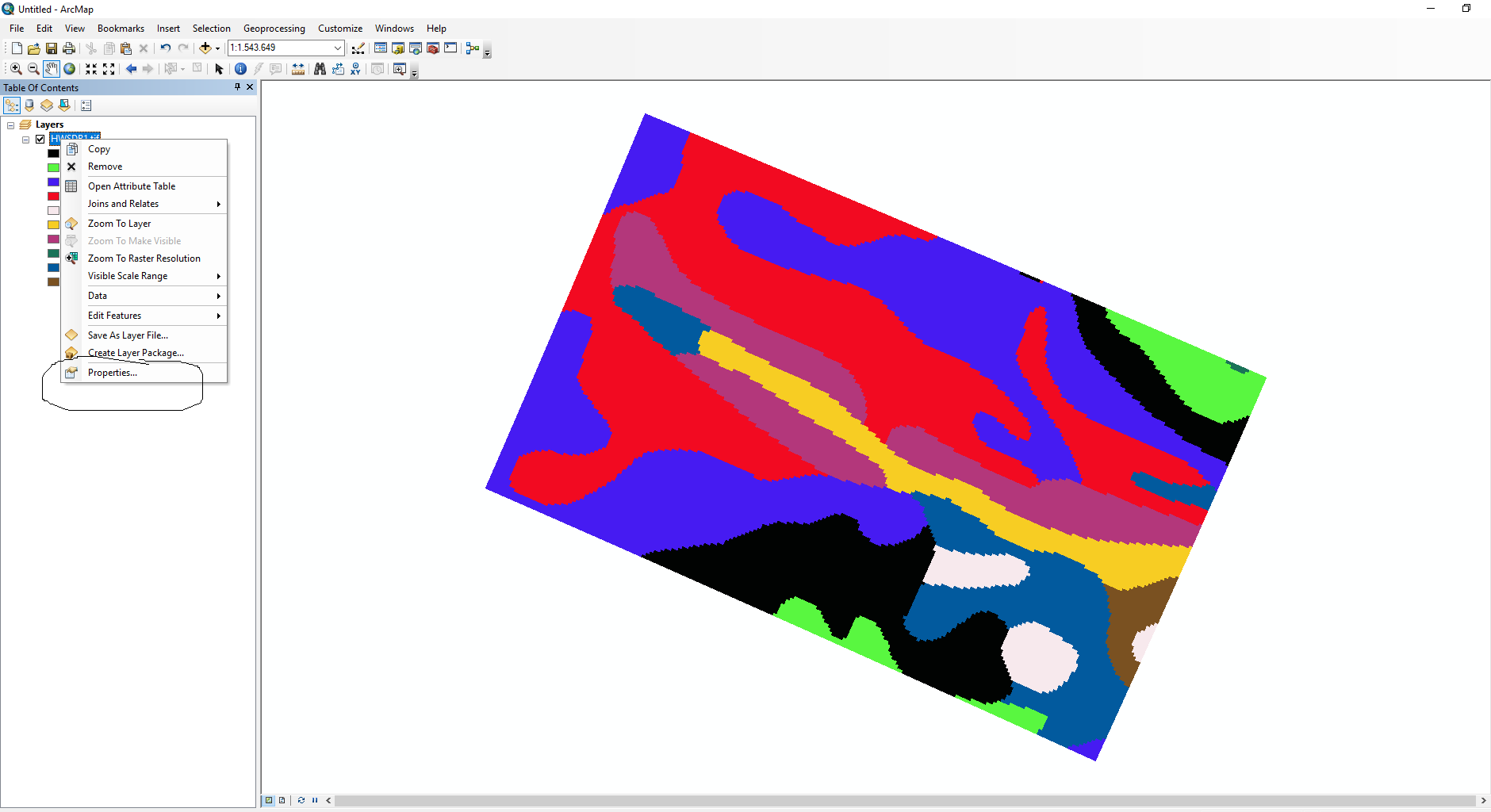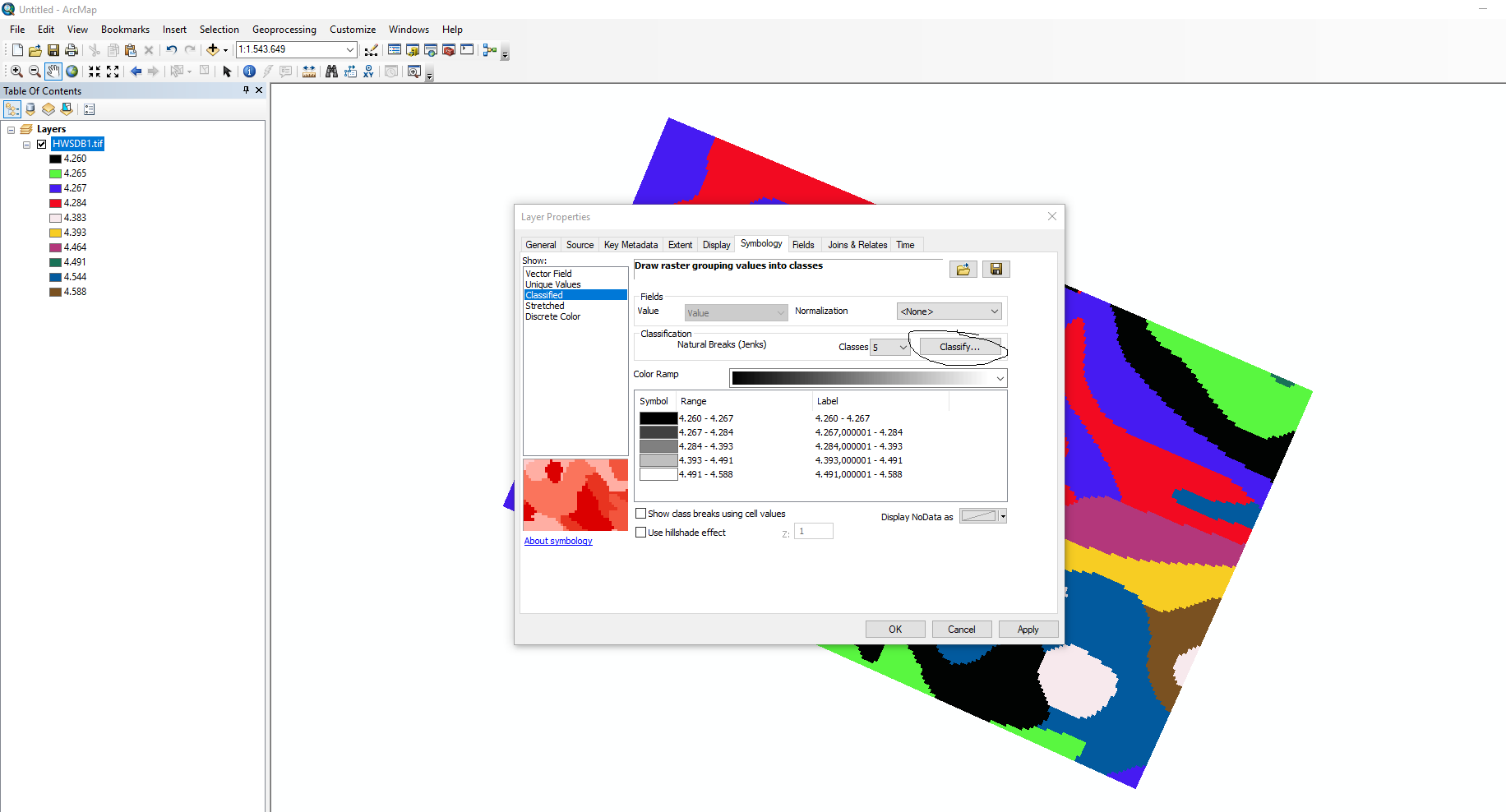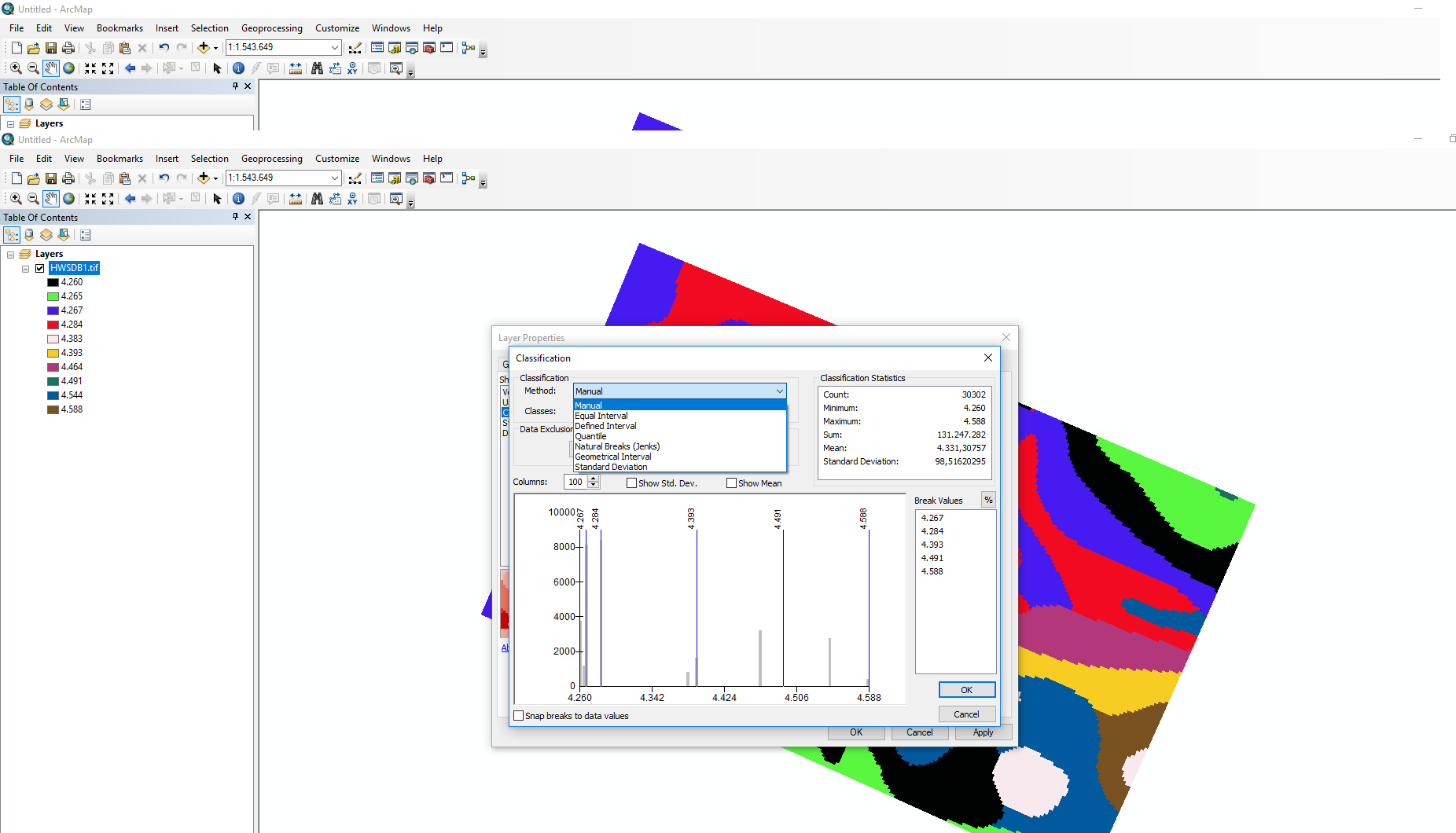I have very limited knowledge of ArcMap.
I am trying to use a density heat map to portray the number of incidents in an area. I have used the Kernel Density tool in ArcMap 10.1. However, instead of the standard output in the legends, I am wondering if there is a way I can set the parameters to show something like:
Color 1= 1-99 Incidents, Color 2= 100-199 Incidents, Color 3= 200-299 Incidents, ...
I believe that the normal output is the number of occurrences over the given search area. This gives a good visual output as to where the greatest number of incidents are.
When trying to provide a quantity for a field unit how do I accurately change the information?