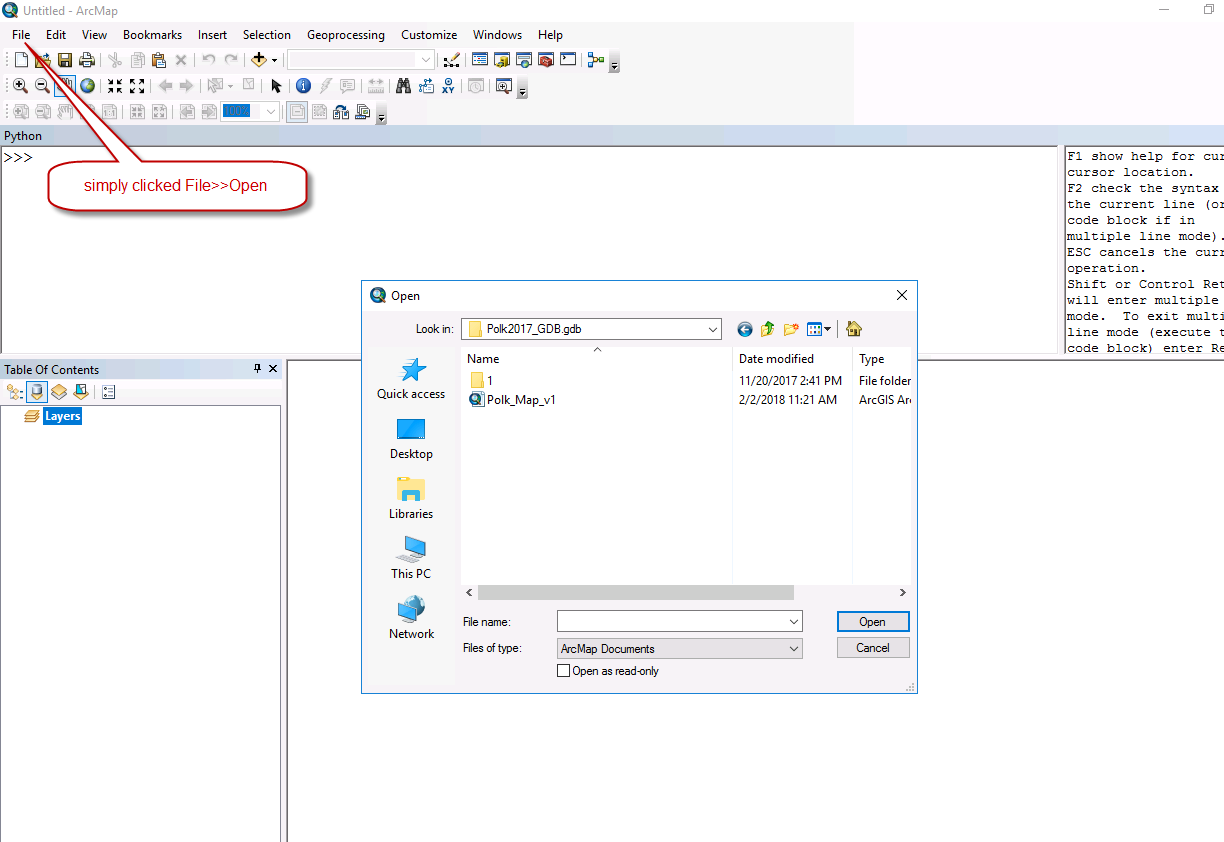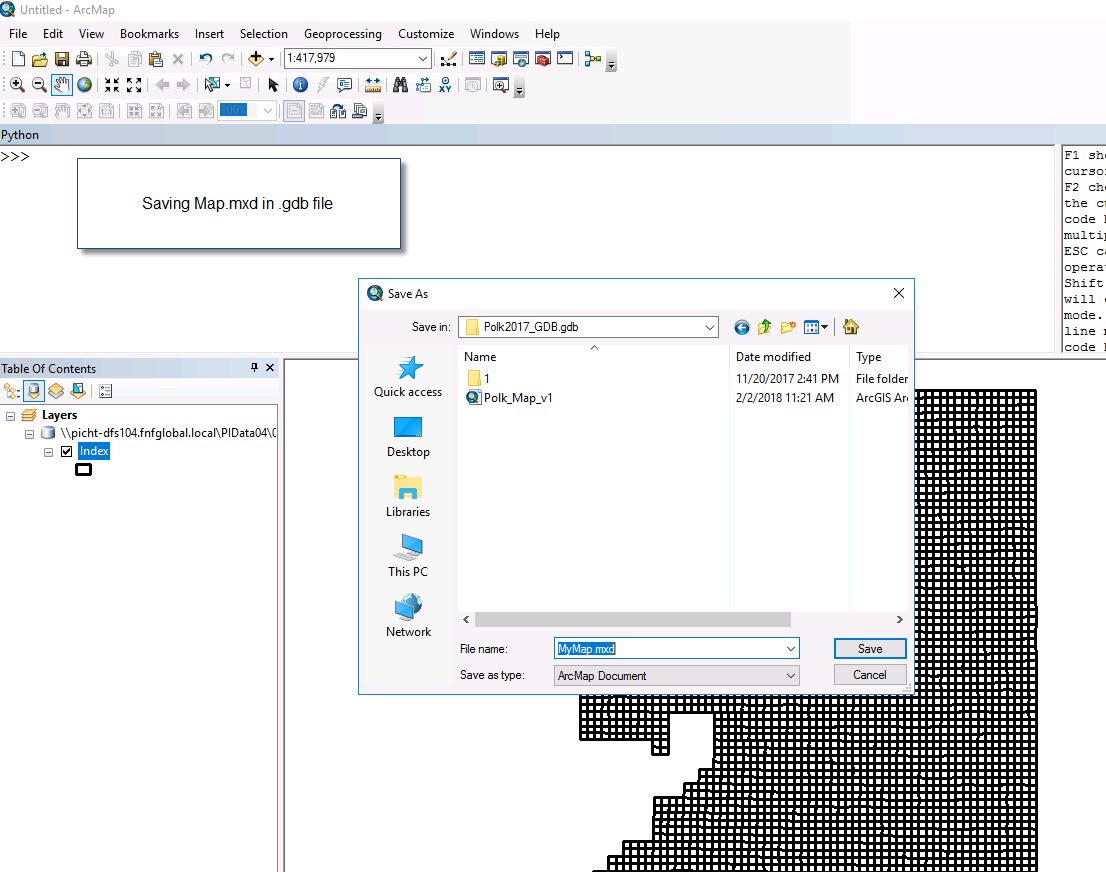I have File Geodatabases that I created in ArcCatalog and ArcMap 10.5. I am trying to open maps in ArcGIS Pro from these File Geodatabases, but when using the "import Map" tool only folders show up, and no Geodatabases. If I use the "+Connections >> Add Database >> Select Existing Geodatabase" tool my file Geodatabases show up and I can connect to them, but none of the .mxd files are shown, only feature classes, toolboxes, python scripts, and .csv's.
How do I connect to a .mxd file within a file Geodatabase in ArcGIS Pro?