I am looking to find a way to simplify multi geometry KML files into single geometry files. However, rather than include the extra shape into my single geometry, I would like to remove it.
At the moment, I open the files in a text editor and manually remove the parts I need removed.
In the example below, I am looking to remove the two parts highlighted in yellow.
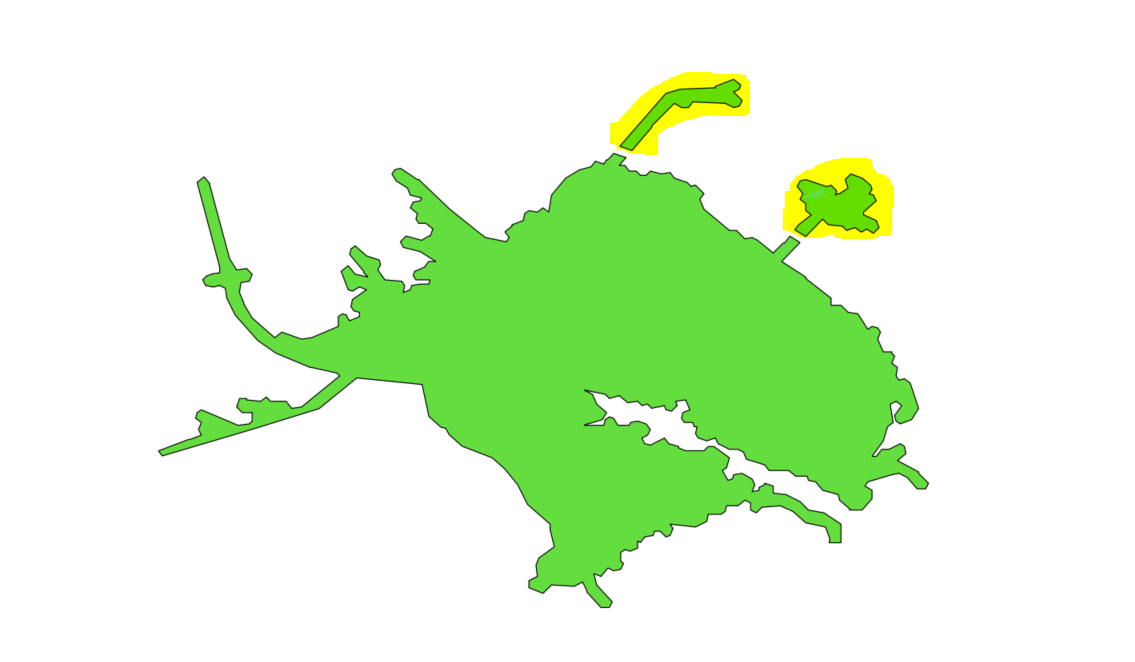 I create these files using ArcGis browser: create drive time area, then extract data based on city limits, and then manipulate them in batches in QGIS. The city limits I use are what create these multi-geometries.
I create these files using ArcGis browser: create drive time area, then extract data based on city limits, and then manipulate them in batches in QGIS. The city limits I use are what create these multi-geometries.
