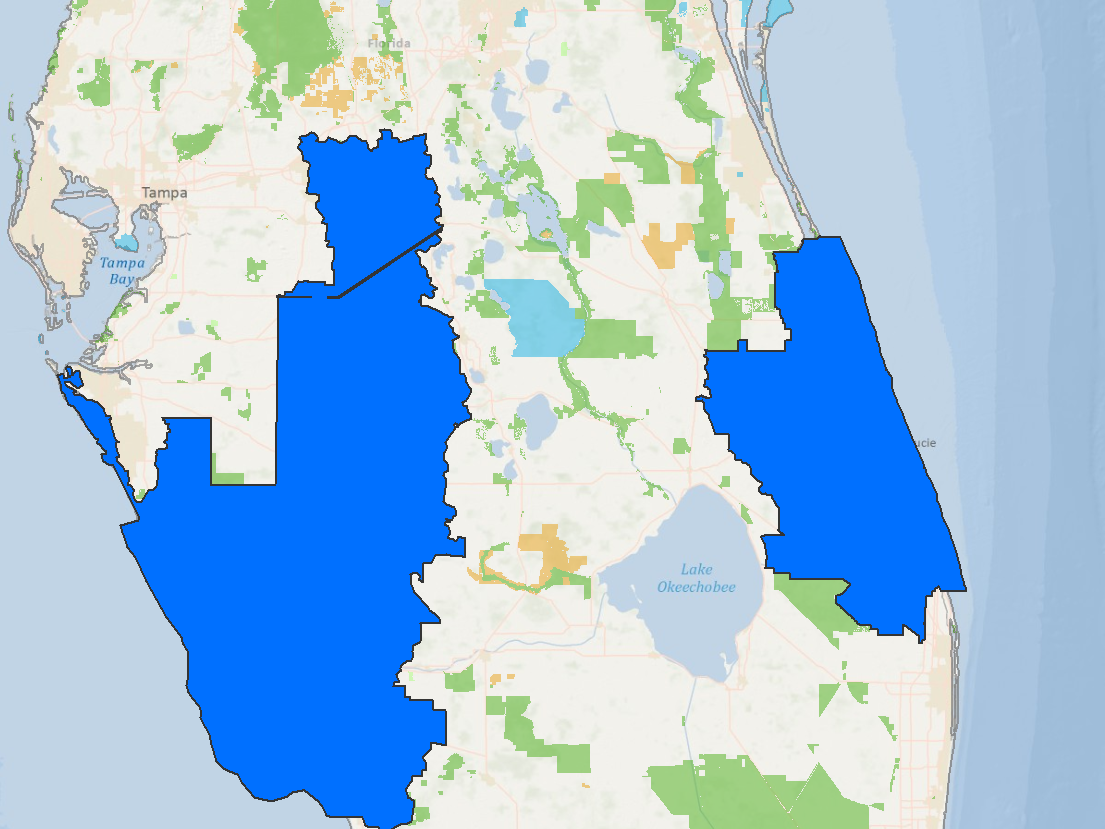I dissolved the polygons specifically to get a unified outline without any interior boundaries showing. Now I've got a partially broken interior line within the polygon.
This is for cartographic display reasons; I know that I can display the polygon without a boundary, but I'm already using that technique to display another layer in the map.
I used the dissolve tool in ArcMap 10 (ArcInfo) SP4.
Why does this tool leave artifacts of previous polygon boundaries??