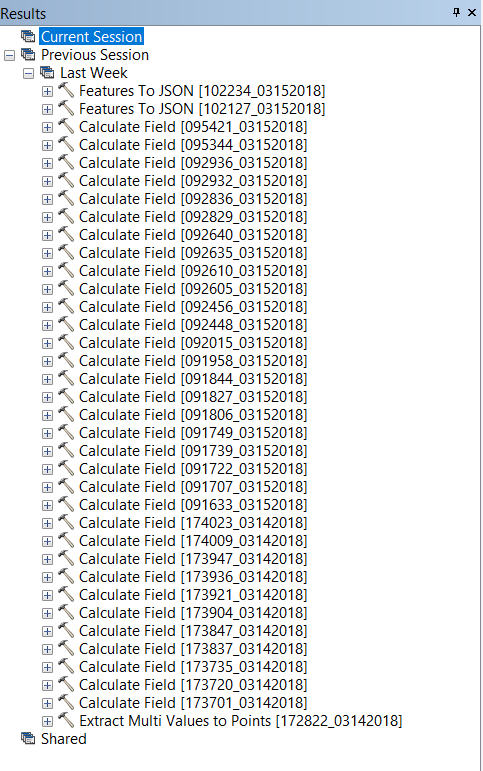According to the ArcGIS Desktop documentation on Viewing tool execution history:
This historical information is very useful for determining how data was created and can be used to rerun a process.
If I restart ArcMap 10.6 I have lost all previous geoprocessing tasks in the results window.
How can I re-run a logged geoprocessing task using the information stored in the log file other than doing it manually?