I need to get profile from my Lidar data. I normally use las data set profile view.
I don't know what happened and the profile view window is outside of my screen(I can just see the top part of profile view at the bottom of my screen). i have tried everything but so far no success. I have added the snapshot for more detail. I just used window button and arrow key to move the window to the right then it happened
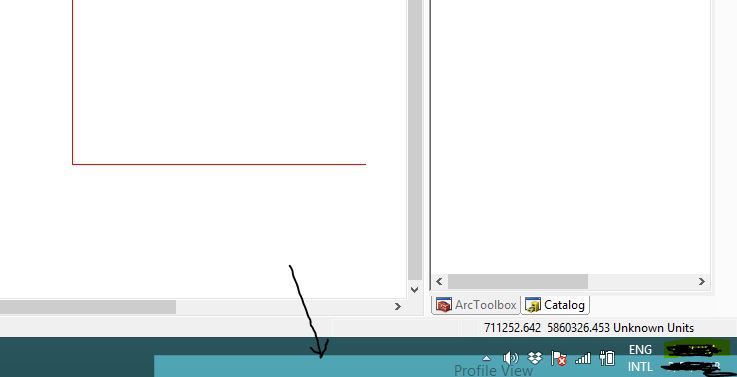
Any help?
